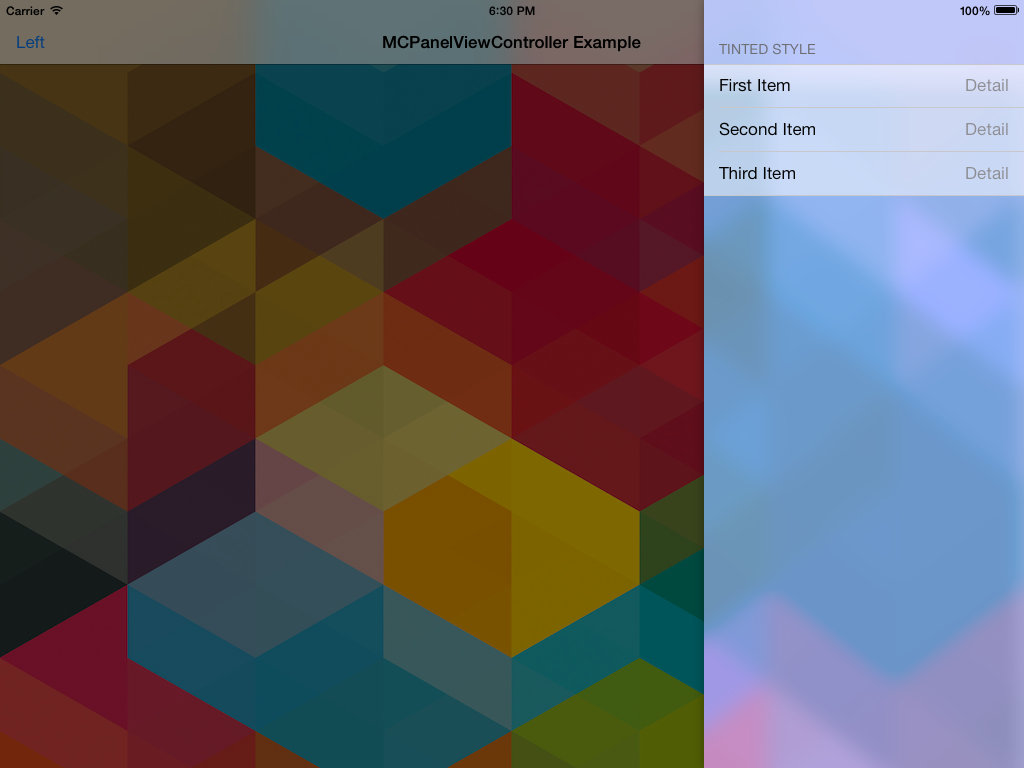Drop-in panel control for iOS with blurring background and screen-edge activation gestures.
Add the following to your CocoaPods Podfile
pod 'MCPanelViewController'
or clone as a git submodule,
or just copy files in the MCPanelViewController folder into your project.
First, setup your view controller to display within the panel view controller, then instantiate MCPanelViewController like this:
UIViewController *controller = [[UIStoryboard storyboardWithName:@"Main" bundle:nil] instantiateViewControllerWithIdentifier:@"LightPanelViewControllerInNavigationController"];
MCPanelViewController *panelController = [[MCPanelViewController alloc] initWithRootViewController:controller];
or using the convenience method on UIViewController:
MCPanelViewController *panelController = [controller viewControllerInPanelViewController];
Adjust preferredContentSize on your view controller to set the desired width of the panel (default is 320 points). The height is ignored:
controller.preferredContentSize = CGSizeMake(440, 0);
To open the panel programatically, such as from a button:
[panelController presentInViewController:self.navigationController withDirection:MCPanelAnimationDirectionRight];
or using the convenience method on UIViewController:
[self.navigationController presentPanelViewController:panelController withDirection:MCPanelAnimationDirectionRight];
You may also use MCPanelAnimationDirectionLeft. Present the controller in a full-screen view controller, such as a top-level navigation controller.
Dismiss from the presented view controller like this:
[self.panelViewController dismiss];
Turn off the background masking effect:
panelController.masking = NO;
Turn off pan gesture on the panel:
panelController.panningEnabled = NO;
Adjust background style of the panel:
panelController.backgroundStyle = MCPanelBackgroundStyleTinted;
panelController.tintColor = [UIColor colorWithRed:0.7 green:0.7 blue:1 alpha:1];
You can also use background styles MCPanelBackgroundStyleLight, MCPanelBackgroundStyleExtraLight and MCPanelBackgroundStyleDark to match iOS 7 built-in styles. tintColor property is ignored if style is not MCPanelBackgroundStyleTinted.
To configure a screen-edge gesture on your top-level view controller, use the following convenience methods on UIViewController:
- (void)viewWillAppear:(BOOL)animated {
[super viewWillAppear:animated];
[self.navigationController addGestureRecognizerToViewForScreenEdgeGestureWithPanelViewController:panelController withDirection:MCPanelAnimationDirectionRight];
}
- (void)viewDidDisappear:(BOOL)animated {
[super viewDidDisappear:animated];
[self.navigationController removeGestureRecognizersFromViewForScreenEdgeGestureWithPanelViewController:panelController];
}
MCPanelViewController is under the MIT license.