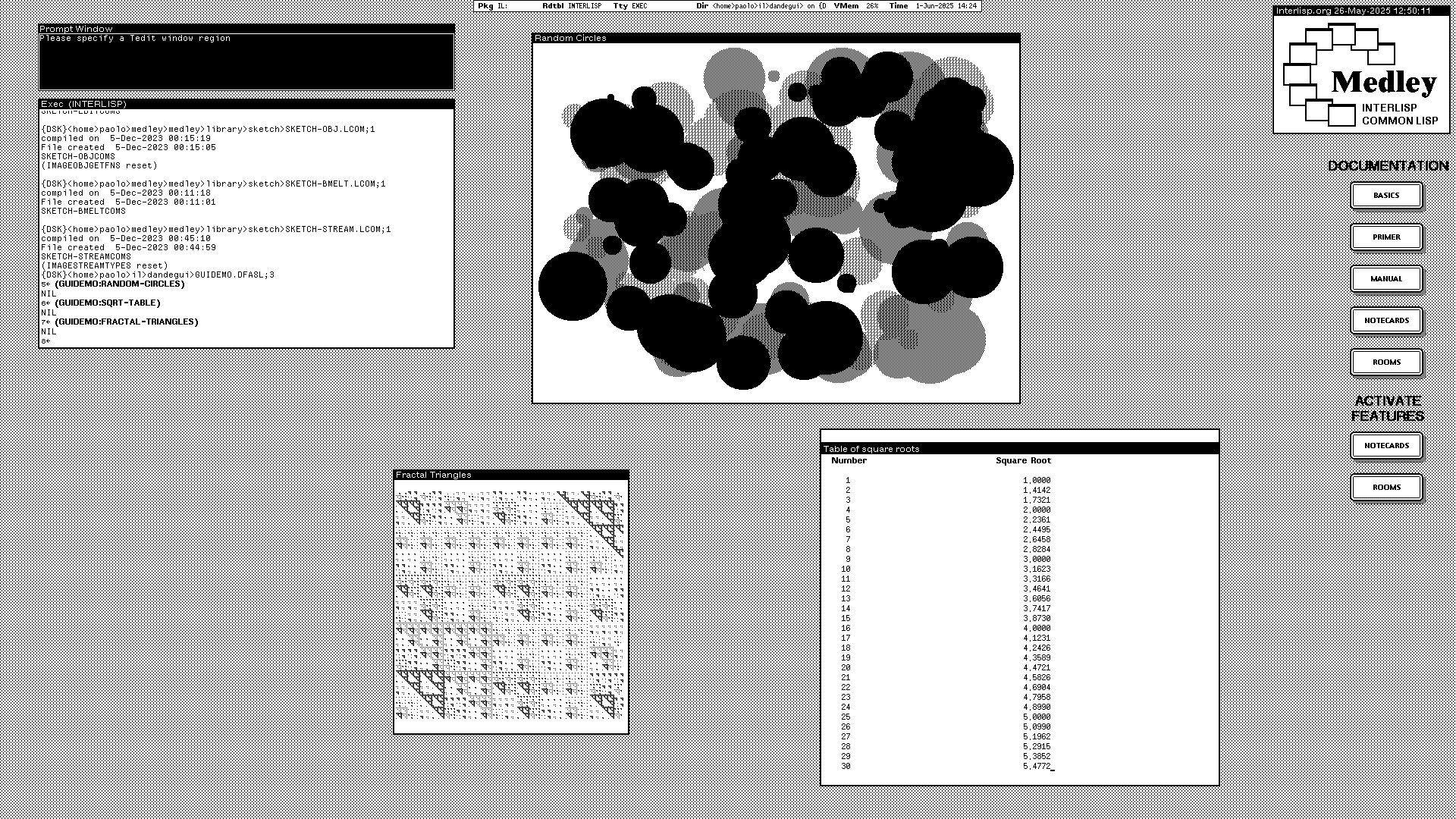DandeGUI (pronounced "dandy guy") is a Medley Interlisp library of GUI elements and facilities for programs that output simple text and graphics.
The library, which is written in and exposes its functionality as Common Lisp, provides windows for stream-based text and graphical output which automaticaly handle repainting, resizing, and scrolling. DandeGUI captures typical GUI patterns of the Medley environment such as printing text to a new window instead of an Exec.
Download the file DANDEGUI from the project repo, copy it to a file system location your Medley system has access to, and optionally compile the source by evaluating the following expression at a Common Lisp Exec such as the XCL Exec:
(compile-file "DANDEGUI")
Next, to load the program evaluate:
(load "DANDEGUI.DFASL")or:
(il:filesload dandegui)The facilities of DandeGUI create read-only, resizable windows with scrollable content and allow to send output to these windows. Any text in text windows may be selected and copied via the usual facilities of the Medley environment.
The functions and macros of DandeGUI set up and control windows to which programs can send text or graphical via the Lisp streams associated with the windows.
Suppose you want to display a table of square roots in a new window. The table contains a row with the headings of two columns, one for a sequence of numbers and the other for the corresponding square roots. The simplest way to do this is to use the DandeGUI macro WITH-OUTPUT-TO-WINDOW:
(GUI:WITH-OUTPUT-TO-WINDOW (STREAM :TITLE "Table of square roots")
(FORMAT STREAM "~&Number~40TSquare Root~2%")
(LOOP
FOR N FROM 1 TO 30
DO (FORMAT STREAM "~&~4D~40T~8,4F~%" N (SQRT N))))This code produces one of the windows in the screenshot above. The variable stream is bound to the stream associated with a newly created window with title supplied by :TITLE. The calls to FORMAT populate the table by printing to STREAM.
The macro WITH-TEXT-STYLE lets you change the attributes of the text printed to a window such as the family and face of the font. Let's modify the square root table example to call WITH-TEXT-STYLE to print the column heading in a 12 points sans serif bold font:
(GUI:WITH-OUTPUT-TO-WINDOW (STREAM :TITLE "Table of square roots")
(GUI:WITH-TEXT-STYLE (STREAM :FAMILY :SANS :SIZE 12 :FACE :BOLD)
(FORMAT STREAM "~&Number~40TSquare Root~2%"))
(LOOP
FOR N FROM 1 TO 30
DO (FORMAT STREAM "~&~4D~40T~8,4F~%" N (SQRT N))))Since the bound stream is not accessible outside of the scope of the macro, WITH-OUTPUT-TO-WINDOW works best with one-off output you don't need to append to. A combination of OPEN-WINDOW-STREAM and WITH-WINDOW-STREAM is a better option if instead you generate the output in successive steps; from different parts of the program; or interleave output to more than one window:
(DEFUN PRINT-OUTPUT1 (STREAM)
(GUI:WITH-WINDOW-STREAM (STR STREAM)
(FORMAT STR "...")
;; ...
(FORMAT STR "...")))
(DEFUN PRINT-OUTPUT2 (STREAM)
(GUI:WITH-WINDOW-STREAM (STREAM)
(FORMAT STR "...")
;; ...
(FORMAT STR "...")))
(DEFUN DO-SOMETHING-ELSE ()
;; ...
)
(DEFUN MAIN-PROGRAM ()
(LET ((STREAM (GUI:OPEN-WINDOW-STREAM :TITLE "Output Window")))
(PRINT-OUTPUT1 STREAM)
(DO-SOMETHING-ELSE)
(PRINT-OUTPUT2 STREAM)))
(MAIN-PROGRAM)The function OPEN-WINDOW-STREAM creates a new window with title supplied by:TITLE and returns the corresponding output stream which output functions can print to. The functions must be wrapped in the context WITH-WINDOW-STREAM establishes by binding a variable to the appropriate stream.
Like any other open stream the value of OPEN-WINDOW-STREAM may be closed when no longer in use, for example with IL:CLOSE.
The macro WITH-GRAPHICS-STREAM is the equivalent of WITH-OUTPUT-TO-WINDOW for graphics: it binds a variable to the stream of a new window to which the graphics operations in the body can send output to. This example uses WITH-GRAPHICS-STREAM to draw a pattern of triangular fractals:
(GUI:WITH-GRAPHICS-WINDOW (STREAM :TITLE "Fractal Triangles")
(DOTIMES (X 300)
(DOTIMES (Y 300)
(WHEN (ZEROP (MOD (LOGIOR X Y)
7))
(IL:DRAWPOINT X Y NIL STREAM)))))The file GUIDEMO provides sample code to demonstrate the features of DandeGUI and how to use them.
To run the demos first load the file with (LOAD 'GUIDEMO), which is not necessary to compile. If the compiled file DANDEGUI.FASL isn't already loaded GUIDEMO will load it assuming it's in the same directory or somewhere in the load path.
GUIDEMO exports from the GUIDEMO package the following functions which produce the corresponding output in the screenshot.
Draw a pattern of triangular fractals in a new window. The pattern has a size of WIDTH by HEIGHT pixels which both have defaults.
Draw N random filled circles in a new window. The circles are filled with a random shade, have a maximum radius MAX-R, and are drawn in an area of WIDTH by HEIGHT pixels. N, MAX-R, WIDTH, and HEIGHT have suitable defaults.
Displays in a new text window a table of the square roots of the integers up to N, or a default value if N is not supplied.
The functionality of DandeGUI is accessible via the following functions and macros exported from the DANDEGUI package nicknamed GUI. They operate on Lisp streams of two types, text and graphics.
DandeGUI text output functions and macros operate on Interlisp TEXTSTREAM streams to which text may be sent by any printing function that takes a stream as an argument such as with CL:FORMAT, CL:PRIN1, and so on. However, these functions must be called using the DandeGUI output context macros and not outside ot them.
DandeGUI graphical output facilities operate on Interlisp IMAGESTREAM streams to which graphical elements may be drawn by most graphics primitives that take a stream as an argument such IL:DRAWLINE and IL:DRAWPOINT.
Opens a new text window and returns the associated output stream. The function sets the window title to TITLE if supplied.
Performs the operations in BODY with VAR bound to a new text window stream.
Creates a new window titled TITLE if supplied, binds VAR to the stream associated with the window, and executes BODY in this context. Returns the value of the last form of BODY. After control leaves the context of WITH-OUTPUT-TO-WINDOW the new window no longer accepts output to the associated stream.
Performs the operations in BODY in a context in which text printed to the text stream STREAM is rendered in the style specified by FAMILY, SIZE, and FACE. Uses *DEFAULT-FONT* if no matching style is available.
FAMILY must be one of :SERIF for serif, :SANS for sans serif, :FIX for fixed width, or a keyword denoting a family name such as :TIMESROMAN. FACE must be one of :STANDARD, :ITALIC, :BOLD, or :BOLDITALIC. Returns the value of the last expression of BODY.
Performs the operations in BODY with VAR bound to a text window STREAM.
Evaluates the forms in BODY in a context in which VAR is bound to STREAM which must already exist, then returns the value of the last form of BODY.
Opens a new window and returns the associated graphics stream to send output to. Sets the window title to TITLE if supplied, to a default title otherwise.
Performs the operations in BODY with VAR bound to the graphics window STREAM.
Evaluates the forms in BODY in a context in which VAR is bound to STREAM which must already exist, then returns the value of the last form of BODY.
Perform the operations in BODY with VAR bound to a new graphics window stream.
Creates a new window titled TITLE if supplied, binds VAR to the stream associated with the window, and executes BODY in this context. Returns the value of the last form of BODY. After control leaves the context of WITH-GRAPHICS-WINDOW the new window no longer accepts output to the associated stream.
Clears the contents of the window associated with STREAM and returns STREAM. New output will appear at the top left corner of a text window and at the bottom left of a graphics window.
The function does nothing if the argument is not a TEXTSTREAM or IMAGESTREAM.
The default font of windows, which must be an Interlisp font descriptor or font list such as (IL:TERMINAL 10).
Prints MESSAGE to the prompt area of the window associated with STREAM if it is a text stream, to the system prompt window otherwise. If DONT-CLEAR-P is non NIL the area or prompt window will be cleared first. Returns STREAM.
To clear the prompt area pass the empty string as the message and T as the optional argument, e.g. call (GUI:PRINT-MESSAGE STREAM "" T).
Returns the title of the window associated with STREAM or sets it if called from SETF.
DandeGUI is developed by Paolo Amoroso.
This code is distributed under the MIT license, see the LICENSE file.