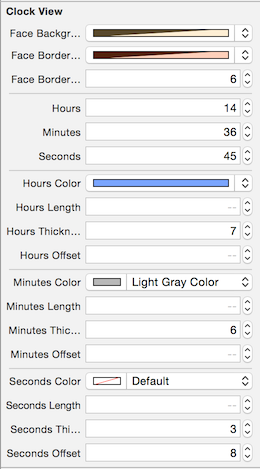EZClockView is an iOS framework (MacOS soon) which provides a ClockView to display time. It could be used directly in nib files or in code.
- iOS 7.0+
- Xcode 6.1
CocoaPods is a dependency manager for Cocoa projects.
CocoaPods 0.36 adds supports for Swift and embedded frameworks. You can install it with the following command:
$ gem install cocoapodsTo add EZClockView to your project, add this line to your Podfile :
pod 'EZClockView', '~> 1.1.0'- Simply add the
EZClockView.xcodeprojto your workspace and add its framework output as a dependency of your project. - You can also build the framework and directly link it to your target.
To use the EZClockView, instantiate it as you would instantiate a UIView. Then modify it as you like (colors, thickness, hand length...)
Create a new instance of the EZClockView class, and add it as a subview of any view. A sample worth a thousand words :
let clock = EZClockView(frame: view.bounds)
// Setup time
clock.hours = 7
clock.minutes = 12
clock.seconds = 47
// Customize face with border thickness and background color
clock.faceBorderWidth = 3
clock.faceBackgroundColor = UIColor(white: 0.9, alpha: 1)
// Set the thickness of any needle
clock.hoursThickness = 5
// Set the length of any needle (1 means the needle is as long as the face radius)
clock.minutesLength = 0.5
// Offset is how far beyond the center the needle can go back.
clock.secondsOffset = 5
// You can customize several markings properties
clock.markingBorderSpacing = 5
clock.markingHourLength = 10
clock.markingMinuteLength = 5
clock.markingHourThickness = 3
clock.markingMinuteColor = UIColor.darkGrayColor()
view.addSubview(clock)Take a look at the playground shipped with the workspace.
Drag a UIView in your xib file and set its class to EZClock and its module to EZClockView. Then, edit any property as you like
Added customizable markings for hours and minutes.
Initial version
EZClockView is released under the MIT license. See LICENSE for details.