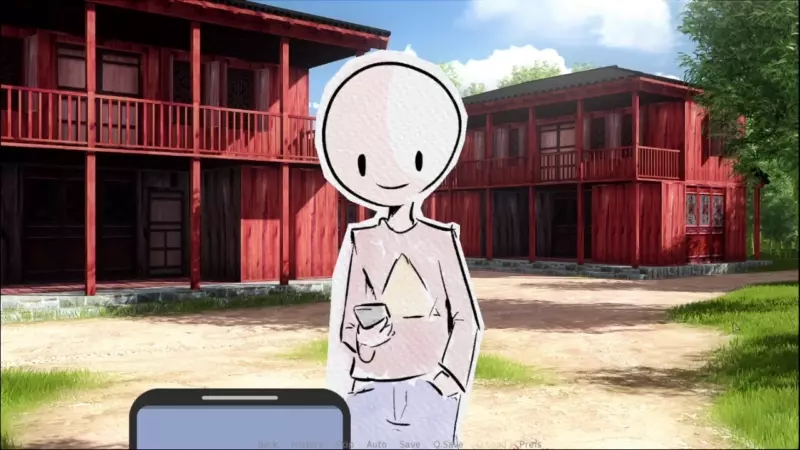# How this scene is implemented:
nvl_narrator "Nighten added Eileen to the group"
n_nvl e2m2 "Hey! Welcome to the demo Eileen!"
e_nvl "who's this?"
n_nvl e2m1 "haha, silly you"
n_nvl e1m2 "We talked about showing off the phone the other day, remember?"
e_nvl "it's today? {image=emoji/fear.png}"a simple phone UI/script for renpy, with a focus on ease of use :)
- Add PhoneTexting.rpy to your project folder
- Edit the nvl screen in screen.rpy as follow:
screen nvl(dialogue, items=None):
#### ADD THIS TO MAKE THE PHONE WORK!! :) ###
if nvl_mode == "phone":
use PhoneDialogue(dialogue, items)
else:
####
## Indent the rest of the screen
window:
style "nvl_window"
# ...- Change gui.nvl_list_length in gui.rpy to None, so that all the message are shown
- You'll then have to make a nvl character speak!
- To use the regular nvl screen again, change the nvl_mode variable to something else, like "classic"
- To include emojis and pictures, you can simply add use an image tag; make sure they are the right size for the phone screen.
The background is made by Uncle Mugen. All the other art assets are done by me, Nighten, and free to use in your project if you want (the sources file are available).
And if you need more help for your project, you can hire me as a programmer! :) ✨
Have a nice day!