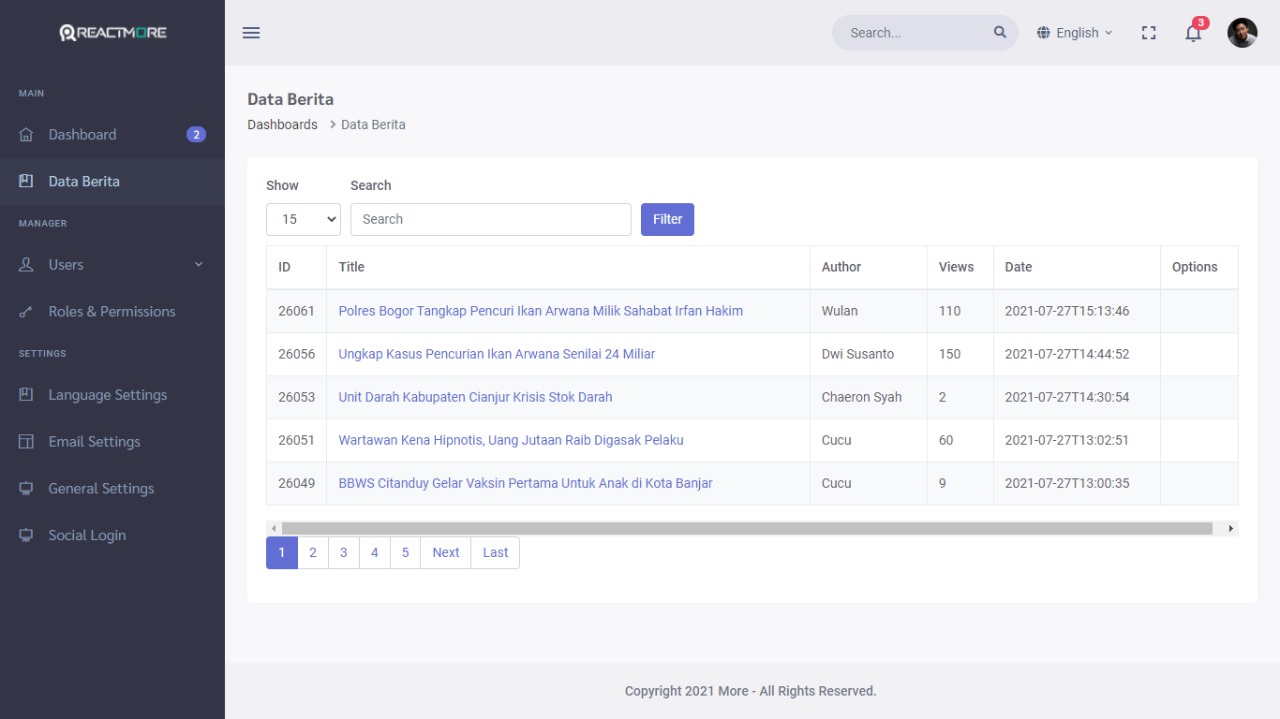A Wordpress REST API client for PHP
This library can be installed with Composer:
composer require reactmore/wordpress-rest-api-client
Example:
require 'vendor/autoload.php';
$client = new Reactmore\WordpressClient\Wordpress(new Reactmore\WordpressClient\Request\GuzzleAdapter(new GuzzleHttp\Client()), 'http://domain.com');
// iF WP API DISABLE YOU NEED TO PASS AUTH
// $client->setCredentials(new Reactmore\WordpressClient\Auth\WpBasicAuth('user', 'password'));
// Argument 1 id default Null
// Argumend 2 Array default Null
$posts = $client->posts()->get(1, ['params' => 'Key']);
echo '<pre>';
print_r($posts);
echo '</pre>';Response Success:
- status = status name
- code = status Code
- data = callback data from wordpress
- X-WP-TOTAL = count all post on current result
- X-WP-TOTAL-PAGE = count all page on current result
Array
(
[status] => success
[code] => 200
[data] => Array(
id =>
slug =>
xxxx
)
[X-WP-TOTAL] => 6909
[X-WP-TOTAL-PAGE] => 70
)
Response Error:
- status = status name
- code = status Code
- error = error message
Array
(
[status] => failed
[code] => 400
[error] => Array(
message =>
)
)
Insert On Functions Your Theme
function custom_api_get_all_posts()
{
register_rest_route('custom/v1', '/all-posts', array(
'methods' => WP_REST_Server::READABLE,
'callback' => 'custom_api_get_all_posts_callback'
));
}
// custom Route API
function custom_api_get_all_posts_callback(WP_REST_Request $request)
{
$posts_data = array();
$paged = $request->get_param('page');
$paged = (isset($paged) || !(empty($paged))) ? $paged : 1;
$author = $request->get_param('author');
$author = (isset($author) || !(empty($author))) ? $author : '';
$search = $request->get_param('search');
$search = (isset($search) || !(empty($search))) ? $search : '';
$after = $request->get_param('after');
$after = (isset($after) || !(empty($after))) ? $after : '';
$before = $request->get_param('before');
$before = (isset($before) || !(empty($before))) ? $before : '';
$query = new WP_Query(
array(
's' => $search,
'author' => $author,
'paged' => $paged,
'post__not_in' => get_option('sticky_posts'),
'posts_per_page' => 10,
'post_type' => array('post'),
'date_query' => array(
//set date ranges with strings!
'after' => $after,
'before' => $before,
),
'orderby' => 'date',
'order' => 'DESC'
)
);
// if no posts found return
if (empty($query->posts)) {
return array();
}
// set max number of pages and total num of posts
$max_pages = $query->max_num_pages;
$total = $query->found_posts;
$posts = $query->posts;
// prepare data for output
$controller = new WP_REST_Posts_Controller('post');
foreach ($posts as $post) {
$response = $controller->prepare_item_for_response($post, $request);
$post_data = $controller->prepare_response_for_collection($response);
$post_thumbnail = (has_post_thumbnail($post_data['id'])) ? get_the_post_thumbnail_url($post_data['id']) : null;
$data[] = (object) array(
'id' => $post_data['id'],
'date' => $post->post_date,
'author' => array(
'id' => $post->post_author,
'name' => get_the_author_meta('user_nicename', $post->post_author),
),
'type' => $post->post_type,
'title' => $post->post_title,
'url' => get_permalink($post_data['id']),
'content' => $post_data['excerpt']['rendered'],
'featured_img_src' => $post_thumbnail,
'meta' => get_post_meta($post_data['id'], '', '')
);
}
// set headers and return response
$response = new WP_REST_Response($data, 200);
$response->header('X-WP-Total', $total);
$response->header('X-WP-TotalPages', $max_pages);
return $response;
}Parameter :
- page = page your data
- author = filter by author id or name
- search = search post like search on API Post v2
- after and Before = Filter date Range better use Format d-f-y on query string or string on backend logic