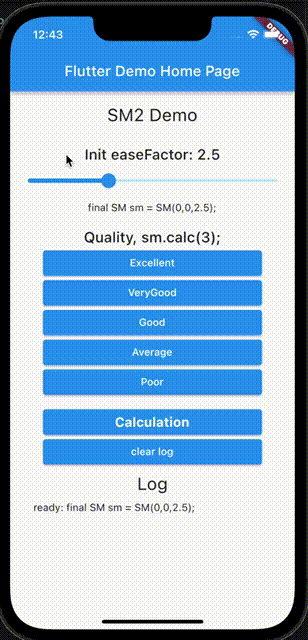This package was created by forking sm2.
Please feel free to open the issue.
And I am currently working on developing supermemo with flutter_hooks.
You just need to add supermemo as a dependency in your pubspec.yaml .
dependencies:
supermemo: 0.0.5import 'package:supermemo/supermemo.dart';
final int quality = 0;
final int initRepetitions = 0;
final int initInterval = 0;
final double initEaseFactor = 2.5;
final sm = SM(initRepetitions, initInterval, initEaseFactor);
final SM sm2 = sm.calc(quality);This SM object is reusable. It may good usecase "state management".
final SM sm2 = sm.calc(quality);
sm2.calc(quality2).calc(quality3);
//I designed the SM object to be used from some kind of state management system.
state = useState(sm);
state.value.calc(quality);- Spaced repetition on Wikipedia
- Official algorithm description
- Official implementation of SM-2 algorithm in SuperMemo 2
- https://www.supermemo.com
- https://www.supermemo.eu
The algorithm requires four inputs: quality, repetitions, previous ease factor, and previous interval. The last three inputs are taken from the output of a previous call to SM-2. (On the first call, default values are used.)
An integer from 0-5 indicating how easily the information was remembered today. This could correspond to a button such as "Difficult" or "Very Easy."
The official algorithm description explains the meaning of each number:
5 - perfect response
4 - correct response after a hesitation
3 - correct response recalled with serious difficulty
2 - incorrect response; where the correct one seemed easy to recall
1 - incorrect response; the correct one remembered
0 - complete blackout.
The number of times the information has been reviewed prior to this review. repetitions should equal zero for the first review.
SM-2 uses this value to define specific intervals for the first and second reviews. SM-2 will also reset this value to zero when quality is less than 3.
A floating point number (≥ 1.3) generated by the last iteration of the SM-2 algorithm. ease factor should equal 2.5 for the first review.
The ease factor is used to determine the number of days to wait before reviewing again. Each call to SM-2 adjusts this number up or down based on quality.
Generated by the last iteration of the SM-2 algorithm. Indicates the number of days to wait between reviews.
This interval is used when calculating the new interval. interval should equal zero for the first review.
The algorithm returns three outputs: interval, repetitions, and ease factor. All three values should be saved and passed to the next call to SM-2 as inputs.
An integer number indicating the number of days to wait before the next review.
The number of times the information has been reviewed as of this review.
This value is maintained between calls to the algorithm and used for calculating interval. The number increments after each successful review. SM-2 will reset repetitions to zero if quality is less than 3.
A floating point number (≥ 1.3) which is adjusted up or down based on how easily the information was remembered.
This value is maintained between calls to the algorithm and is used for calculating interval.
If quality is greater than or equal to 3, indicating a correct response:
- If
repetitionsis 0 (first review), setintervalto 1 day. - If
repetitionsis 1 (second review), setintervalto 6 days. - If
repetitionsis greater than 1 (subsequent reviews), setintervaltoprevious interval * previous ease factor. (See note about recursion below.) - Round
intervalup to the next whole number. - Increment
repetitionsby 1. - Set
ease factortoprevious ease factor + (0.1 - (5 - quality) * (0.08 + (5 - quality ) * 0.02)). (See formula description below.)
If quality is less than 3, indicating an incorrect response:
- Set
repetitionsto 0. - Set
intervalto 1. - Set
ease factortoprevious ease factor(no change).
If ease factor is less than 1.3:
- Set
ease factorto 1.3.
Return interval, repetitions and ease factor.
After the first two reviews, ease factor is adjusted using this formula:
previous ease factor + (0.1 - (5 - quality) * (0.08 + (5 - quality) * 0.02))
The magic numbers come from the official algorithm description.
This increases ease factor when quality is 5, makes no change when quality is 4, and decreases ease factor by varying amounts when quality is lower than 4. The lower quality is, the more ease factor is decreased.