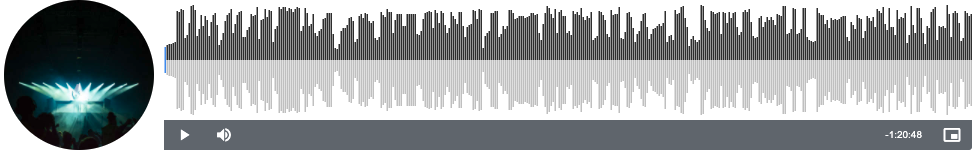Simple json audio waveforms
it will fallback to AudioContext Web API
curl "https://s3bubbleapi.com/player?code={replace with your player code}" \
-H "Authorization: {replace with your api key}"
npm install --save @samueleastdev/videojs-audiowaveform-playerTo include @samueleastdev/videojs-audiowaveform-player on your website or web application, use any of the following methods.
This is the simplest case. Get the script in whatever way you prefer and include the plugin after you include video.js, so that the videojs global is available.
<script src="//path/to/video.min.js"></script>
<script src="//path/to/videojs-audiowaveform-player.min.js"></script>
<script>
var wavePlayer = videojs("videojs-audiowaveform", {
inactivityTimeout: 0,
plugins: {
audiowaveformPlayer: {
theme: "audio",
barWidth: 1,
barHeight: 1,
brand: "rgba(75, 150, 242, 1)",
posterWidth: 160,
styles: {
position: "absolute",
height: "120px",
bottom: "30px",
},
},
},
});
wavePlayer.src({
poster:
"https://d3370nekj200fx.cloudfront.net/2acd5699_8858_48fd_96c2_b87b5cc16442/master.jpg",
src: "https://d3370nekj200fx.cloudfront.net/2acd5699_8858_48fd_96c2_b87b5cc16442/master.m3u8",
type: "application/x-mpegURL",
waveform:
"https://d3370nekj200fx.cloudfront.net/2acd5699_8858_48fd_96c2_b87b5cc16442/master.json",
});
</script>MIT. Copyright (c) Samuel East