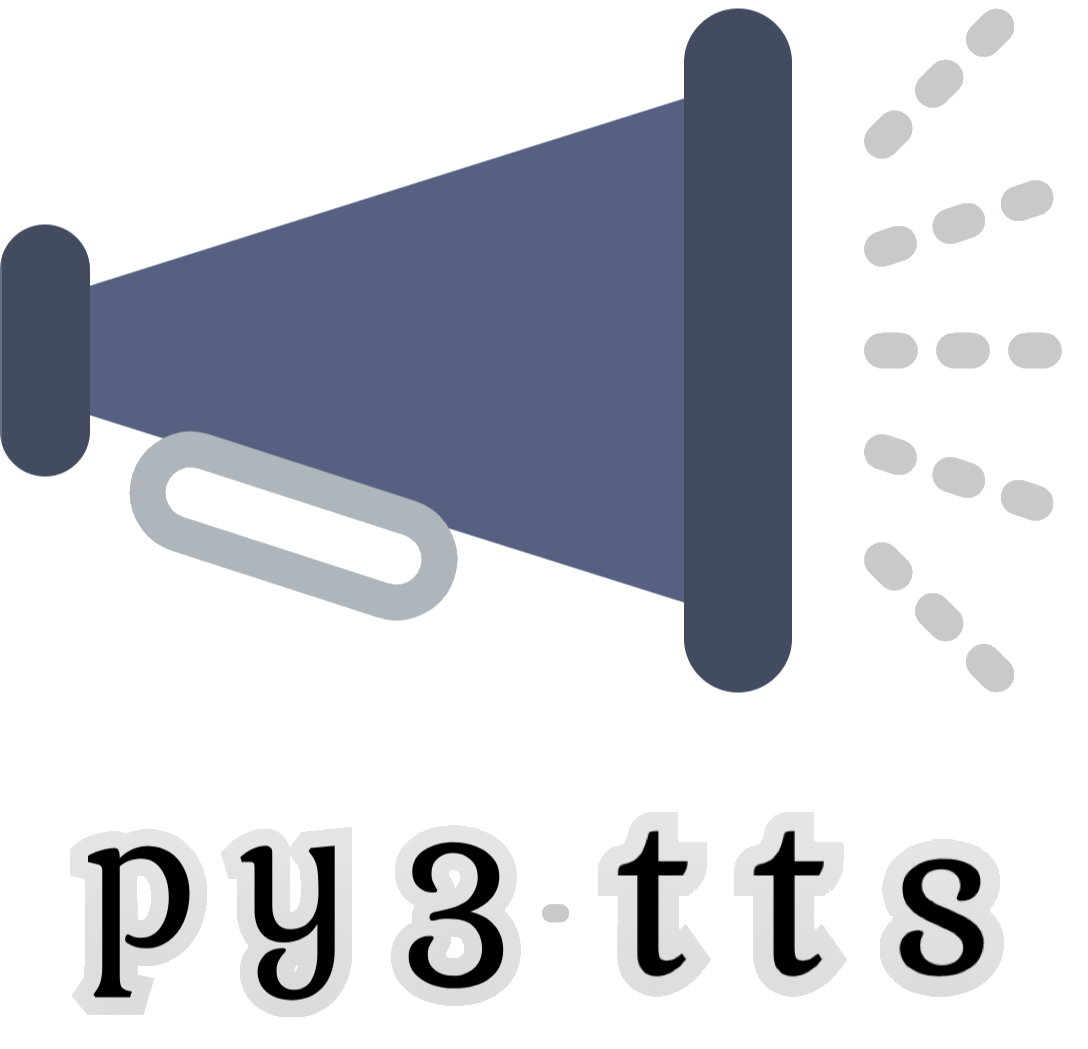py3-tts (originally pyttsx3) is a text-to-speech conversion library in Python. Unlike alternative libraries, it works offline.
pip install py3-ttsIf you get installation errors, make sure you first upgrade your wheel version using
pip install --upgrade wheel-
If you are on a linux system and if the voice output is not working,
Install
espeak,ffmpegandlibespeak1as shown belowsudo apt update && sudo apt install espeak ffmpeg libespeak1
- ✨Fully OFFLINE text to speech conversion
- 🎈 Choose among different voices installed in your system
- 🎛 Control speed/rate of speech
- 🎚 Tweak Volume
- 📀 Save the speech audio as a file
- ❤️ Simple, powerful, & intuitive API
import pyttsx3
engine = pyttsx3.init()
engine.say("I will speak this text")
engine.runAndWait()Single line usage with speak function with default options
import pyttsx3
pyttsx3.speak("I will speak this text")Changing Voice, Rate and Volume
import pyttsx3
engine = pyttsx3.init() # object creation
# RATE
rate = engine.getProperty('rate') # getting details of current speaking rate
print (rate) # printing current voice rate
engine.setProperty('rate', 125) # setting up new voice rate
# VOLUME
volume = engine.getProperty('volume') # getting to know current volume level (min=0 and max=1)
print (volume) # printing current volume level
engine.setProperty('volume',1.0) # setting up volume level between 0 and 1
# VOICE
voices = engine.getProperty('voices') # getting details of current voice
#engine.setProperty('voice', voices[0].id) # changing index, changes voices. o for male
engine.setProperty('voice', voices[1].id) # changing index, changes voices. 1 for female
engine.say("Hello World!")
engine.say('My current speaking rate is ' + str(rate))
engine.runAndWait()
engine.stop()
# Saving Voice to a file
# On Linux, make sure that 'espeak-ng' is installed
engine.save_to_file('Hello World', 'test.mp3')
engine.runAndWait()| Linux | macOS | Windows | |
|---|---|---|---|
| AVSpeech | ✅︎ | ||
| eSpeak | ✅︎ | ✅︎ | ✅︎ |
| NSSpeechSynthesizer | ✅︎ | ||
| SAPI5 | ✅︎ |
Note
- AVSpeechSynthesizer support is still experimental.
- NSSpeechSynthesizer is deprecated by Apple.
Feel free to wrap another text-to-speech engine for use with pyttsx3.
- PyPI (https://pypi.org/project/py3-tts/)
- GitHub (https://github.com/thevickypedia/py3-tts)
- Full Documentation (https://py3-tts.vigneshrao.com/)
nateshmbhat for the original code pyttsx3