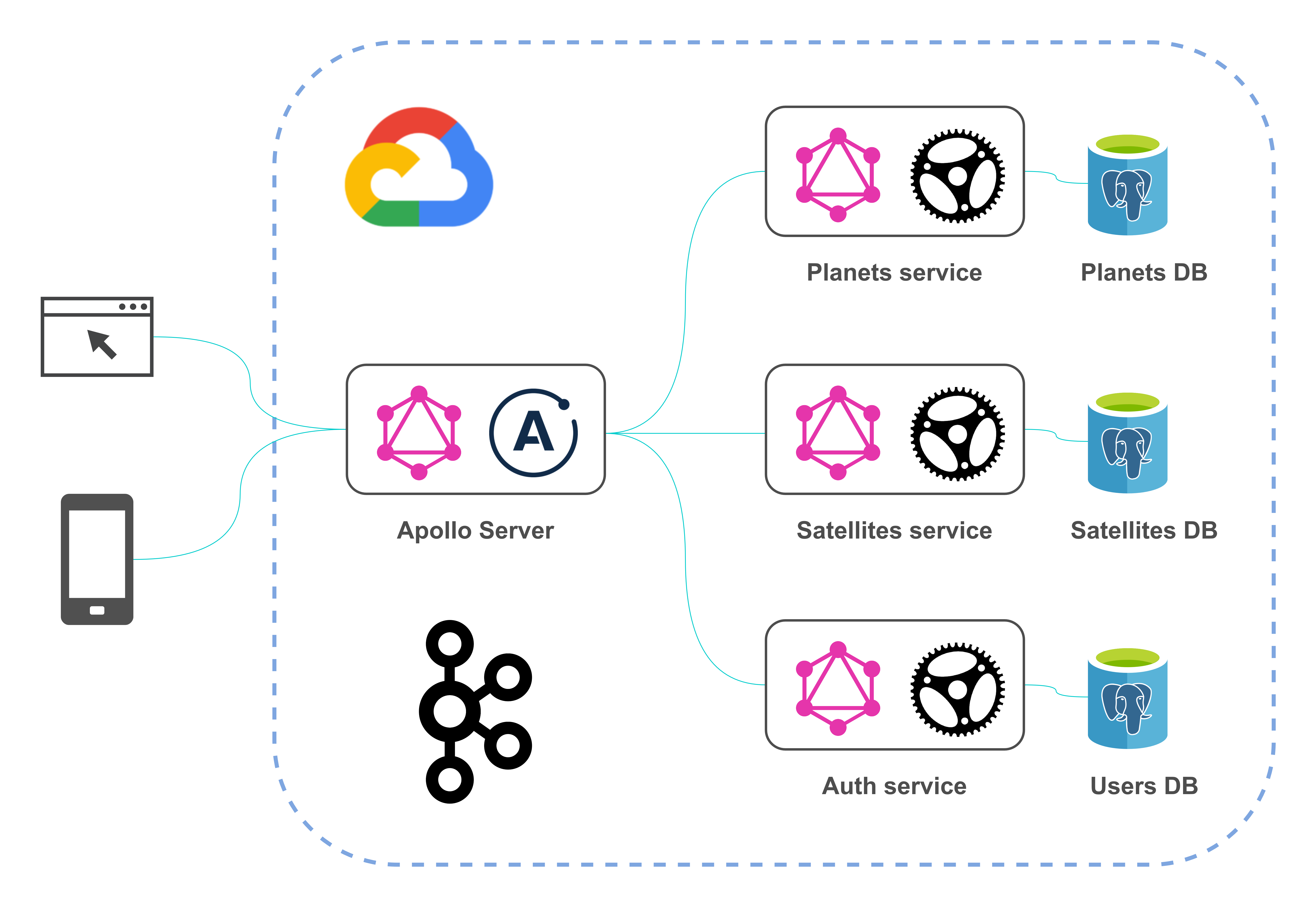Lerna monorepo that holds common platform code and all packages
Install dependencies
npm ci
npm run bootstrap
Build
npm run build
This platform contains all these components
- User Manegement service
- Home Manager service
- Gateway Service
- Home Manager Service
- File Manager Service
- Notification Manager
we are using docker-compose to bootstrap all container only (database containers) in the root of the project run
git clone https://github.com/MobileLeapLabs/atlas-fractional.git
cd atlas-fractional
docker-compose up
➜ atlas-fractional git:(intergrations-and-notifications) docker-compose up
atlas-fractional_postgres-notification-manager_1 is up-to-date
atlas-fractional_postgres-auth_1 is up-to-date
atlas-fractional_postgres-home-manager_1 is up-to-date
atlas-fractional_postgres-file-manager_1 is up-to-date
atlas-fractional_postgres-booking-manager_1 is up-to-date
Attaching to atlas-fractional_postgres-notification-manager_1, atlas-fractional_postgres-auth_1, atlas-fractional_postgres-home-manager_1, atlas-fractional_postgres-file-manager_1, atlas-fractional_postgres-booking-manager_1
Note: make sure docker-utils script should have 777 permission on local to get executed
check the logs and make sure databases has been created
as example ::
postgres-notification-manager_1 | server started
postgres-notification-manager_1 | CREATE DATABASE
postgres-notification-manager_1 |
postgres-notification-manager_1 |
postgres-notification-manager_1 | /usr/local/bin/docker-entrypoint.sh: running /docker-entrypoint-initdb.d/postgres-database.sh
postgres-notification-manager_1 | Multiple database creation requested: "notification-manager-api","notification-manager-api-testing"
postgres-notification-manager_1 | Creating user and database '"notification-manager-api"'
postgres-notification-manager_1 | CREATE ROLE
postgres-notification-manager_1 | CREATE DATABASE
postgres-notification-manager_1 | GRANT
postgres-notification-manager_1 | Creating user and database '"notification-manager-api-testing"'
postgres-notification-manager_1 | CREATE ROLE
postgres-notification-manager_1 | CREATE DATABASE
postgres-notification-manager_1 | GRANT
postgres-notification-manager_1 | Multiple databases created
All services follow same pattern for running locally, now we just need to populate .env and run npm run start:dev command
cd auth-service
vi .envNote: You cna take reference from Heroku App setting to know any missing env variables
update env with this content
DATABASE_URL= postgres://api:development_pass@localhost:5431/auth-api
SENDGRID_API_KEY=23456754324567854324567
[email protected]
DEBUG="qapi:*"
LOG_LEVEL=http
PORT=5006
NODE_ENV=local
JWT_SECRET=HELLODEMO
JWT_EXPIRE_IN=3600*24
NOTIFICATION_API_URL=https://notification-manager-api-dev.herokuapp.com/api/v1
Now run application in watch mode it will be live on localhost:5006
npm run start:devcd home-manager
vi .envupdate env with this content
NODE_ENV=local
LOG_LEVEL=http
PORT=5003
SECRET_KEY=HELLODEMO
NEW_RELIC_KEY=
DATABASE_URL=postgres://api:development_pass@localhost:5433/home-manager-api
NODE_ENV=local
JWT_SECRET=HELLODEMO
JWT_EXPIRE_IN=3600*24
Now run application in watch mode it will be live on localhost:5003
npm run start:devcd booking-manager
vi .envupdate env with this content
NODE_ENV=local
LOG_LEVEL=http
PORT=5004
JWT_SECRET=HELLODEMO
JWT_EXPIRE_IN=3600*24
DATABASE_URL=postgres://api:development_pass@localhost:5434/booking-manager-api
Now run application in watch mode it will be live on localhost:5004
npm run start:devcd file-manager
vi .envupdate env with this content
NODE_ENV=local
LOG_LEVEL=http
PORT=5009
DATABASE_URL=postgres://api:development_pass@localhost:5439/file-manager-api
NODE_ENV=local
JWT_SECRET=HELLODEMO
JWT_EXPIRE_IN=3600*24
AWS_BUCKET_NAME=atlas-fractional-home-ownership
AWS_ACCESS_KEY=AKIAZGLBBDEH7JMRHCWI
AWS_SECRET_ACCESS=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
AWS_REGION=us-east-1
Now run application in watch mode it will be live on localhost:5009
npm run start:devcd notification-manager
vi .envupdate env with this content
NODE_ENV=local
PORT=3010
AUTH_PROVIDER=auth0
AUTH_SECRET=HELLODEMO
DATABASE_URL= postgres://api:development_pass@localhost:5435/notification-manager-api
ROLLBAR_TOKEN=
NEW_RELIC_LICENSE_KEY=
LOG_LEVEL=http
SWAGGER_USERNAME=money-moves
SWAGGER_PASSWORD=money-moves
SENDGRID_USER=hello
SENDGRID_PASSWORD=hello
Now run application in watch mode it will be live on localhost:5010
npm run start:devcd gateway-service
vi .envupdate env with this content
NODE_ENV=local
LOG_LEVEL=info
PORT=5002
NEW_RELIC_KEY=
SECRET_KEY=HELLODEMO
HOME_MANAGER_API=http://localhost:5003/graphql
AUTH_API=http://localhost:5006/graphql
BOOKING_MANAGER_API=http://localhost:5004/graphql
FILE_MANAGER_API=http://localhost:5009/graphql
Now run application in watch mode it will be live on localhost:5002
npm run start:devOnce all services are up we can use gateway service to connect with all apis
http://localhost:5002/graphqlFull list of commands
lerna add <pkg> [globs..] Add a single dependency to matched packages
lerna bootstrap Link local packages together and install remaining package dependencies
lerna changed List local packages that have changed since the last tagged release [aliases: updated]
lerna clean Remove the node_modules directory from all packages
lerna create <name> [loc] Create a new lerna-managed package
lerna diff [pkgName] Diff all packages or a single package since the last release
lerna exec [cmd] [args..] Execute an arbitrary command in each package
lerna import <dir> Import a package into the monorepo with commit history
lerna init Create a new Lerna repo or upgrade an existing repo to the current version of Lerna.
lerna link Symlink together all packages that are dependencies of each other
lerna list List local packages [aliases: ls, la, ll]
lerna publish [bump] Publish packages in the current project.
lerna run <script> Run an npm script in each package that contains that script
lerna version [bump] Bump version of packages changed since the last release.