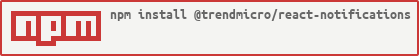React Notifications
Demo: https://trendmicro-frontend.github.io/react-notifications
- Install the latest version of react and react-notifications:
npm install --save react @trendmicro/react-notifications
- At this point you can import
@trendmicro/react-notificationsand its styles in your application as follows:
import { Notification, ToastNotification } from '@trendmicro/react-notifications';
// Be sure to include styles at some point, probably during your bootstraping
import '@trendmicro/react-notifications/dist/react-notifications.css';const { dismissed } = this.state;
<Notification
show={!dismissed}
type="error"
onDismiss={event => {
this.setState({ dismissed: true });
}}
/>Note: Always pass a new key while re-rendering uncontrolled notifications.
<Notification
key={_.uniqueId()}
type="error"
onDismiss={event => { // Optional
// Generate a new key if the notification is dismissed.
}}
/>const { dismissed } = this.state;
<ToastNotification
show={!dismissed}
type="warning"
autoDismiss={5000}
onDismiss={event => {
this.setState({ dismissed: true });
}}
/>Note: Always pass a new key while re-rendering uncontrolled toast notifications.
<ToastNotification
key={_.uniqueId()}
type="warning"
autoDismiss={5000}
onDismiss={event => { // Optional
// Generate a new key if the toast notification is dismissed.
}}
/>| Name | Type | Default | Description |
|---|---|---|---|
| type | String | '' | One of: 'error', 'warning', 'info', 'success' |
| show | Boolean | true | Whether or not the component is visible. |
| dismissible | Boolean | true | Whether or not the notification is dismissible. |
| autoDismiss | Number or Boolean | false | The auto dismiss timeout in milliseconds. |
| onDismiss | Function | A callback fired when the dismiss icon (x) is clicked. |
MIT