-
Notifications
You must be signed in to change notification settings - Fork 1
Home
Created during several week-ends by Vitaly Burlai for Atlassian Codegeist Hackaton 2015.
Confluence Admin Notes provides Confluence administrators with an ability to put notes right in Confluence Administration area.
Its goals are:
- to improve collaboration between Confluence administrators
- to ease maintenance
- to simplify deployment
You can find 'Confluence Admin Notes' in Atlassian Marketplace. Go to 'Administration' -> 'Add-ons' -> 'Find add-ons' and use search.
Once installed you are now able to add your notes in Confluence Administration area. Adding notes to plugins is currently implemented.
Go to 'Administration' -> 'Add-ons' -> 'Manage add-ons'.
You will notice Confluence Admin Notes icon at the right side.
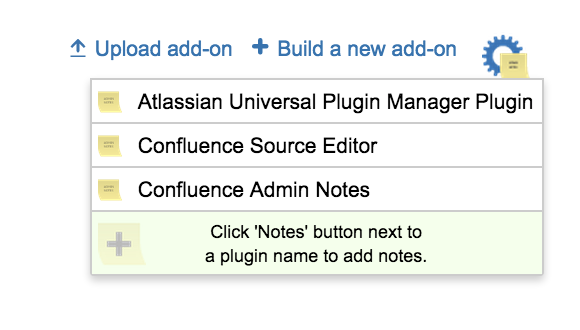
It shows you notes that where created.
To add notes you may want to click the  'Add notes' button near the plugin name in 'Manage add-ons' list.
'Add notes' button near the plugin name in 'Manage add-ons' list.
All the notes that were added can be found in Confluence-Admin-Notes-file.json file in Confluence Home directory. It can be copied from one Confluence instance to another, which may simplify deployment of several instances.