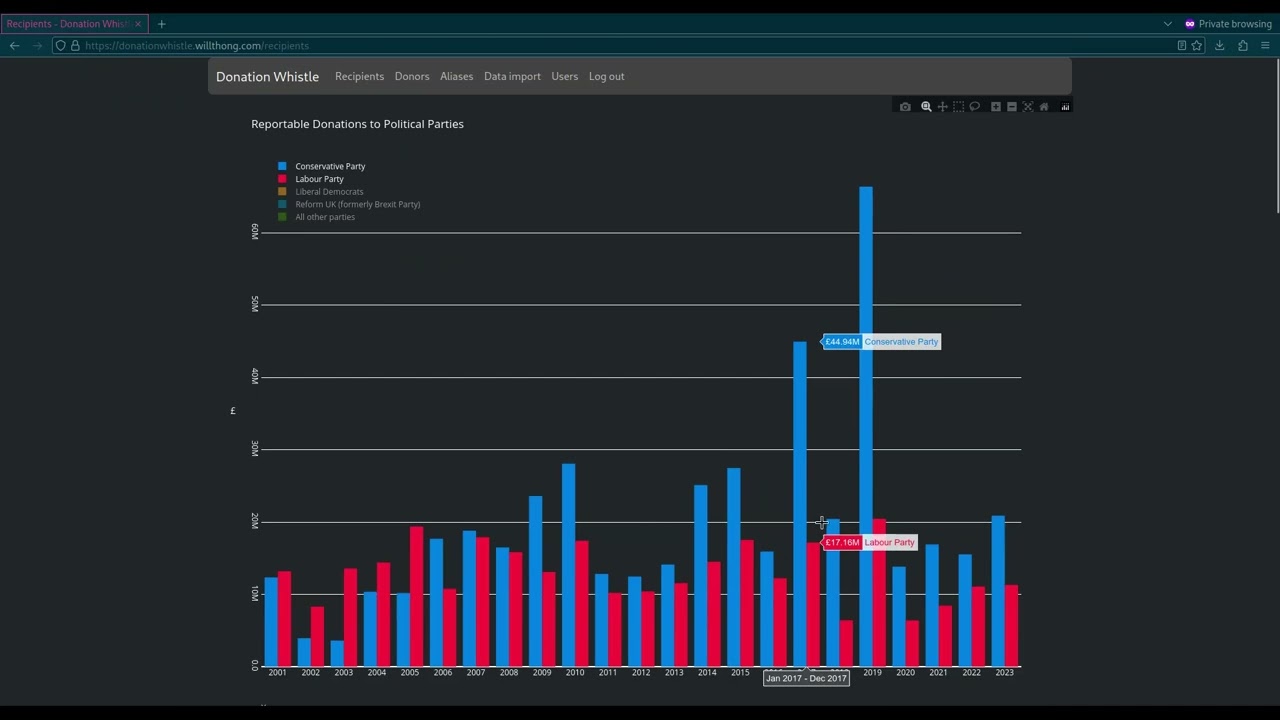A Python application to retrieve, clean and visualise data from the UK Electoral Commission's register of donations to political parties. The application will pull an up-to-date donation dataset from the Electoral Commission website, place the data into a SQLite database and clean it. It aims to fix the biggest problems with the way the Electoral Commission makes this important public data available: that it does not consolidate aliases, and that it double-reports donations. Then, it will allow a user to re-export to CSV, visualise and publicly publish the data.
Read more about Donation Whistle at my blog. There is also a video tour which you can watch below and a demo hosted on my site.
For your convenience, Donation Whistle is packaged as a Docker image.
docker-compose.yaml is a testing configuration which will set up Donation Whistle on
your local machine; you can run it with docker-compose up -d. Donation Whistle should
then be accessible via localhost:80.
Alternatively, to deploy on a production server, use docker-compose.staging.yaml. It
uses nginx-proxy to set up a container and
generate a reverse proxy so that the appropriate host address you control (eg
donationwhistle.willthong.com) can redirect to the application running on the Docker
container on your server. You will need to set up DNS so that the address points to your
server (see eg
here
for how to do so if Namecheap is your hosting provider). Then follow these steps to get
the container working:
- Download
docker-compose.prod.yamlto your server - Edit the LETSENCRYPT_HOST and VIRTUAL_HOST variables so they both match your host
address (the web address you expect your Donation Whistle instance to be accessed
through, eg
donationwhistle.willthong.com) - Create a file called
.env.prod.proxy-companionin the same directory asdocker-compose.prod.yaml, containing these lines:
DEFAULT_EMAIL=[your email address]
NGINX_PROXY_CONTAINER=nginx-proxy
- From the directory containing
docker-compose.prod.yaml, rundocker-compose -f docker-compose.prod.yaml up -d; Donation Whistle should then be accessible via your host address
Whether you're running a testing or production server, follow these steps to get started:
- Visit your host address
- Click 'Login'
- Log in with the username
adminand the default passwordchangethispassword - Perform an initial download of the Electoral Commission's data by choosing Data import on the top bar
- When the import is complete (progress will be shown at the top of the page), refresh the homepage to see the newly-imported records
- (Optional) Import an alias file, like the example
donation_whistle_alias_export_2023-11-22.jsonprovided in this repository, by going to Aliases then Import/export aliases
- Download raw data and save as CSV
- Fix line break errors
- Import raw data into SQLite database using SQLAlchemy, with 'sane defaults' (exclude double-reported gifts)
- User accounts
- Define aliases UI
- Allow exploration of data (tabular), including with 'sane default' filters (group aliases, including trade unions; exclude public funds)
- Allow exploration of data (graphical)
- Simple import UI
- Data export as CSV
- Data import UI (including async import and live progress)
- Alias import/export
- Add reported name to donor detail table
- Write tests
- Dockerized
- Write and link to a blog post to explain why this project exists
- Election view for the 12 months leading up to an election
Pull requests are welcome. For major changes, please open an issue first to discuss what you would like to change.