-
-
Notifications
You must be signed in to change notification settings - Fork 58
Script Window
This is an additional UI provided along with Main GUI for interactively executing QJS code.
- [Overview]
- [Output]
- [Editor]
- [Header]
- [Action drawer]
There are 2 ways to make this window appear.
-
Click
Show Script Windowfrom Actions drawer. -
Press
Alt+W.
Similarly you can close/hide the window in 3 ways.
-
Click the close (
X) button on the title bar. -
Press
Alt+Wagain -
Press the
Escapekey

Aside from the header on top, the window has been divided into 2 resizable sections with a splitter in between.
-
The top section handles the output messages from the Evaluate button as well as any messages coming from console.* functions.
-
All the messages from Logging, Debugging & Counter functions also gets reported here.
-
To quickly access a specific line, please make use of the Find bar below the frame.
-
It has just 1 Quick Action associated with it for clearing the messages inside.
-
The bottom section is where you enter your QJS code to be evaluated.
-
The font size can be adjusted to see better. By default it uses the editSize value under font section in the current Style
-
It features 2 Quick Actions :
-
EvaluateClick to evaluate the code present in the editor. Alternatively you can pressCtrl+Ras well. -
ClearCleans up the editor.
-
This is basically a stripped down version of the Main GUI's header.
It only contains the left side drawer and corresponding button along with the Build date & version display.
The Action drawer is housed on the left side of the window just like in Main GUI. To open it you can either:
-
Click the
 button OR
button OR -
Swipe rightwards from the left edge.
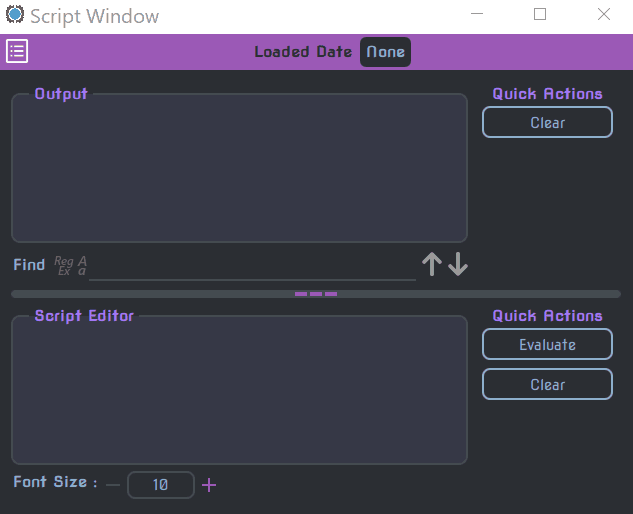
The only actions available are pertaining to loading of the scripts.
-
Load from 'Patches'Load all QJS files provided in the 'Scripts/Patches' folder.
-
Load from 'Extensions'Load all QJS files provided in the 'Scripts/Extensions' folder.
-
Load from 'Support'Load all QJS files provided in the 'Scripts/Support' folder.
-
Load All ScriptsLoad all QJS files provided in the aforementioned 3 folders.