-
Notifications
You must be signed in to change notification settings - Fork 0
T3 Chrome Extension : Getting Started
- Getting Started with the T3 Chrome Extension
- T3 Chrome Extension Components
- T3 Settings
- Connecting your Google Account
- Enabling T3+
- Next Steps
You can install the T3 Chrome Extension from the Chrome Web Store.
Once you've installed the extension, you will see the T3 interface added to Metrc the next time you log in. If you've subscribed to T3+, you will need to register your Metrc username to access T3+ features.
-
The Toolbox Button is located in the bottom right of your screen, and is used to access nearly every T3 Chrome Extension feature. Hovering over it reveals additional buttons:
- Label Printing
- Notifications
- Quick Scripts
- Search
- Report a problem
- Autoscroll back to top of page

T3 toolbox button
-
The Search bar is the primary entrypoint to the T3 search engine.
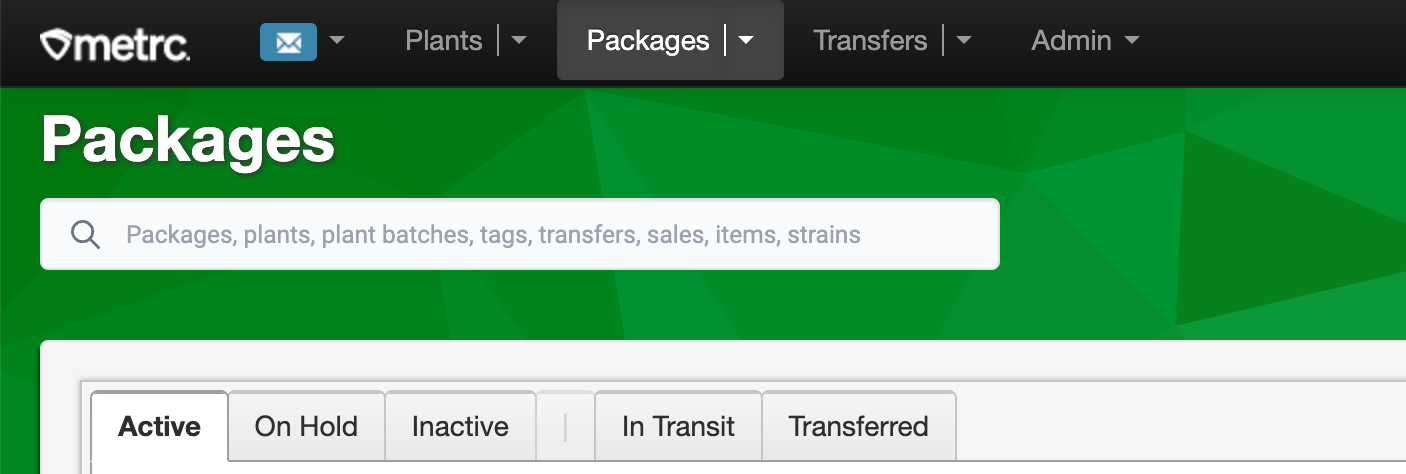
T3 search bar
-
The License picker is an enhanced license select interface, allowing for autocomplete license search and pinning of a home license.
-
T3 adds Context buttons into the packages and transfers table for quick access of relevant tools.
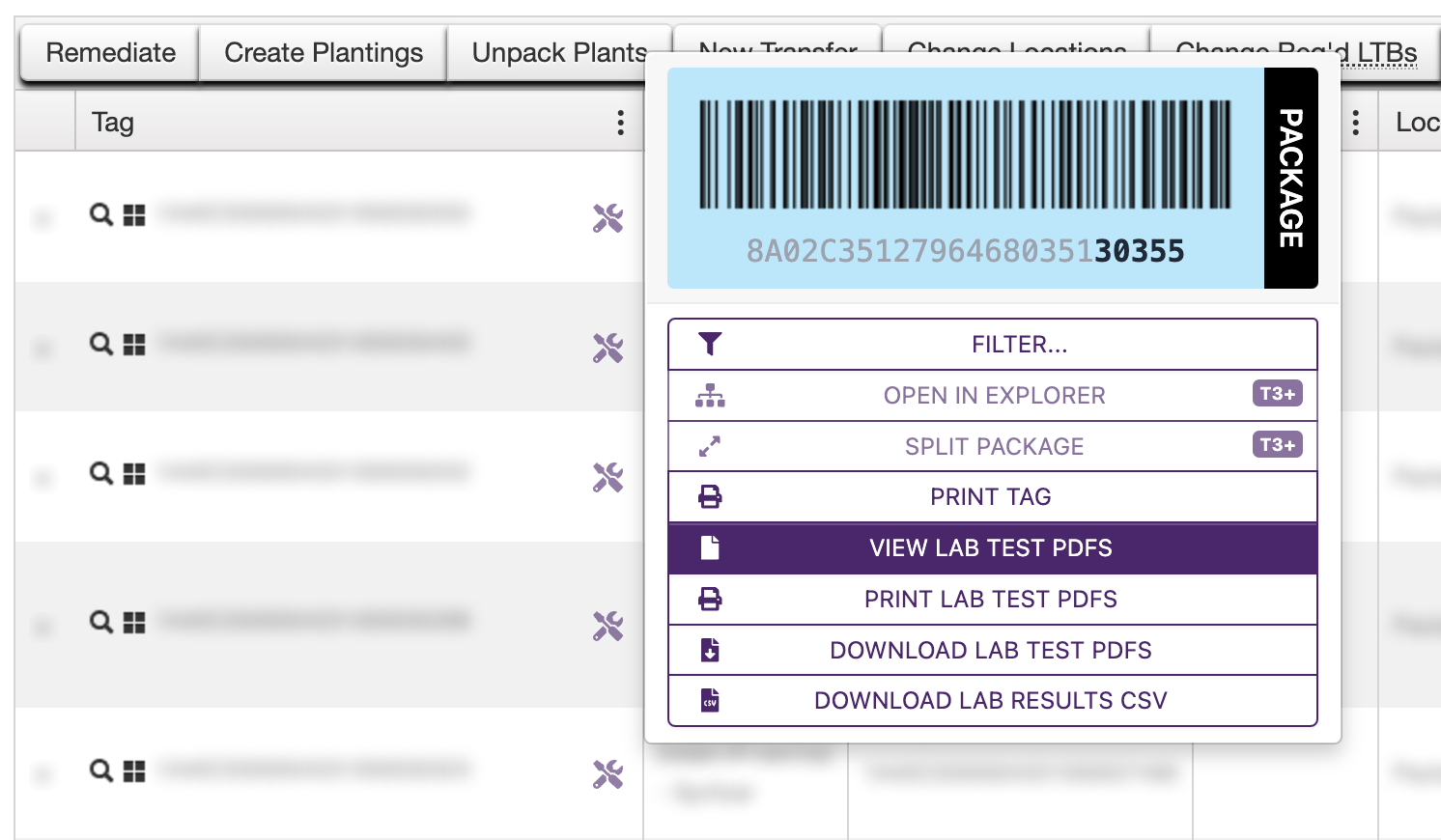
T3 package context menu
The T3 Chrome Extension is highly customizable. In the T3 Settings menu, you're able to enable and disable features, customize Metrc behavior, set table and page defaults, and enable T3 snowflakes.
To access the Settings page:
- Click the purple toolbox button in the bottom right of the Metrc page
- The T3 dashboard button will open by default.
- If you do not see the T3 dashboard, click the Home icon in the top left of the window to return to the dashboard.
- In the T3 dashboard menu on the left, click SETTINGS.
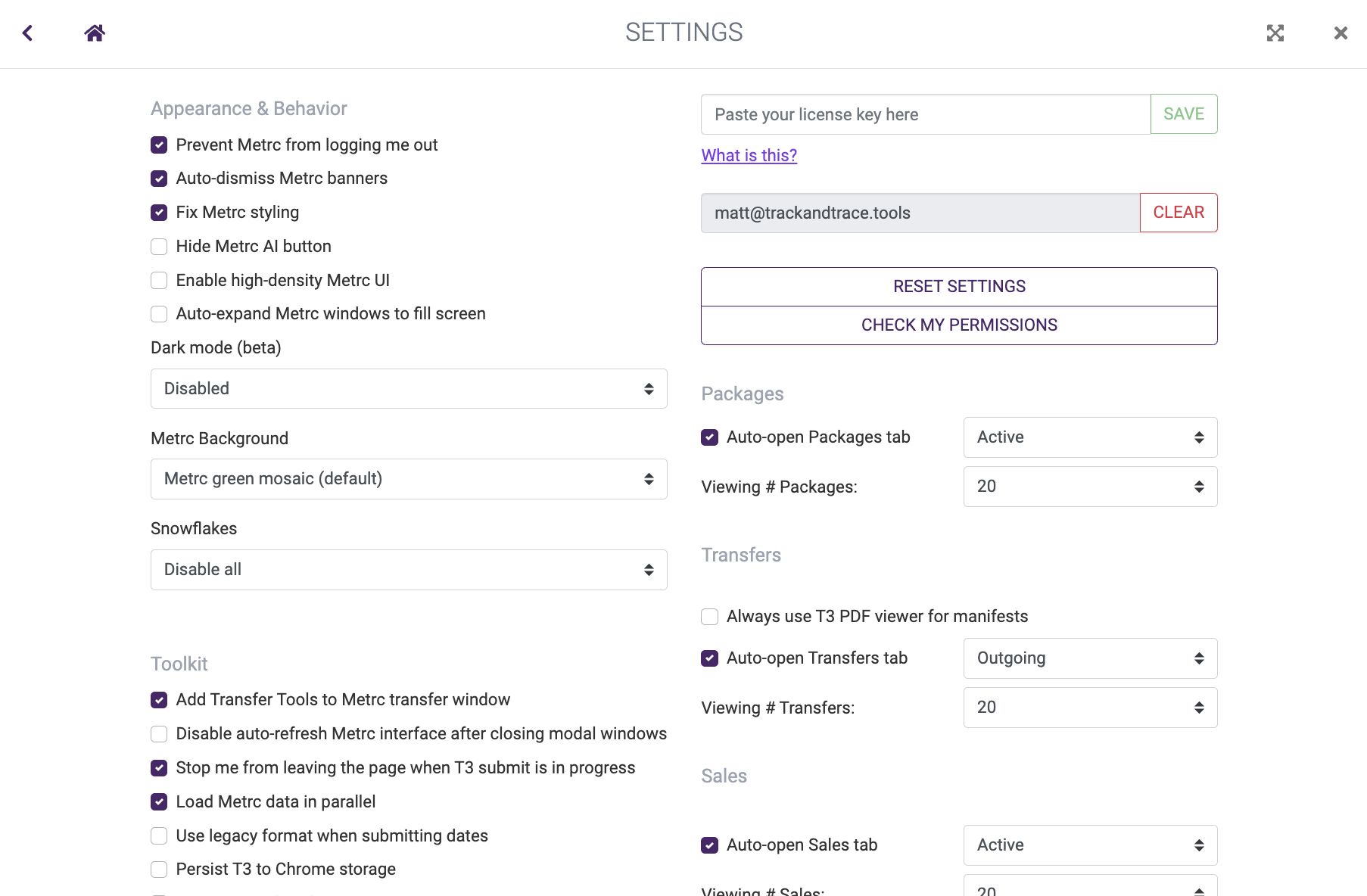
The T3 settings screen
If you were provided a license key, you can enter it in T3 Settings in the license key input.
After entering your license key and clicking SAVE, T3 will check the key. If it is valid, you will see "Client: (your username/business name)" appear.
NOTE: most T3 users do not need a user license key
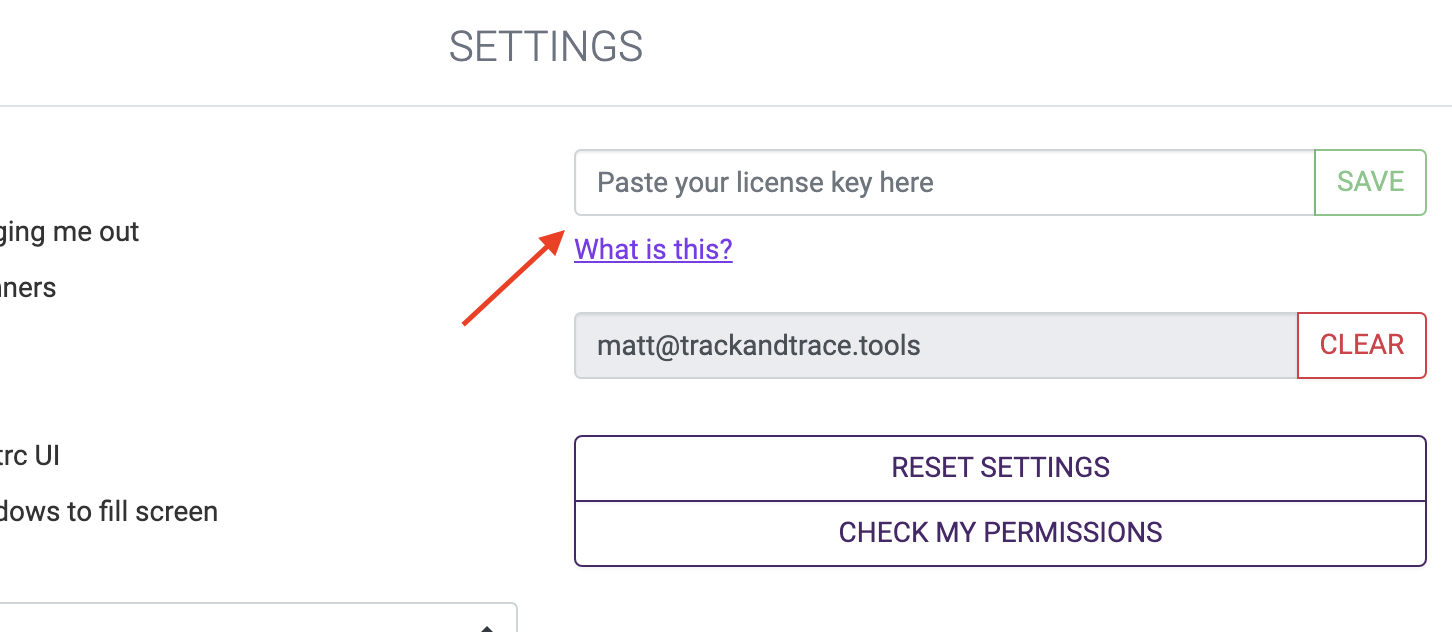
T3 license key input
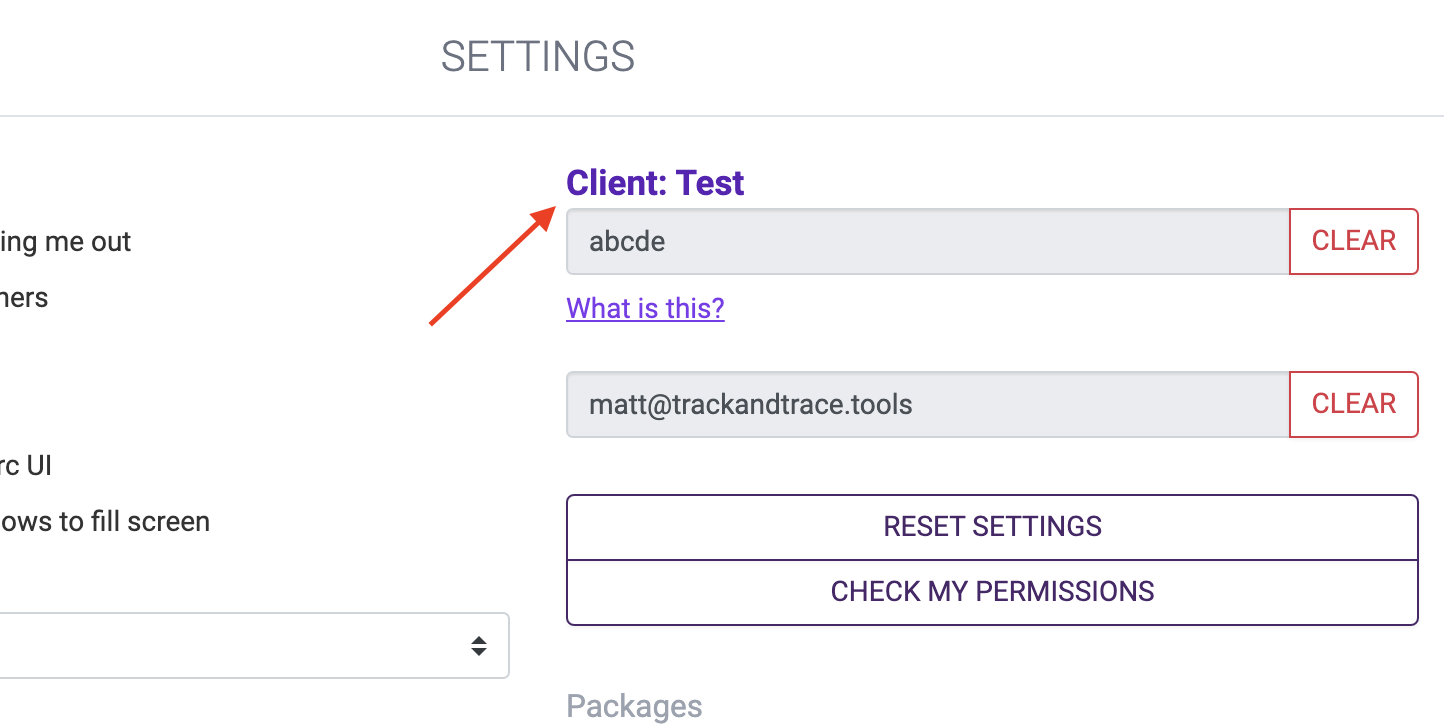
Successfully registered license key
T3+ reports can be automatically emailed to you. Specify which email address should receive the reports in Settings.
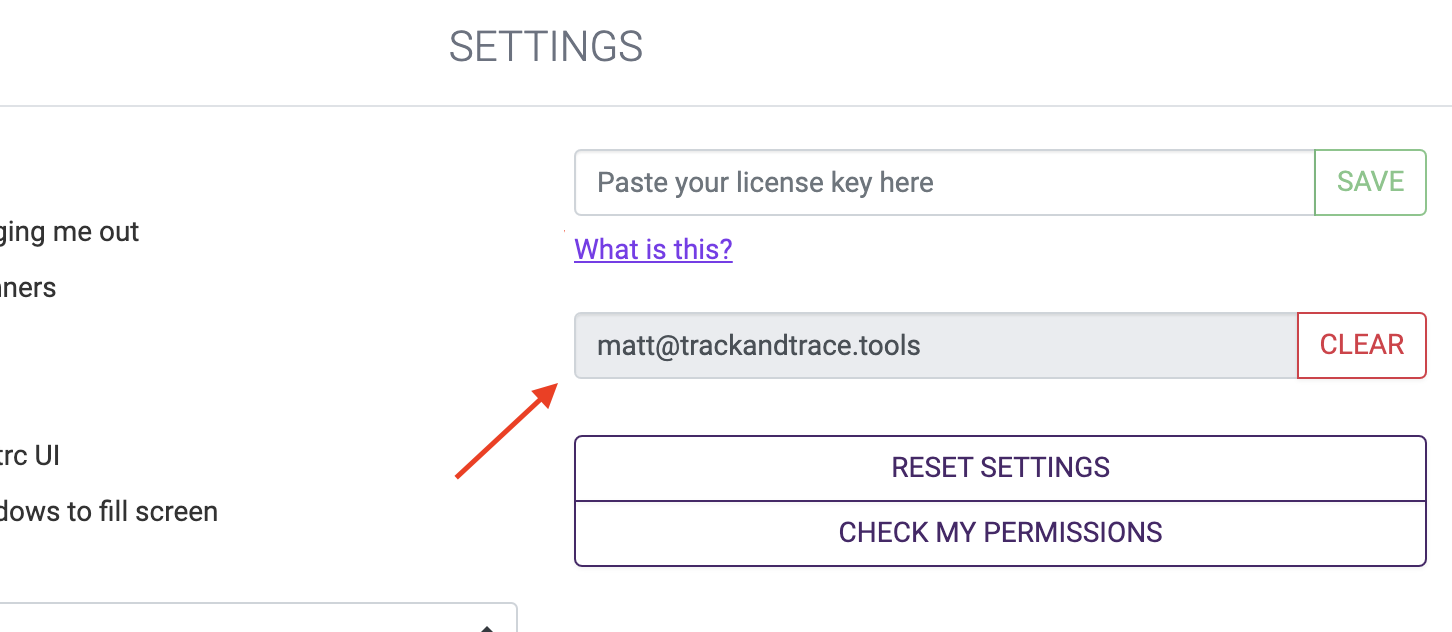
T3 settings
If you need to find out what Metrc permissions the current account has, visit T3 settings and click CHECK MY PERMISSIONS to access the permissions check tool.
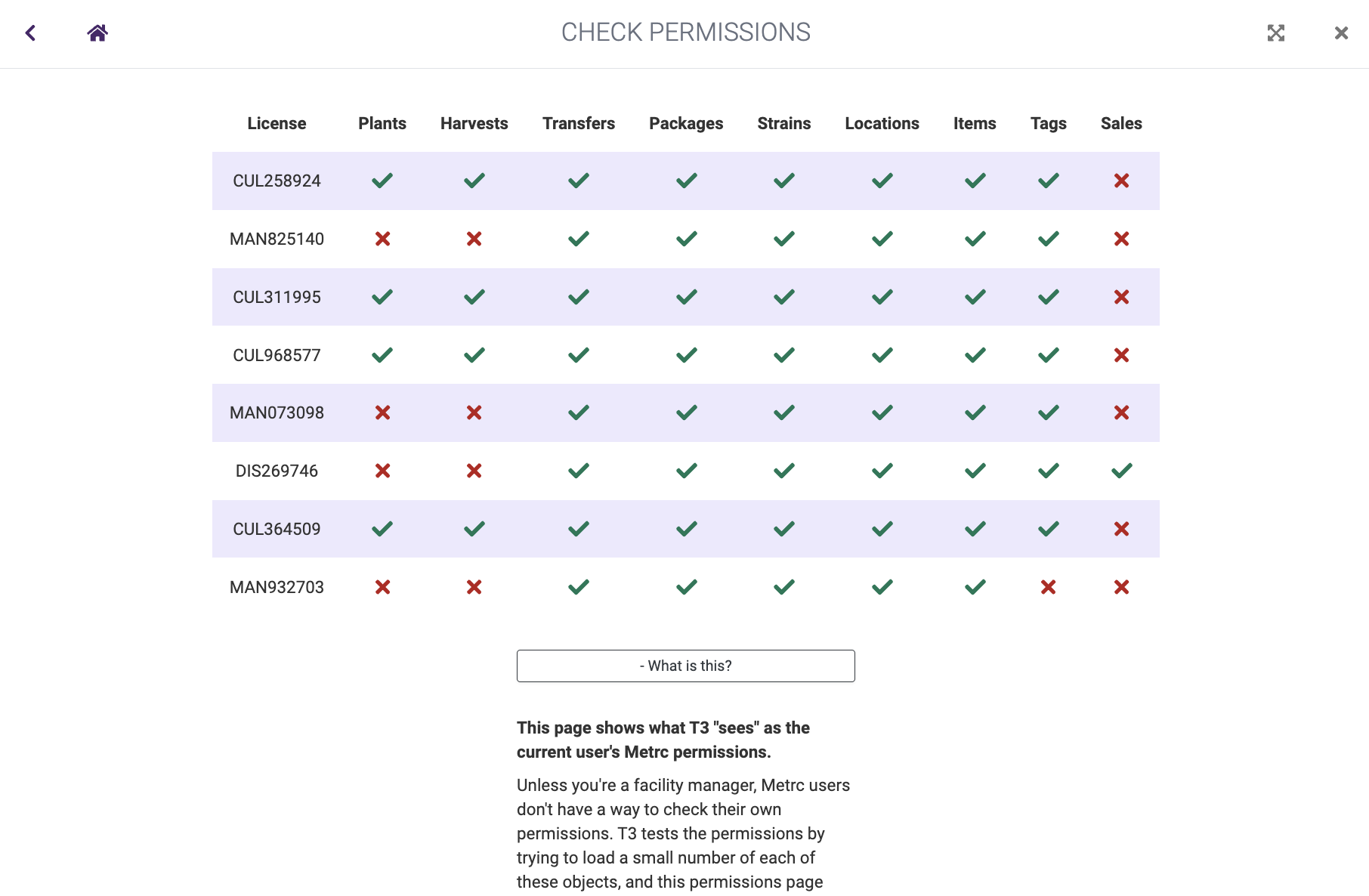
T3 permissions check tool
If you want to connect T3 to your Google account, click the T3 icon in the browser navbar (next to the URL bar) and click Sign In with Google.
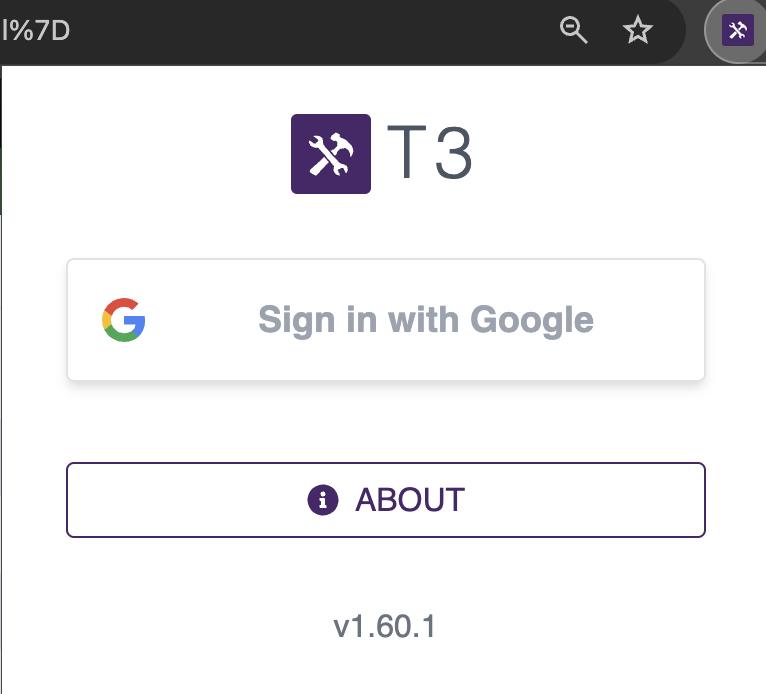
Google Sign In
Once you have a T3+ subscription, refer to Registering a Metrc username to learn how to register your username to enable T3+ features.
- Head over to T3 Chrome Extension Primary Features to learn about what tools you have right out of the box.
- Learn more about T3+ Chrome Extension features
- Install the T3 Chrome Extension
- Start your free 30-day T3+ trial
Created by Matt Frisbie
Contact: matt@trackandtracetools
Copyright © 2025 Track & Trace Tools. All rights reserved.
- Home
- FAQ
- Metrc
- T3 Chrome Extension
- T3 API
- OpenTag
- T3 Chrome Extension : Label PDF Generator
- T3 Chrome Extension : Scan Sheets
- RFID
- T3 Chrome Extension : CSV Form Fill
- T3+
- T3 Chrome Extension : Reports
- T3 Chrome Extension : T3+ Features
- T3 Chrome Extension : Primary Features
- T3 Chrome Extension : Getting Started
- T3 API : Reports and Spreadsheet Sync
- T3 API : Getting Started