-
Notifications
You must be signed in to change notification settings - Fork 1.5k
New issue
Have a question about this project? Sign up for a free GitHub account to open an issue and contact its maintainers and the community.
By clicking “Sign up for GitHub”, you agree to our terms of service and privacy statement. We’ll occasionally send you account related emails.
Already on GitHub? Sign in to your account
Add custom colors to markdown code block for syntax highlighting #26554
Add custom colors to markdown code block for syntax highlighting #26554
Conversation
This stack of pull requests is managed by Graphite. Learn more about stacking. |
js_modules/dagster-ui/packages/ui-core/src/ui/MarkdownWithPlugins.tsx
Outdated
Show resolved
Hide resolved
js_modules/dagster-ui/packages/ui-core/src/ui/MarkdownWithPlugins.tsx
Outdated
Show resolved
Hide resolved
|
looks like you need to run lint to format your changes |
|
weird. i would have expected lint to run in my local repo pre-commit. |
|
I don't think our pre-commit hook runs lint. |
8d283bb to
940d8ff
Compare
4bd9abe to
f474466
Compare
|
Ah well that would explain it then. Per |
f474466 to
7ac235f
Compare
|
No reason. We could probably add it, but generally I have eslint auto-format my files on save so I don't need the pre-commit hook but I'm guessing you don't have eslint configured in vscode to do this automatically. |
There was a problem hiding this comment.
Choose a reason for hiding this comment
The reason will be displayed to describe this comment to others. Learn more.
🥳
2402f9c to
9125a5f
Compare
) ## Summary & Motivation Default syntax highlighting colors from `highlight.js` were not always clearly visible in dark mode. Adding our custom colors improves the contrast and ensures we'll always have good contrast in light and dark mode. ## How I Tested These Changes run `dagster dev` on the sample dbt project and look at dbt asset descriptions. Below are screenshots of various sql code blocks from the dbt asset descriptions, illustrating the new colors in light and dark mode. 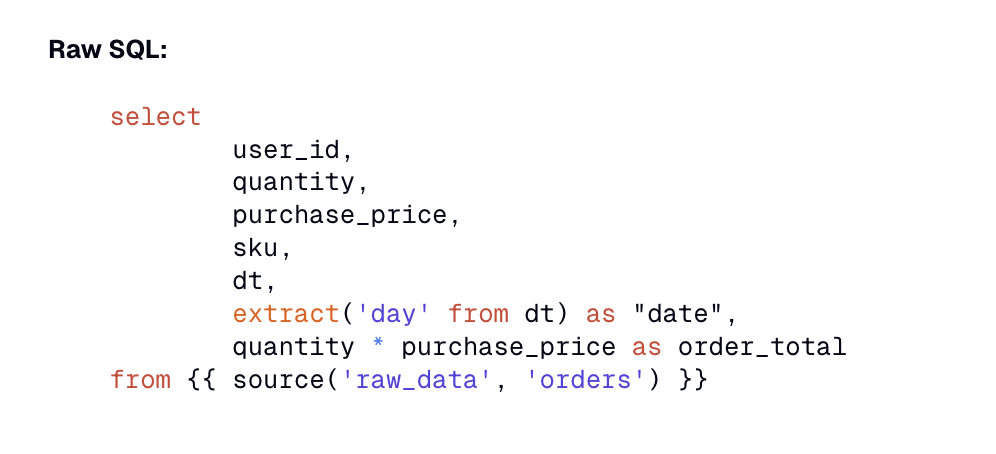 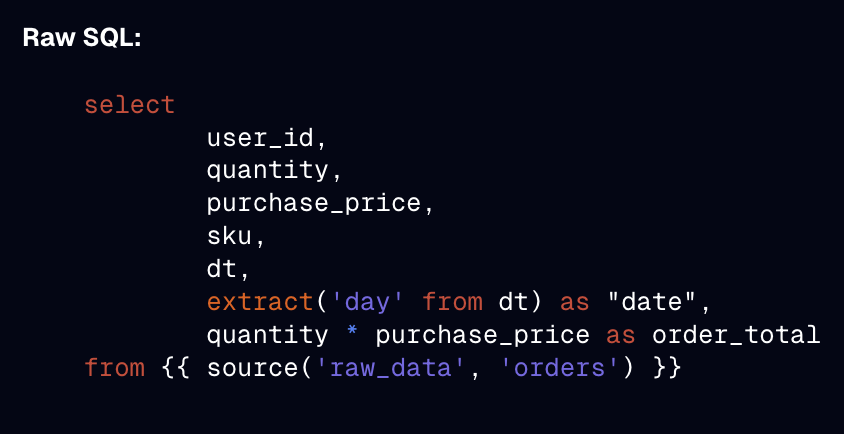 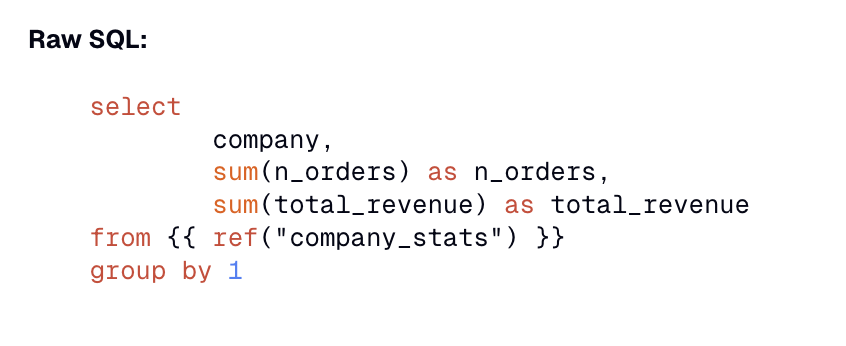 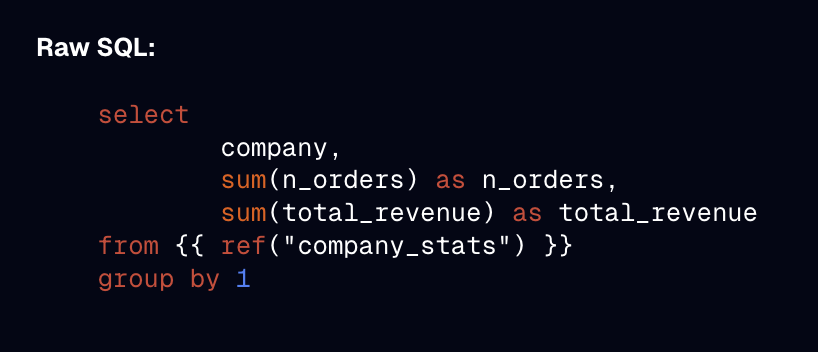 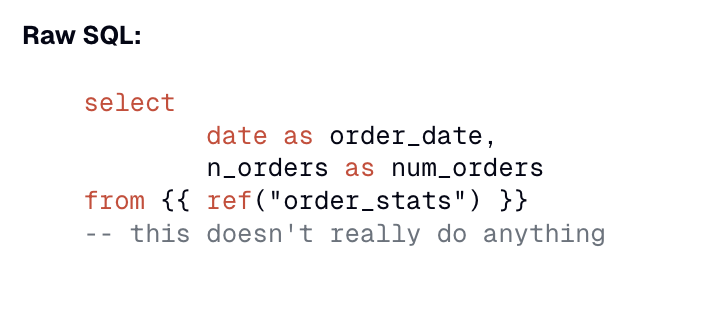 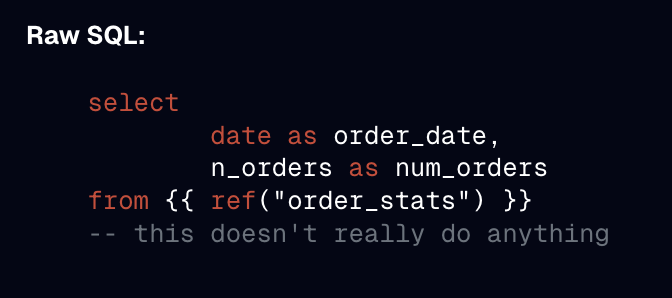 ## Changelog > Insert changelog entry or delete this section.

Summary & Motivation
Default syntax highlighting colors from
highlight.jswere not always clearly visible in dark mode. Adding our custom colors improves the contrast and ensures we'll always have good contrast in light and dark mode.How I Tested These Changes
run
dagster devon the sample dbt project and look at dbt asset descriptions.Below are screenshots of various sql code blocks from the dbt asset descriptions, illustrating the new colors in light and dark mode.
Changelog