-
Notifications
You must be signed in to change notification settings - Fork 50
Brick Brushes
Lachlan McDonald edited this page May 11, 2022
·
20 revisions
The Brick brushes generates alternating rows of randomly colored bricks. The colors of the bricks are determined by the selected colors in the palette.
There are two shaders,
bricksandbricks_vert, that are functionally identical except bricks are offset horizontally forbricksand vertically forbricks_vert.
| Parameter | Description |
|---|---|
| Mode | Color mode (see below) |
| Direction | Facing direction of the bricks |
| Width | Width of the brick |
| Height | Height of each brick |
| Depth | Depth of each brick |
| Grout Size | Width of the grout between bricks, or 0 for no grout (see below) |
| Grout Color | Color index for the grout color, or 0 for gaps. |
| Offset | Misalignment of bricks per row (a value of 0 will determine the misalignment automatically) |
| Noise | Randomness of the colors within each brick. Values closer to 0 produce solid colored bricks, where as values closer to 100 produce noisy bricks (see below) |
| Threshold | Likelihood of a brick being placed. The default of 100 means all bricks are placed, and lower values will result in missing bricks (see below) |
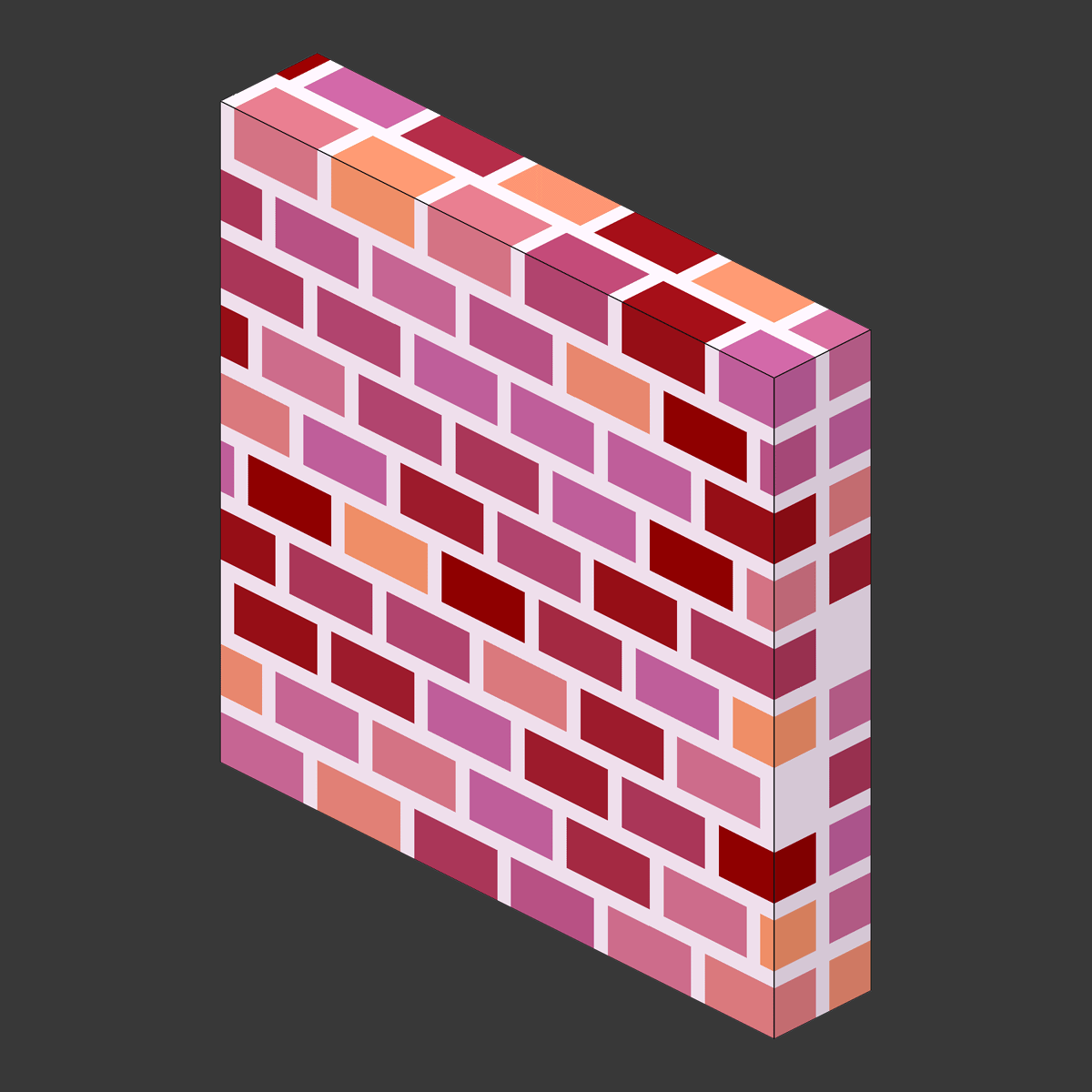 |
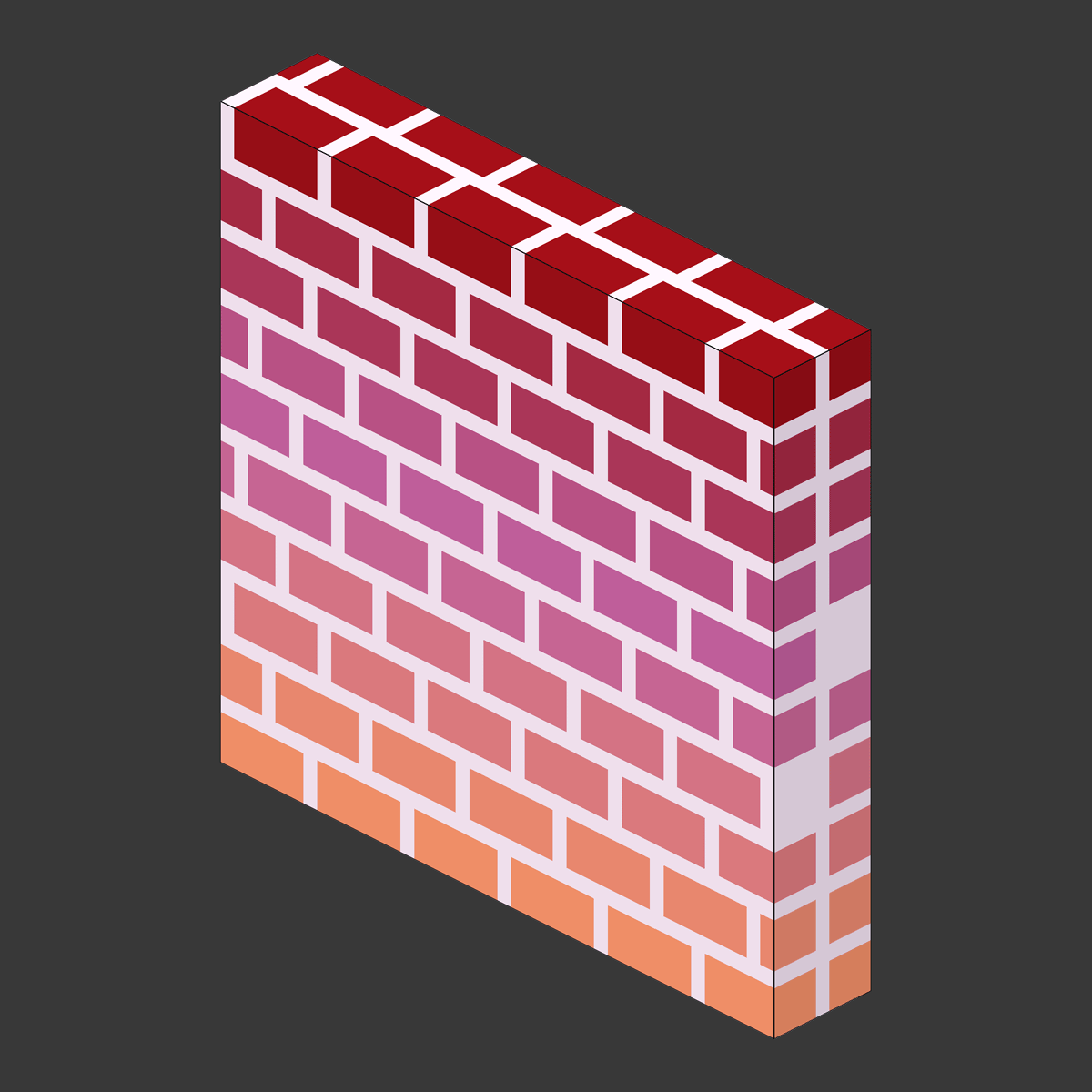 |
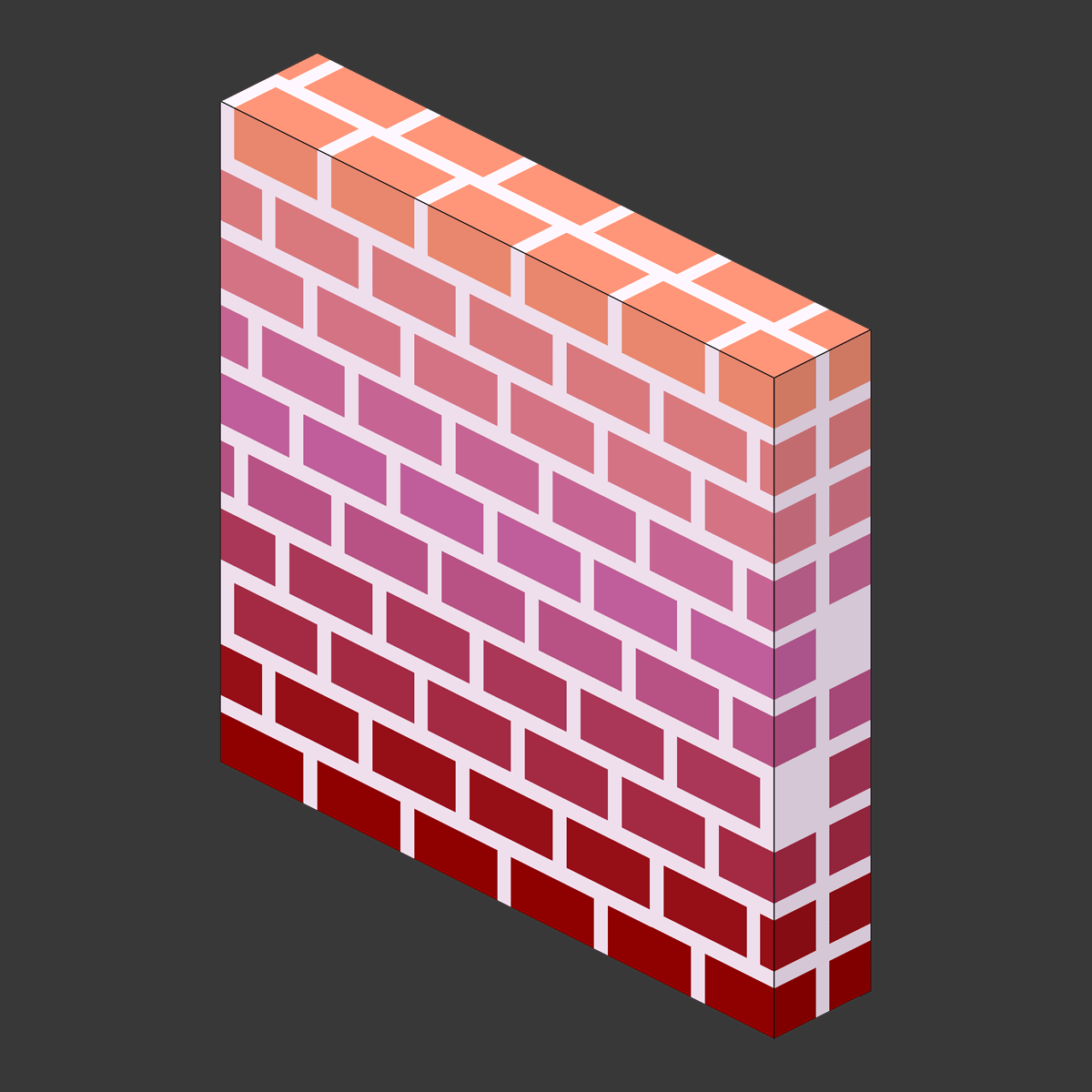 |
Mode: 0
|
Mode: 1
|
Mode: 2
|
|---|---|---|
| Brick colors are chosen at random | Brick are colored as a gradient of the selected colors along the z-axis | Same as mode 1 but in reverse |
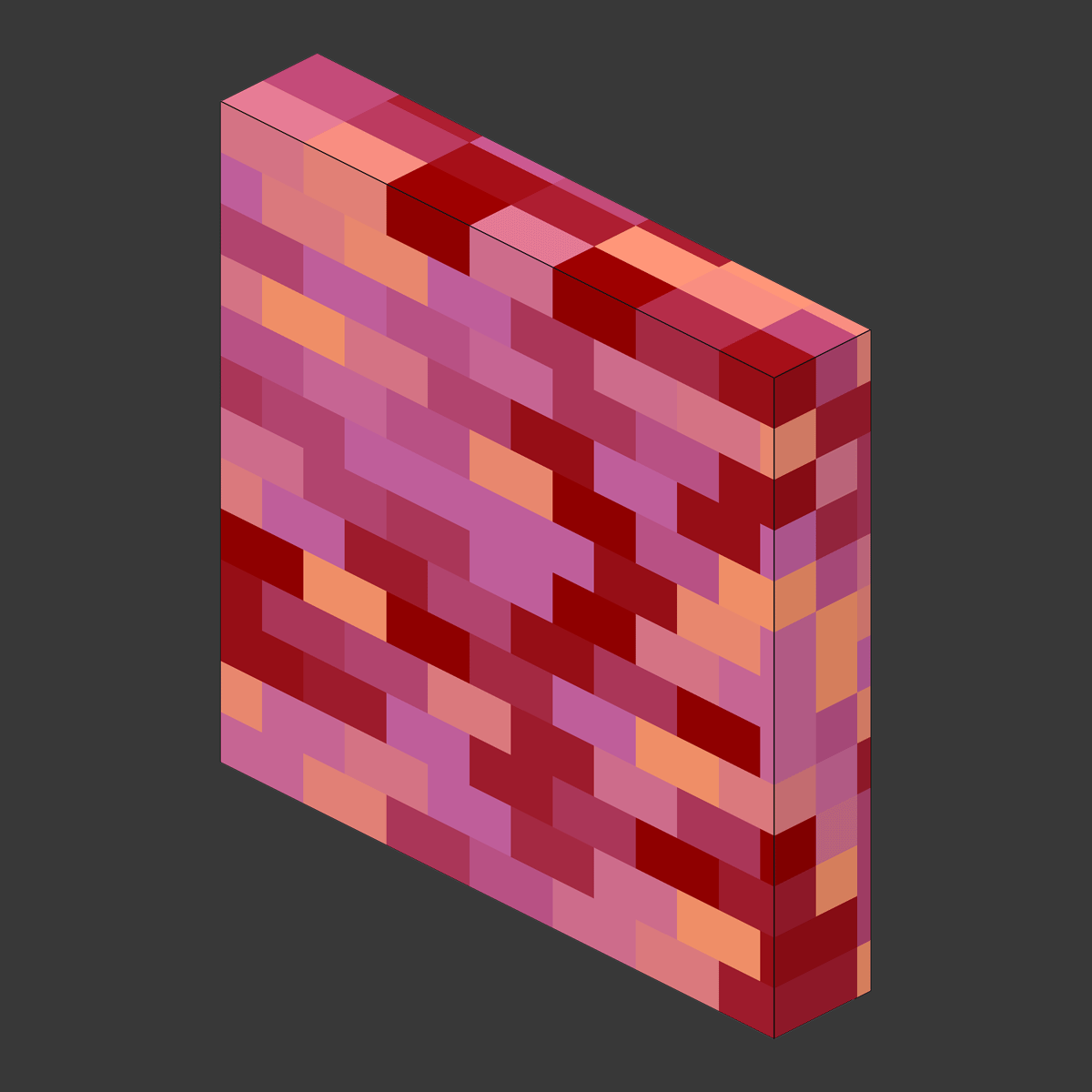 |
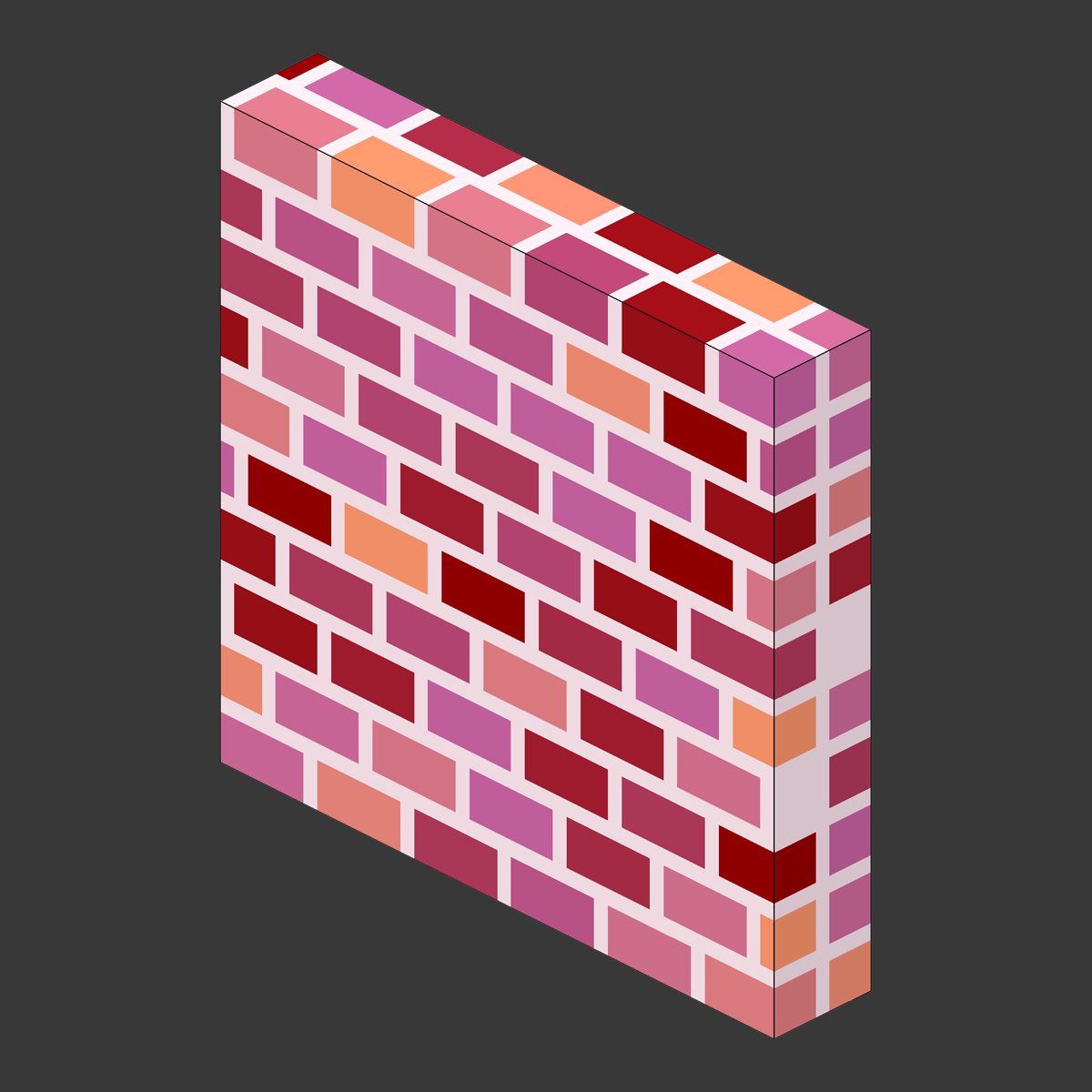 |
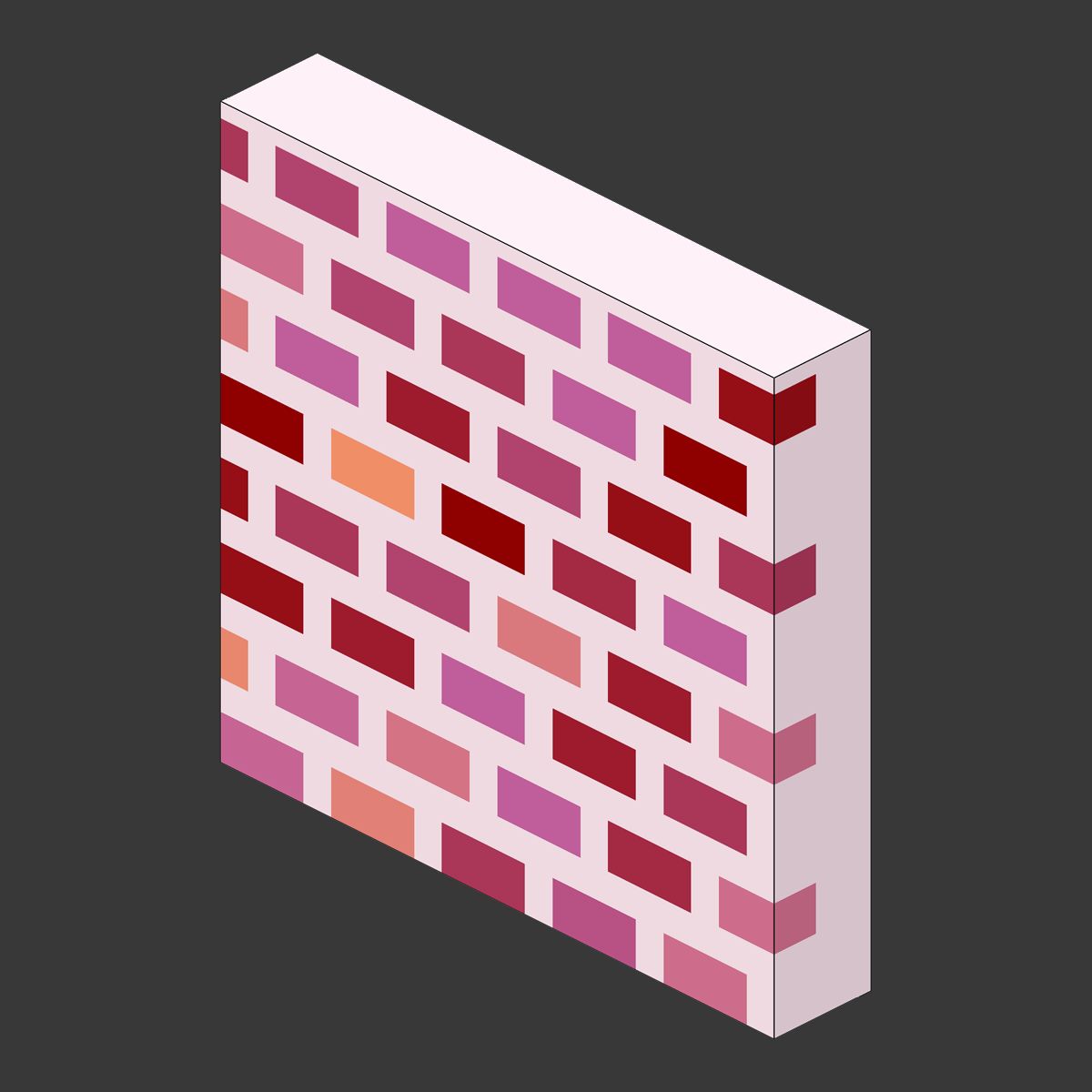 |
Grout: 0
|
Grout: 1
|
Grout: 2
|
|---|
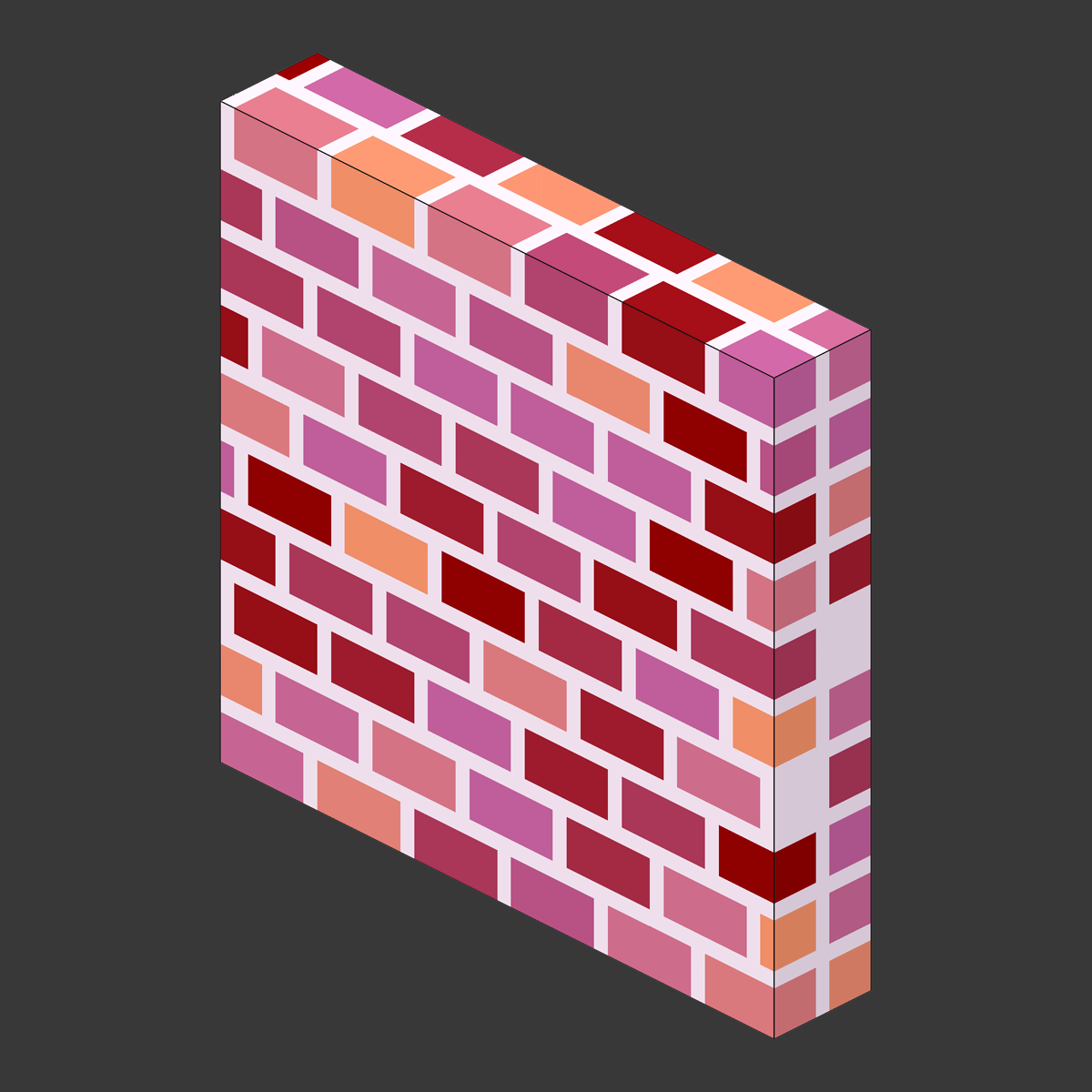 |
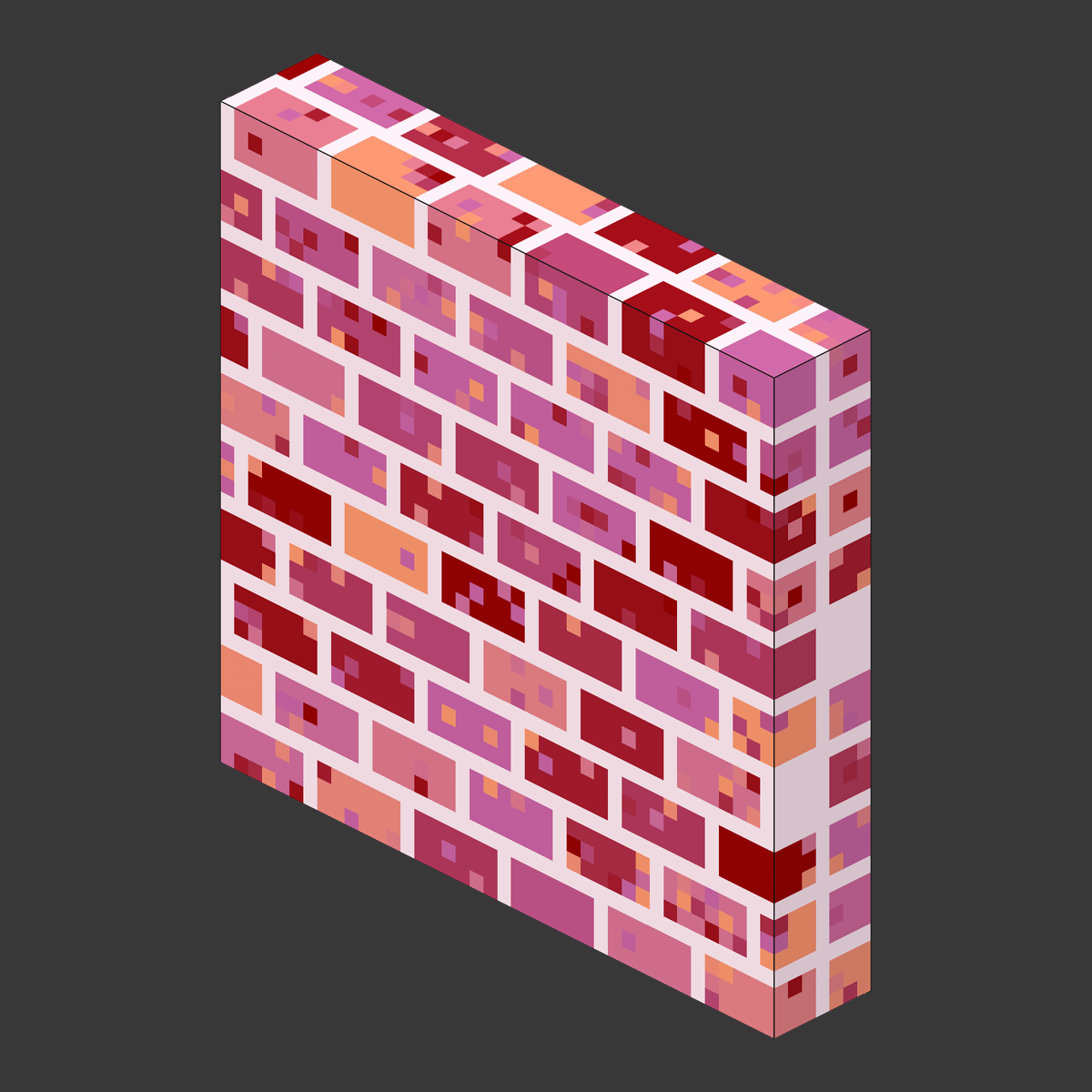 |
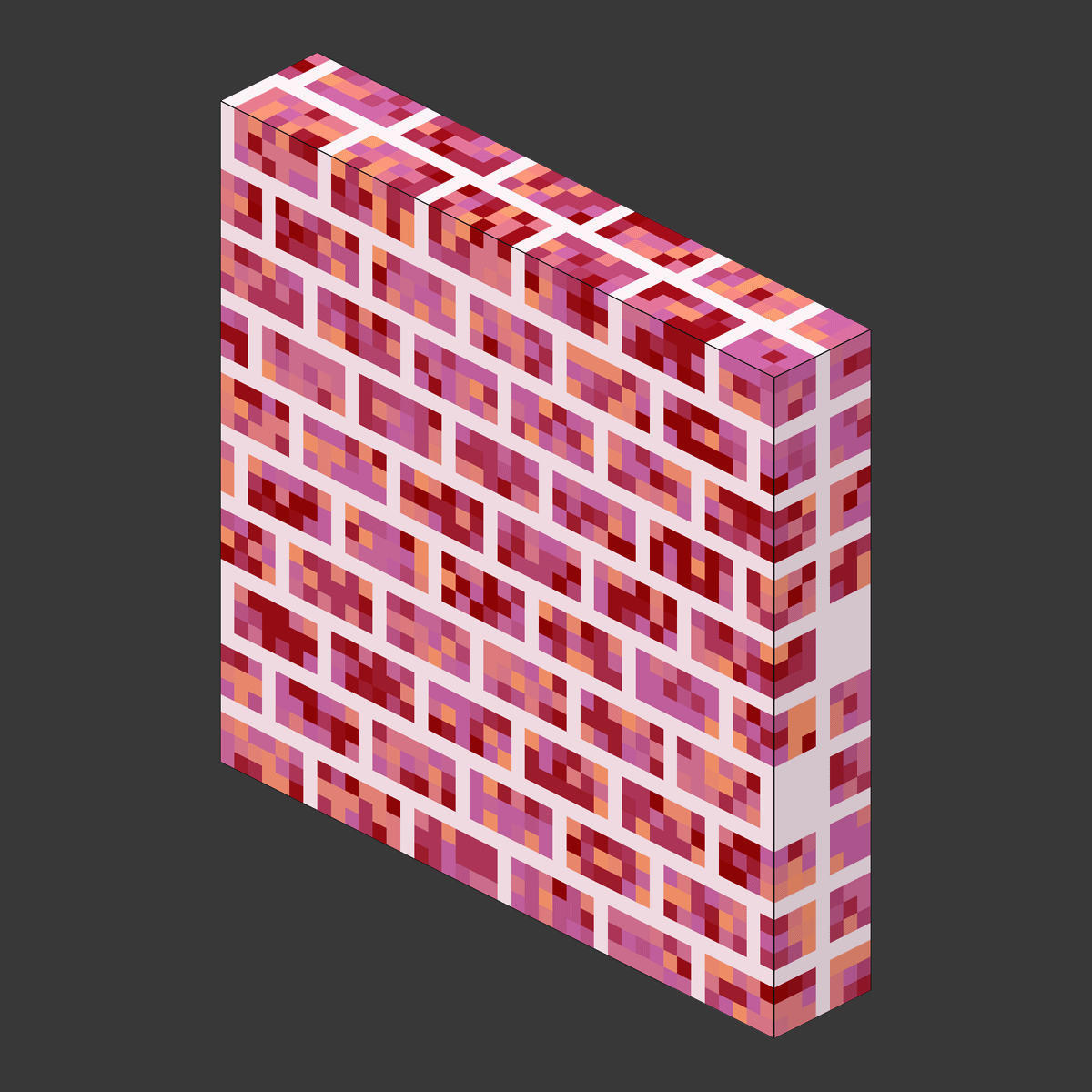 |
noise: 0
|
noise: 25
|
noise: 75
|
|---|
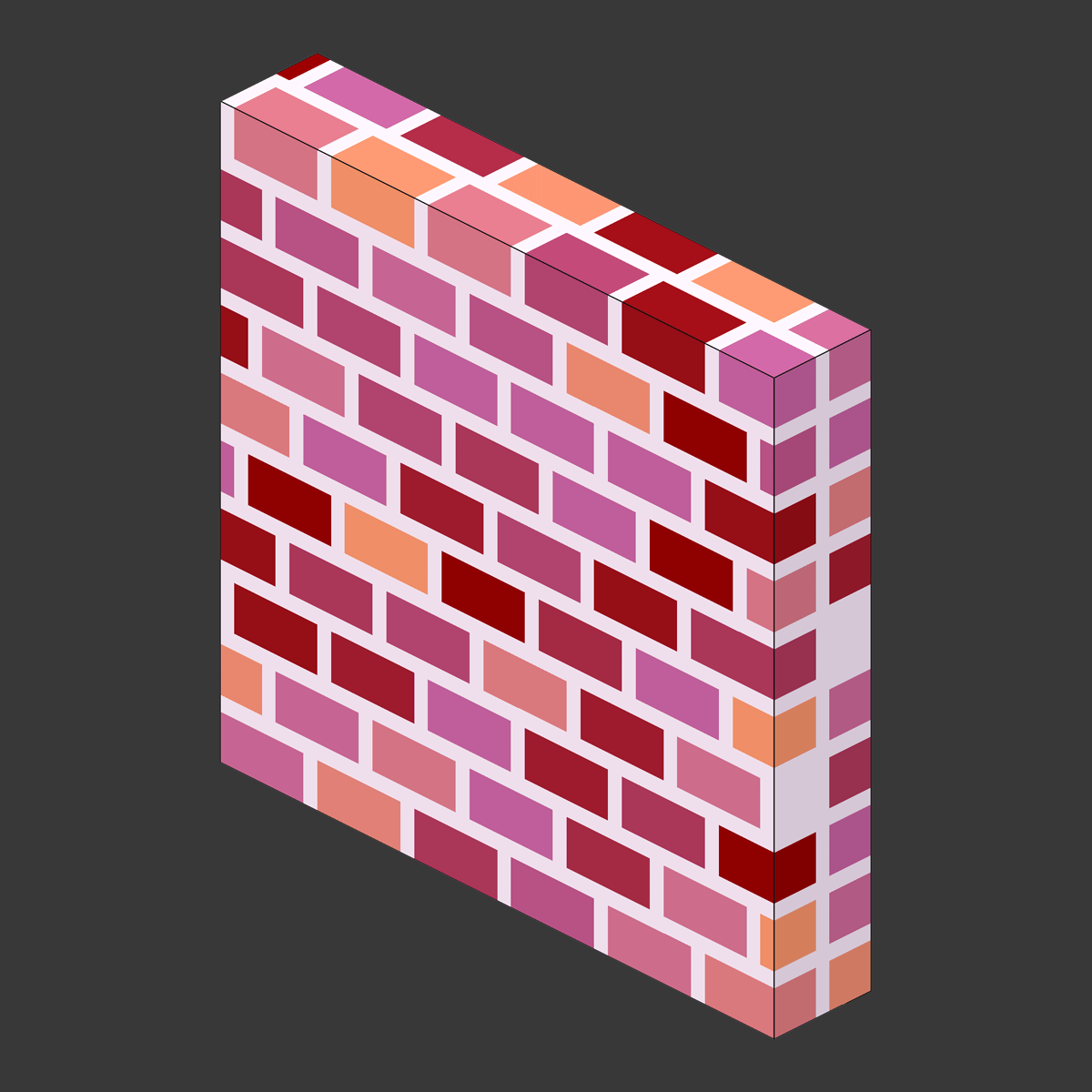 |
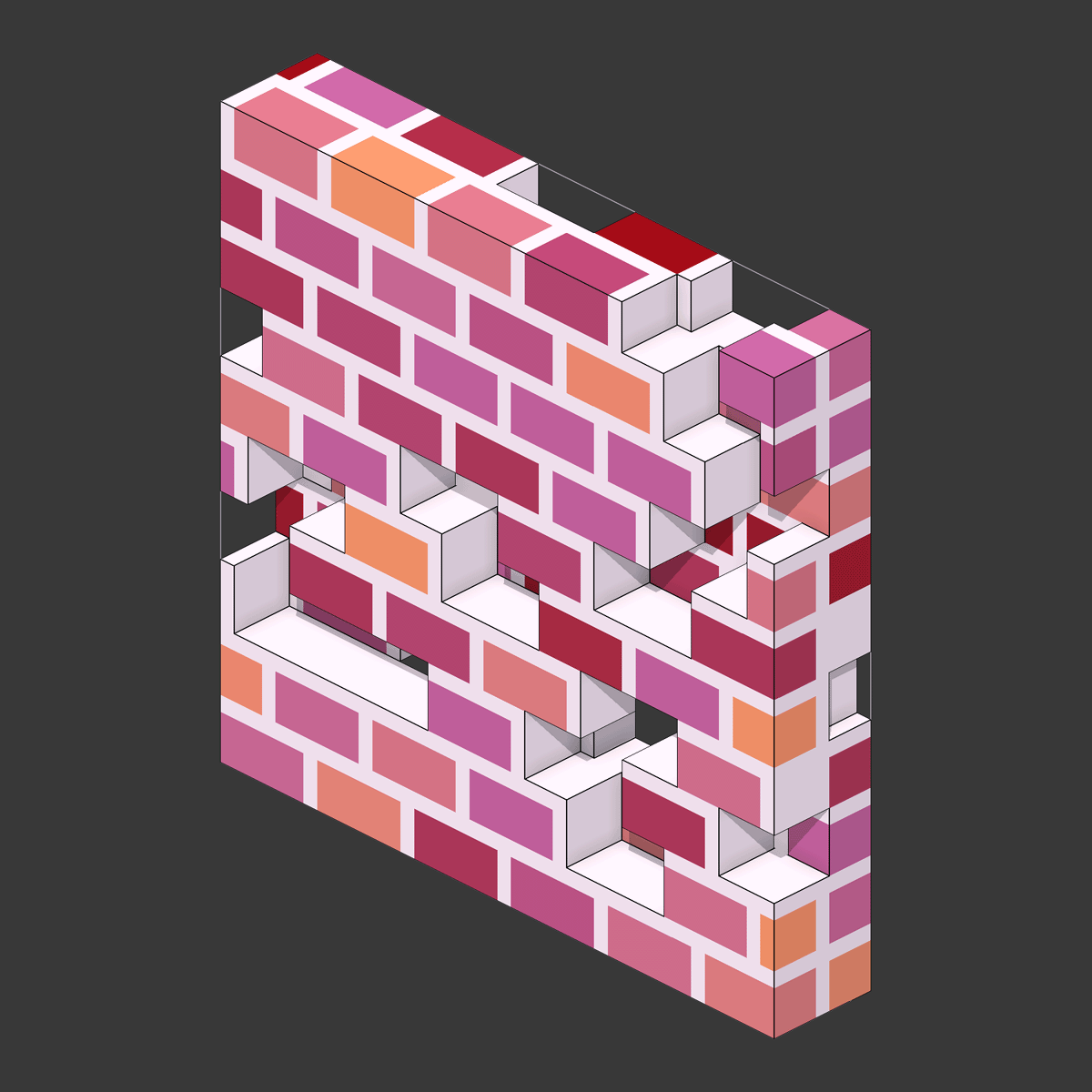 |
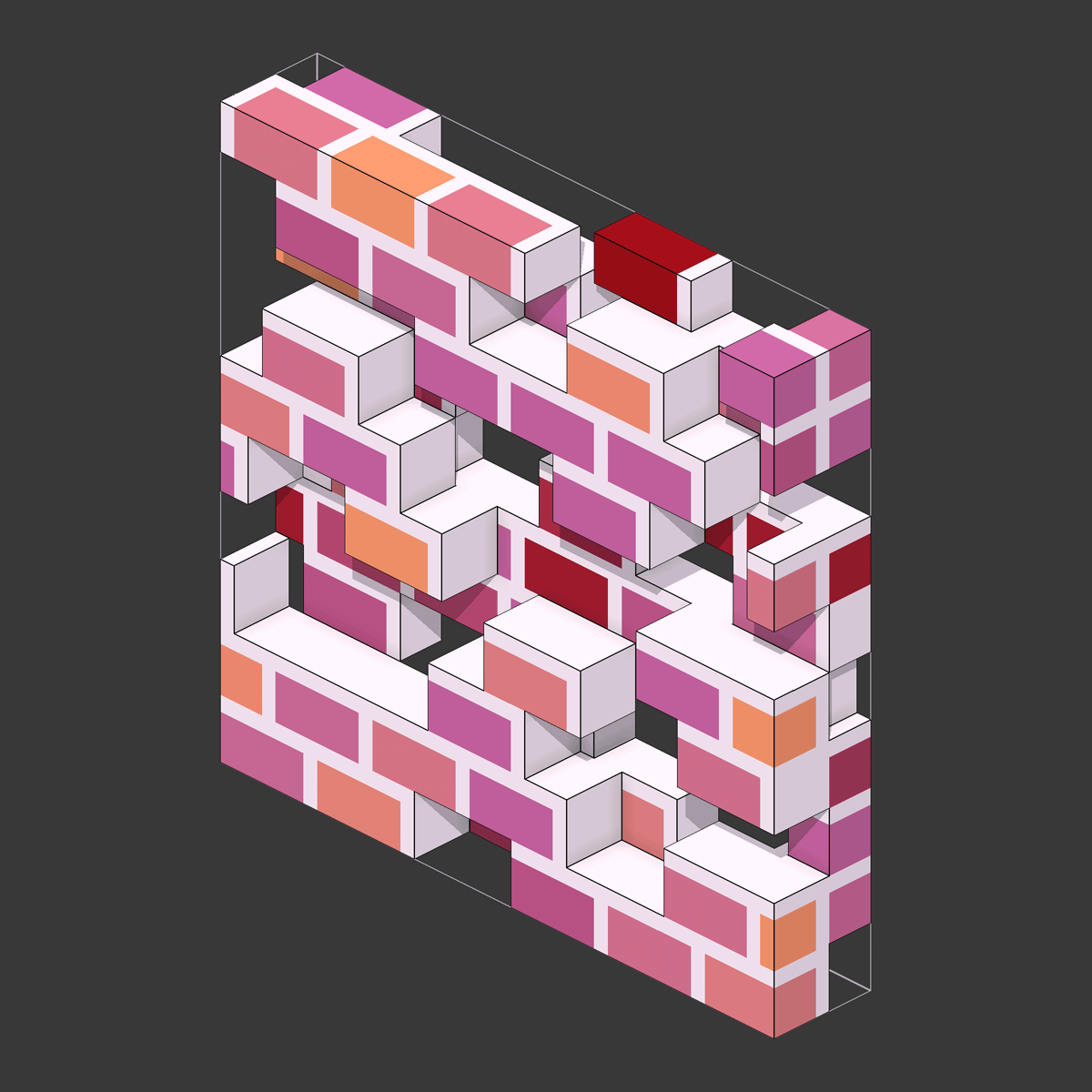 |
Threshold: 100
|
Threshold: 80
|
Threshold: 60
|
|---|
View the shaders below or download the latest release:
All content in this wiki is licenced under the CC BY-NC-SA 4.0 license. Code snippets are dual-licenced under the MIT License.