-
Notifications
You must be signed in to change notification settings - Fork 50
Pyramid
The
pyramidshader add a layer of voxel on top of voxels matching the selected colors. A voxel is only added when the voxel beneath has adjacent voxels, creating the effect of a pyramid.
Voxels are added on top of voxels matching the selected colors. The color of the new voxel matches the voxel beneath, but this can be varied with the Noise parameter.
| Parameter | Description |
|---|---|
| Noise | Amount of randomness to introduce when picking a color for new voxels. When 0, the new voxel will match the color of the voxel underneath. Values closer to 100 will increase the chance the voxel color is chosen at random from the selected colors. |
| Seed | Global seed |
When no Axis Modes are set, the shader will form a square pyramid. However, if either X or Y-Axis Modes are set, the shader will form a pyramid with the slope facing the X or Y axis, respectively. Setting the Z-axis mode has no effect.
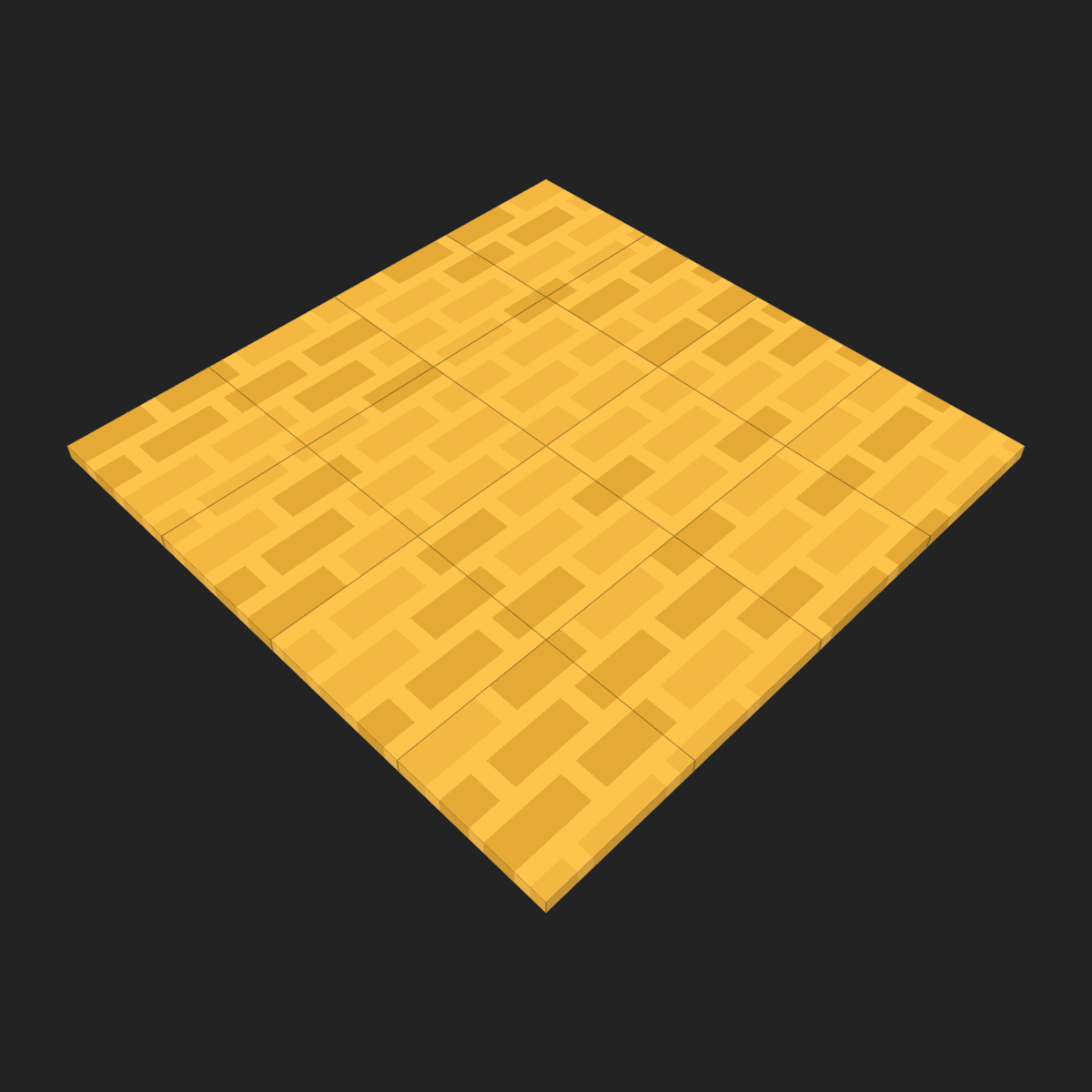 |
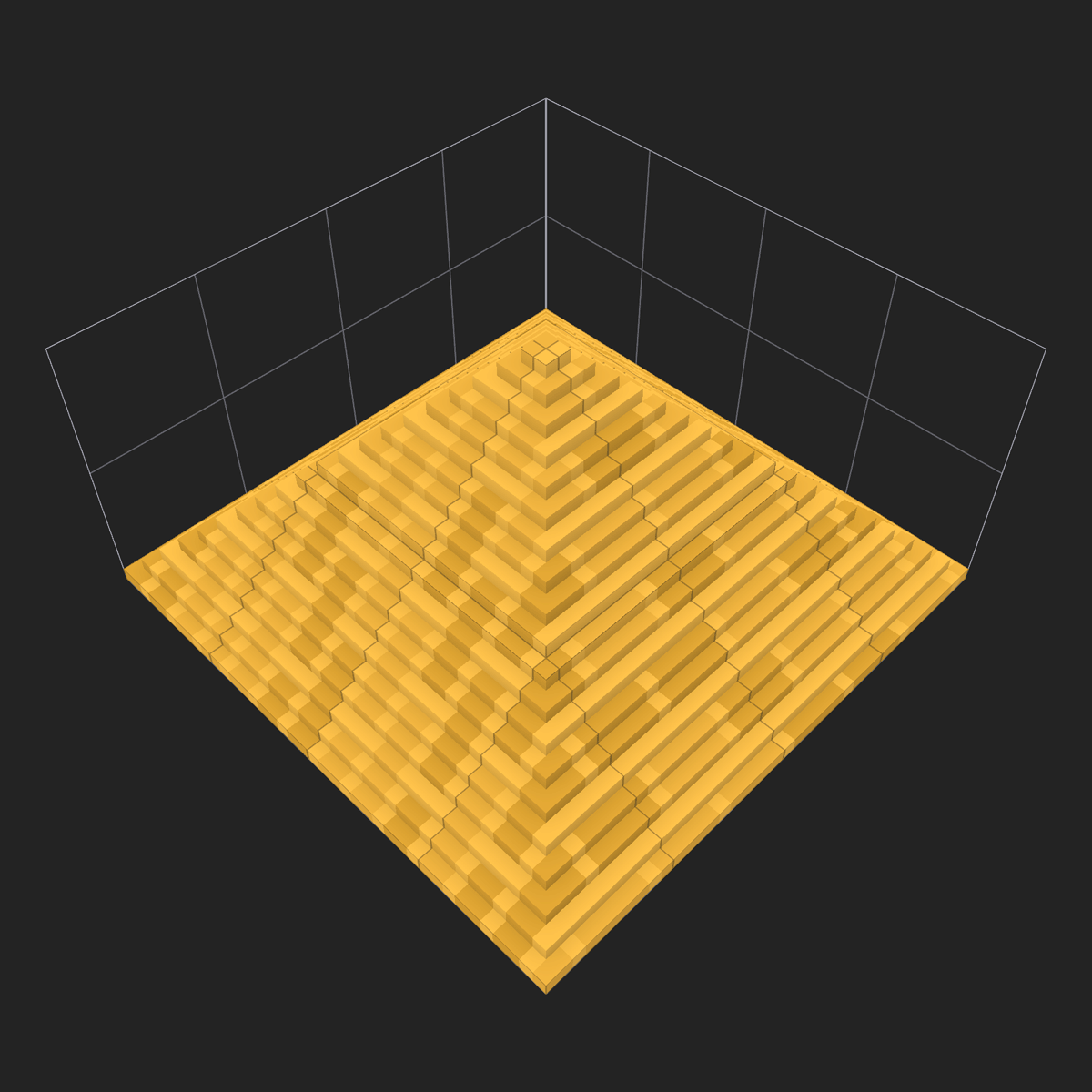 |
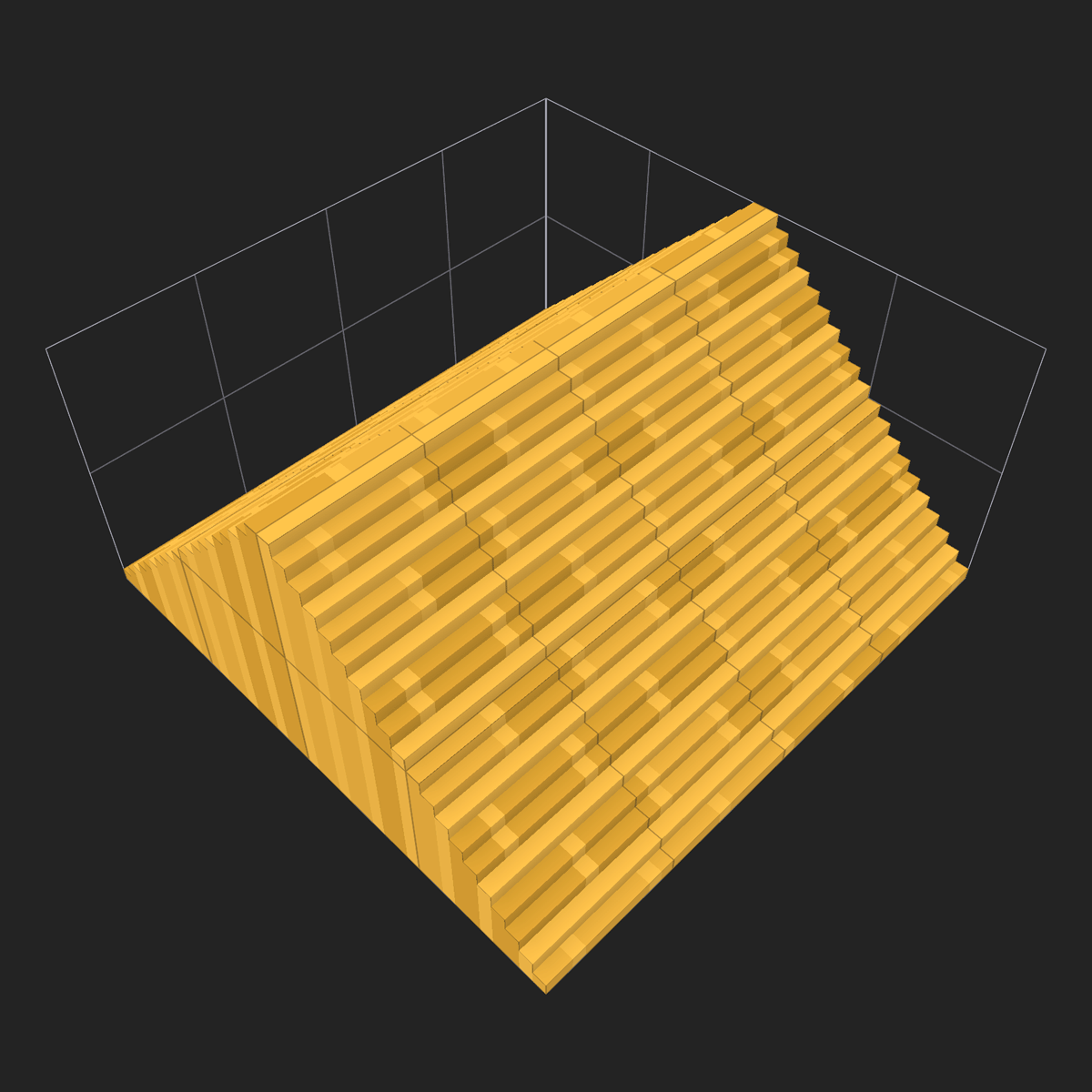 |
| Original | No axis mode | X-axis mode |
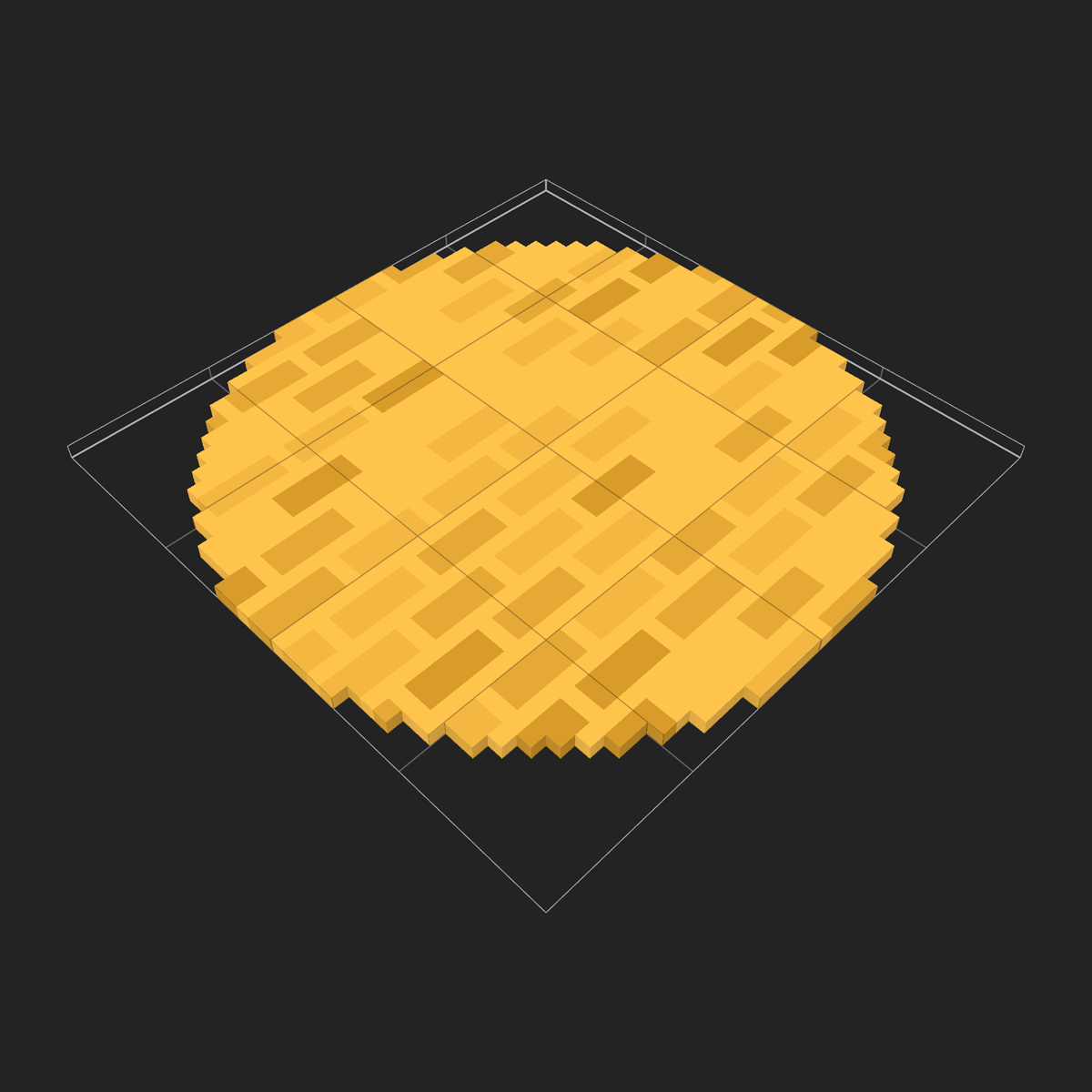 |
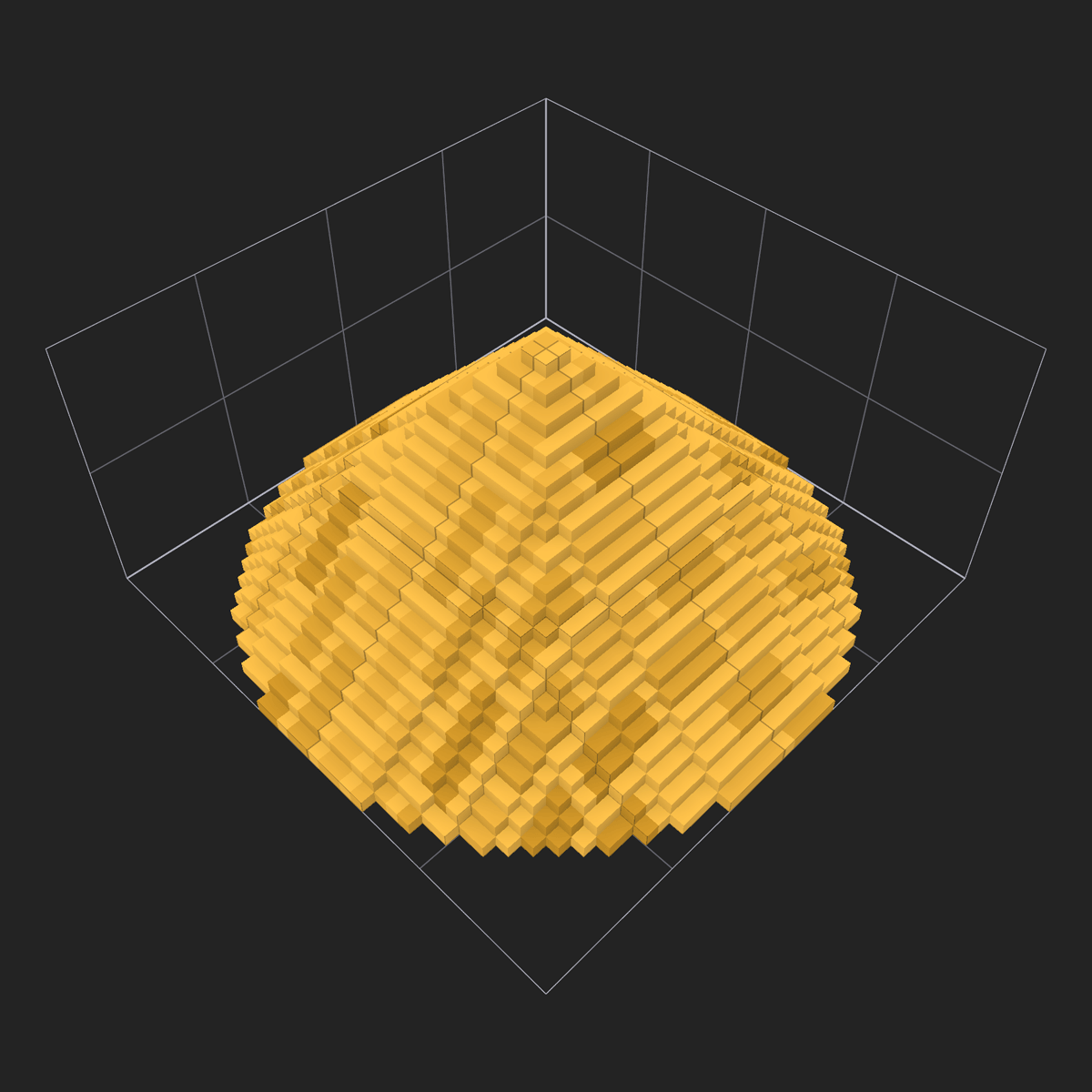 |
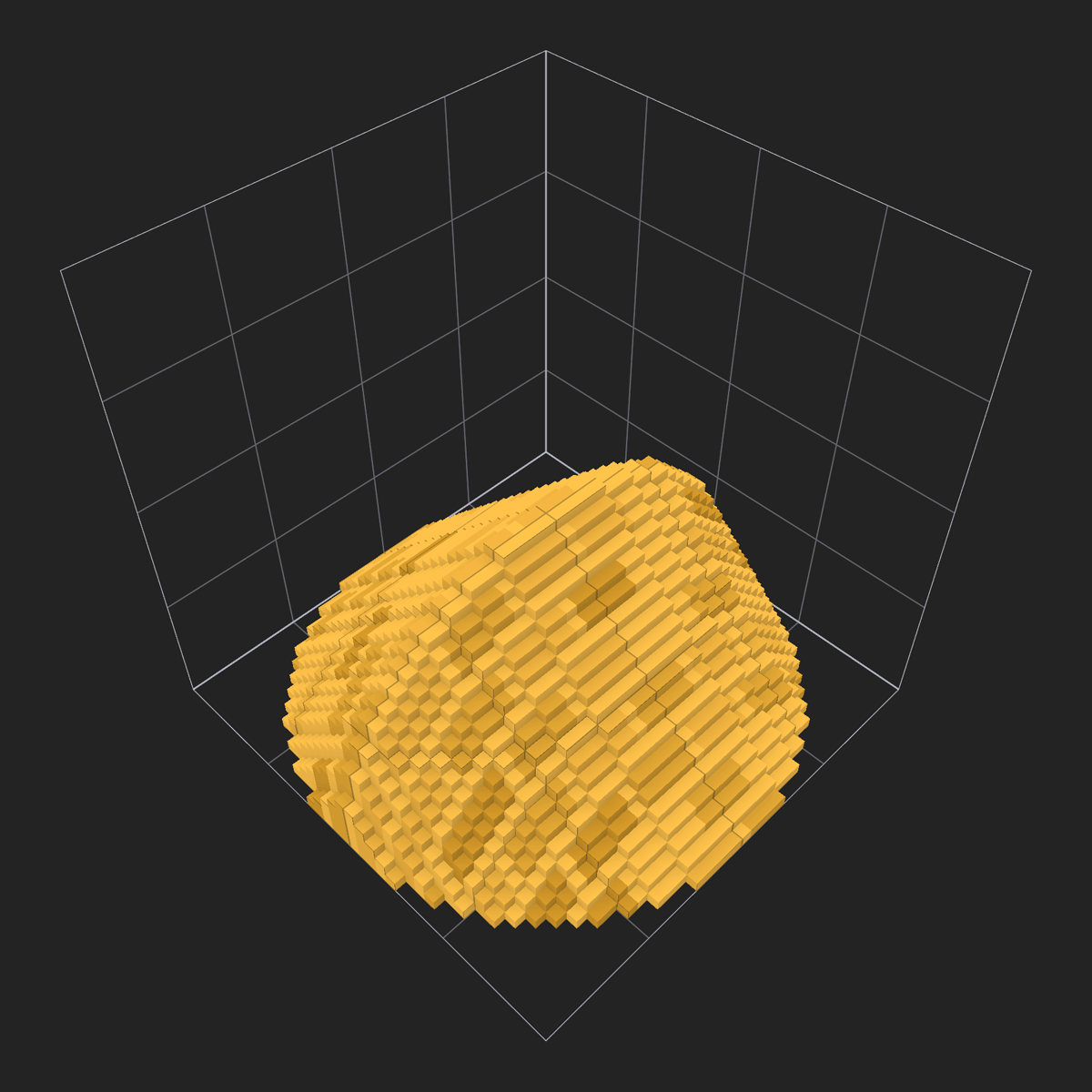 |
| Original | No axis mode | X-axis mode |
Noise will accumulate. For example, for a value of 0.1, the original pattern is almost completely lost after 10 iterations.
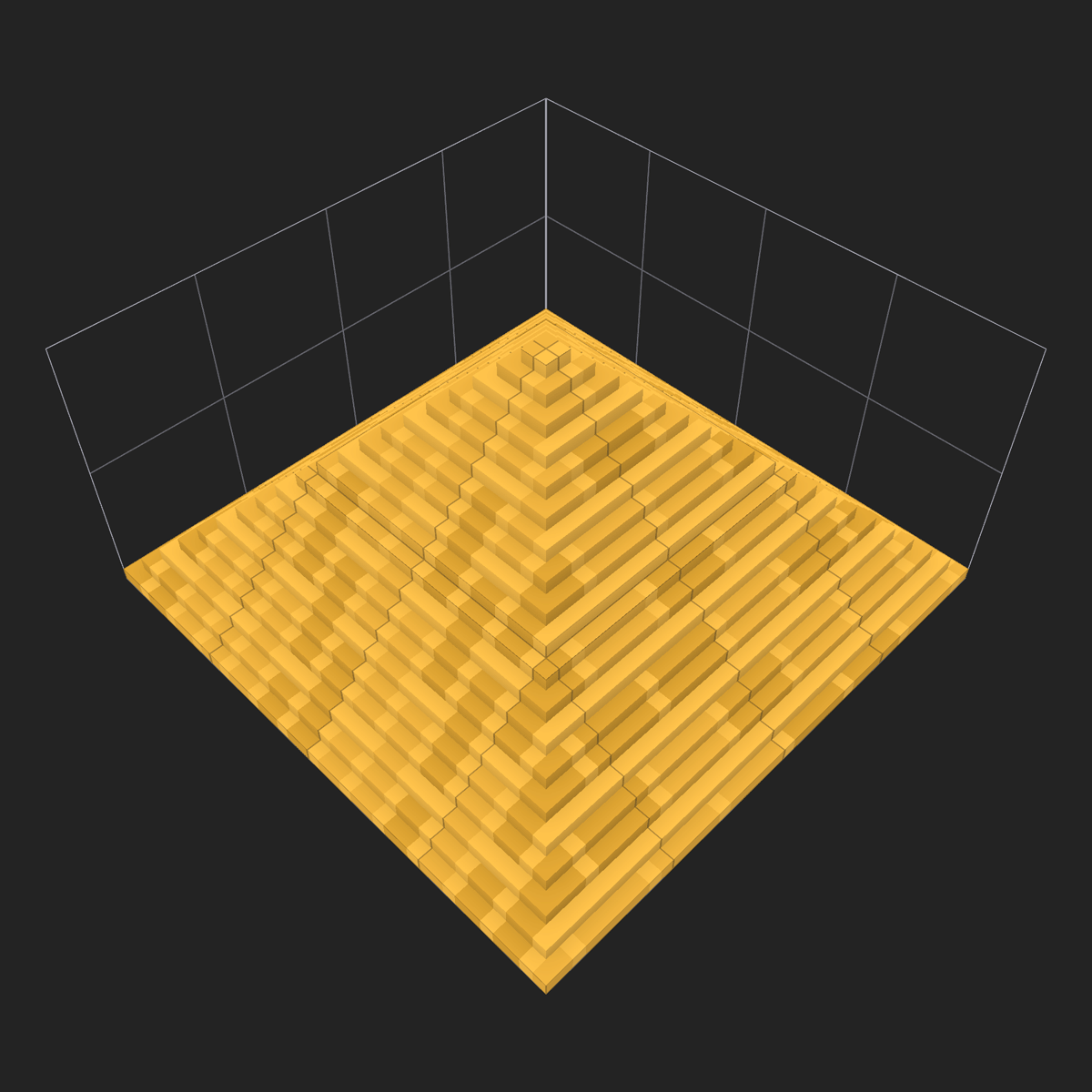 |
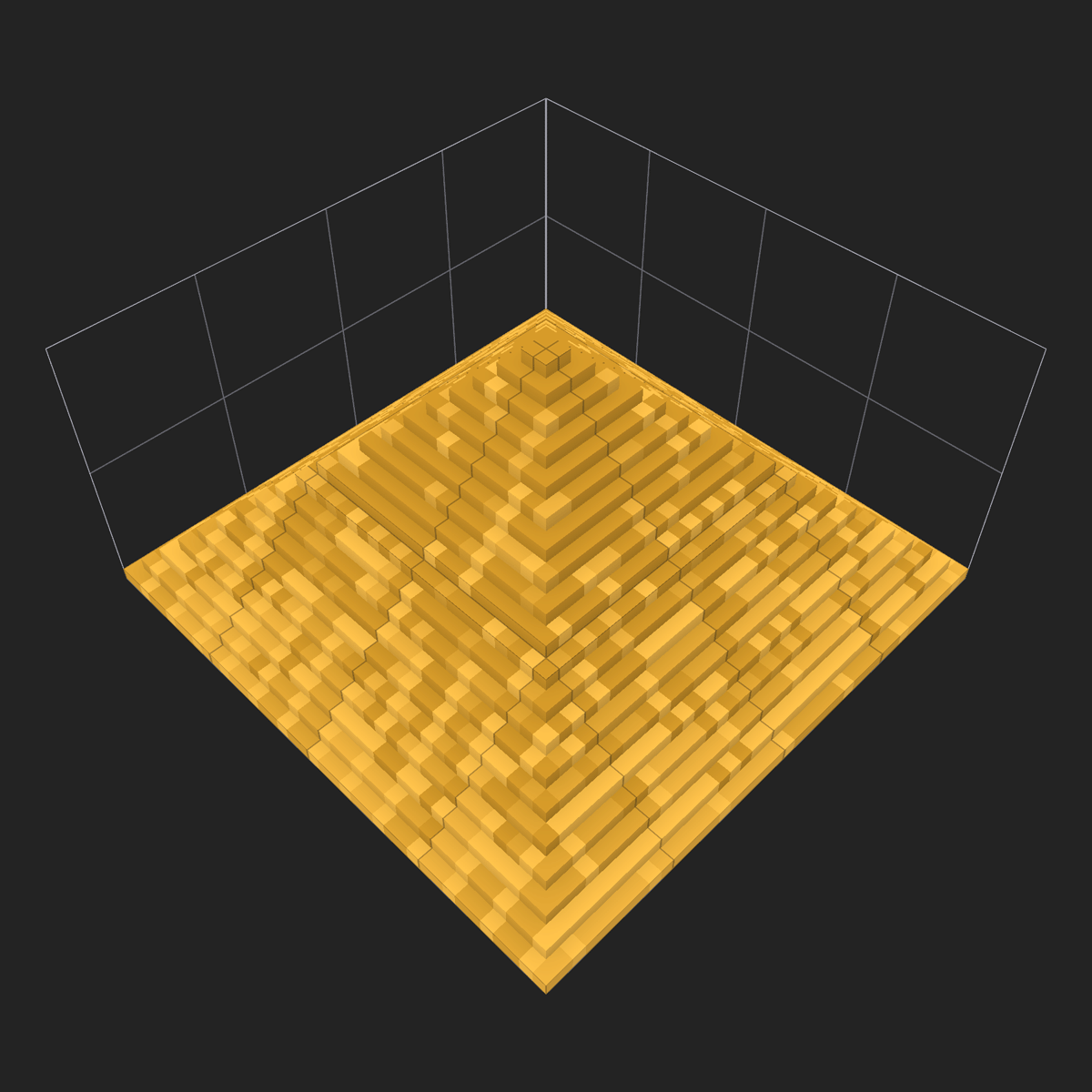 |
Noise: 0
|
Noise: 50
|
|---|
-
pyramid2has been removed as it is no longer as useful with multiple volumes/World feature.
View the shaders below or download the latest release:
All content in this wiki is licenced under the CC BY-NC-SA 4.0 license. Code snippets are dual-licenced under the MIT License.