-
Notifications
You must be signed in to change notification settings - Fork 50
Noise
Lachlan McDonald edited this page May 11, 2022
·
20 revisions
noise replaces all voxels which match a specified color with a randomly chosen color from the selected colors in the palette.
See also the Random shader and the Noise brush shaders.
| Parameter | Description |
|---|---|
| Target Color | Color index to replace |
| Size X | Size of the noise on the X-axis |
| Size Y | Size of the noise on the Y-axis |
| Size Z | Size of the noise on the Z-axis |
| Seed | Global seed |
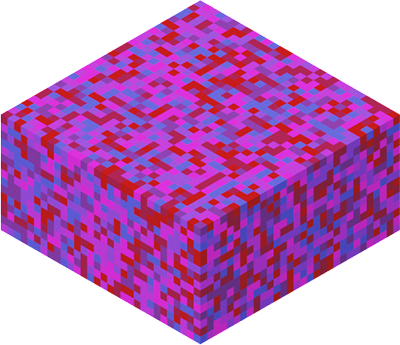 |
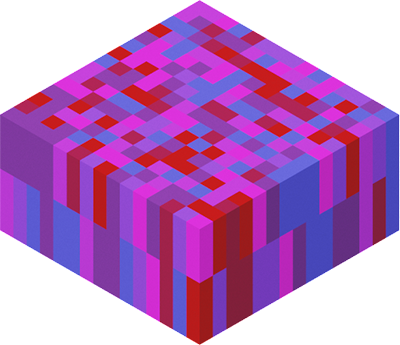 |
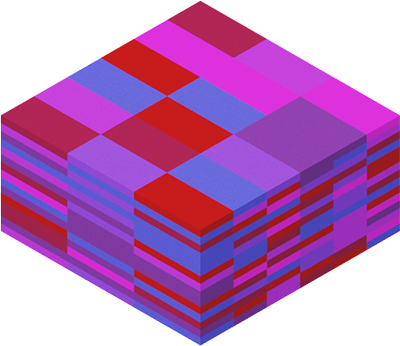 |
| Example of a size of 1x1x1 | Example of a size of 2x2x8 | Example of a size of 4x10x1 |
|---|
Axis modes can use used to only add noise on certain axes:
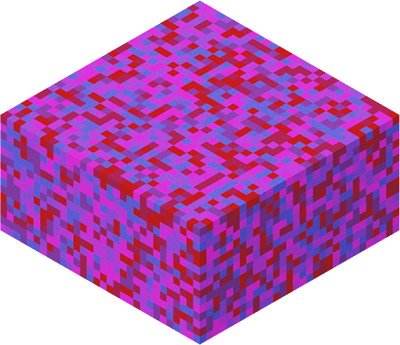 |
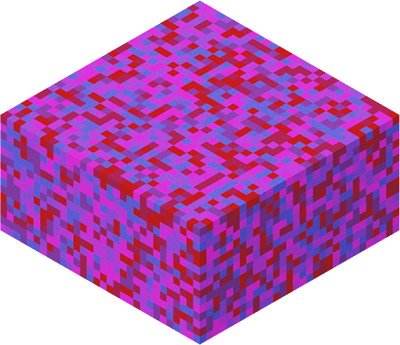 |
 |
| No set axis mode | X-axis mode | X & Y-axis mode |
|---|---|---|
 |
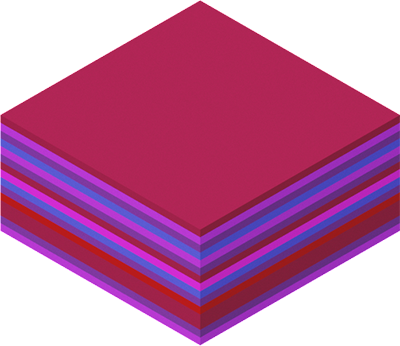 |
|
| Y-axis mode | Z-axis mode |
View the shaders below or download the latest release:
All content in this wiki is licenced under the CC BY-NC-SA 4.0 license. Code snippets are dual-licenced under the MIT License.