-
Notifications
You must be signed in to change notification settings - Fork 50
Treemap Brush
Lachlan McDonald edited this page Feb 26, 2023
·
9 revisions
The treemap brush generates a treemap pattern by randomly dividing the area until a limit on the number of iterations or size is reached.
| Parameter | Description |
|---|---|
| Mode | Color mode (see below) |
| Direction | Facing direction |
| Iterations | Maximum number of iterations to perform. The number of iterations affects the size of the pattern, with smaller iterations producing larger areas, and vice versa. |
| Min Size | Attempt to enforce a minimum size to avoid narrow or tiny areas. |
| Bias | Values closer to 0 bias towards the X-axis, and values closer to 100 bias towards the Y-axis. A value of 50 will produce a even bias betwee both axes. |
| Edge | Adjusts the spacing between areas. A value of 0 results in no spacing. |
| Seed | Global seed |
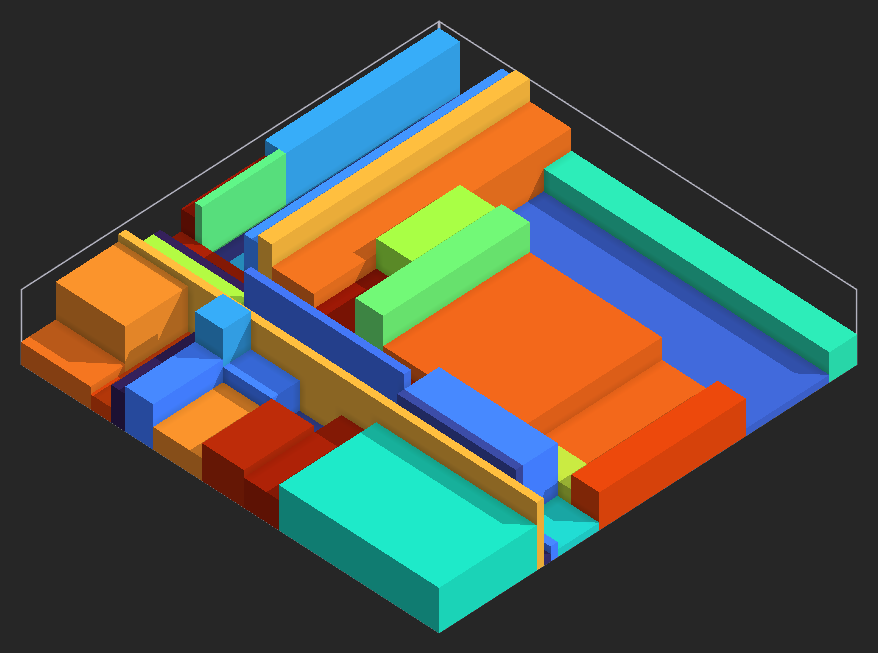 |
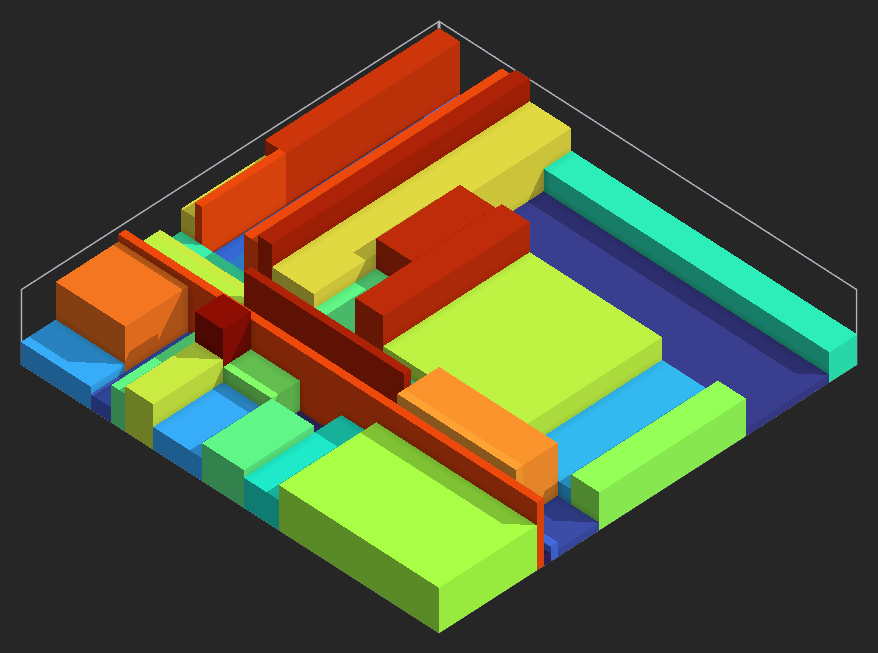 |
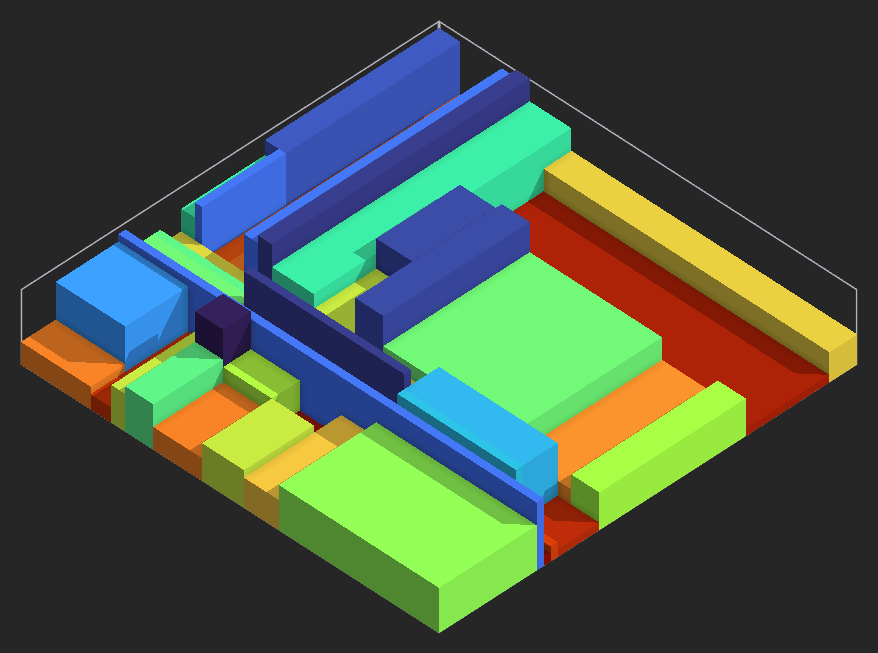 |
Mode: 0
|
Mode: 1
|
Mode: 2
|
|---|---|---|
| Colors and heights are selected at random | Color is selected based on the hight of each area | Reverse of Mode 1
|
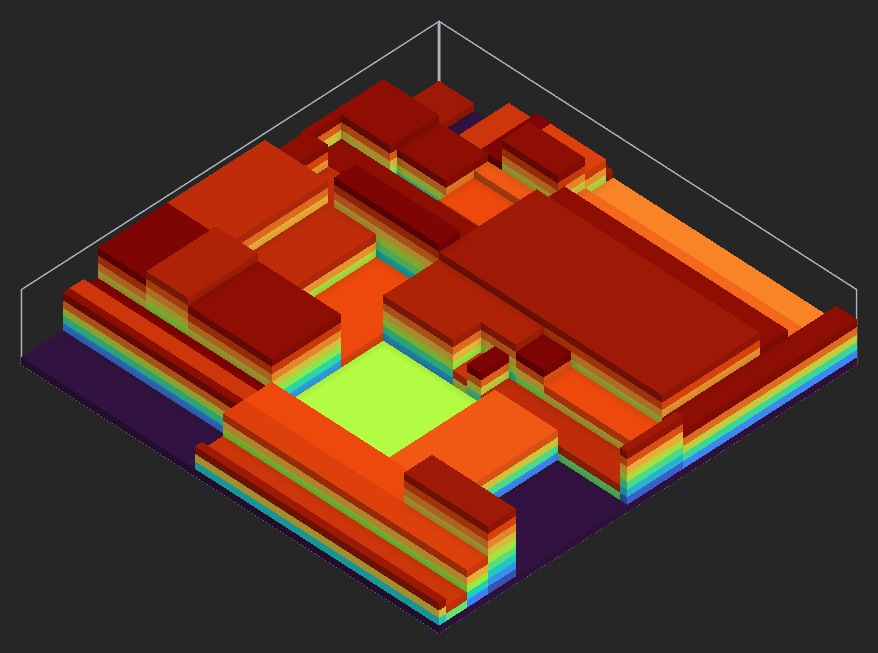 |
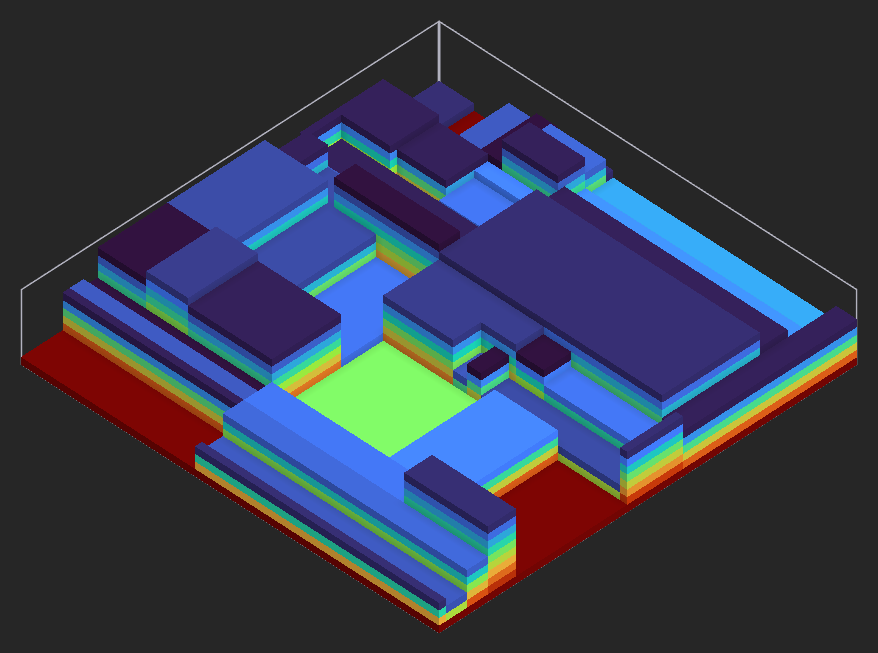 |
|
Mode: 3
|
Mode: 4
|
|
| Colors are distributed as a gradient | Reverse of Mode 3
|
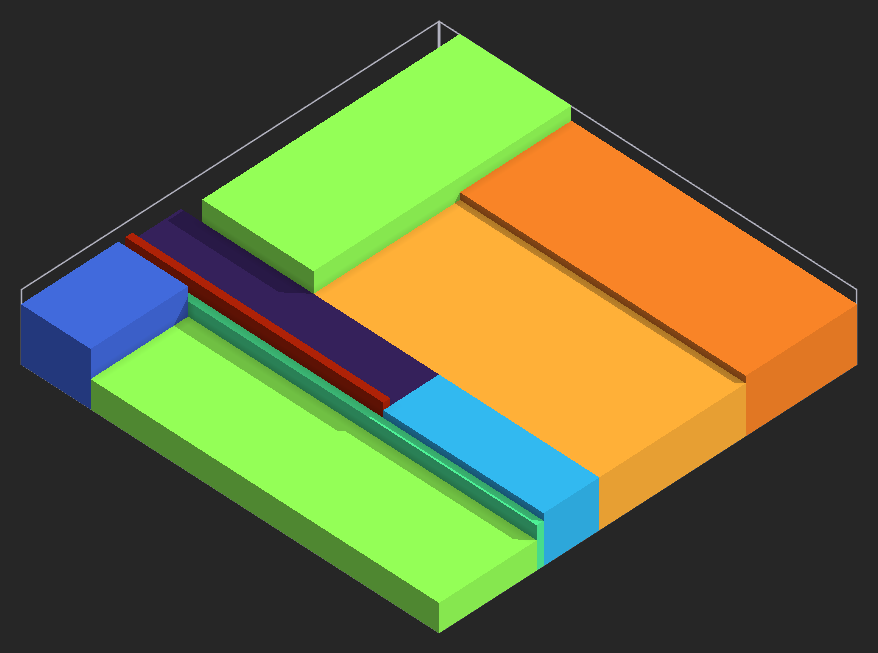 |
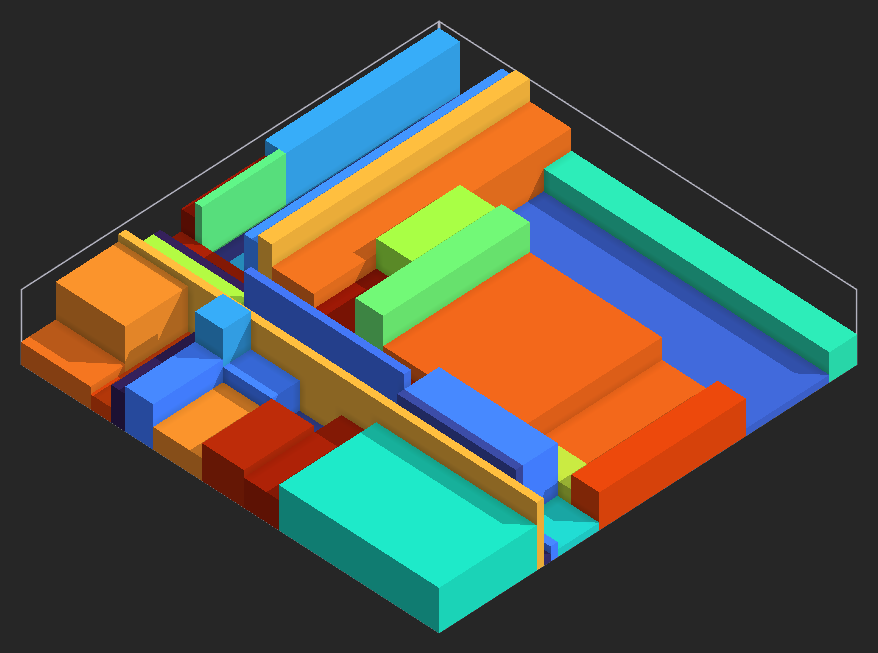 |
 |
Iterations: 4
|
Iterations: 8
|
Iterations: 16
|
|---|
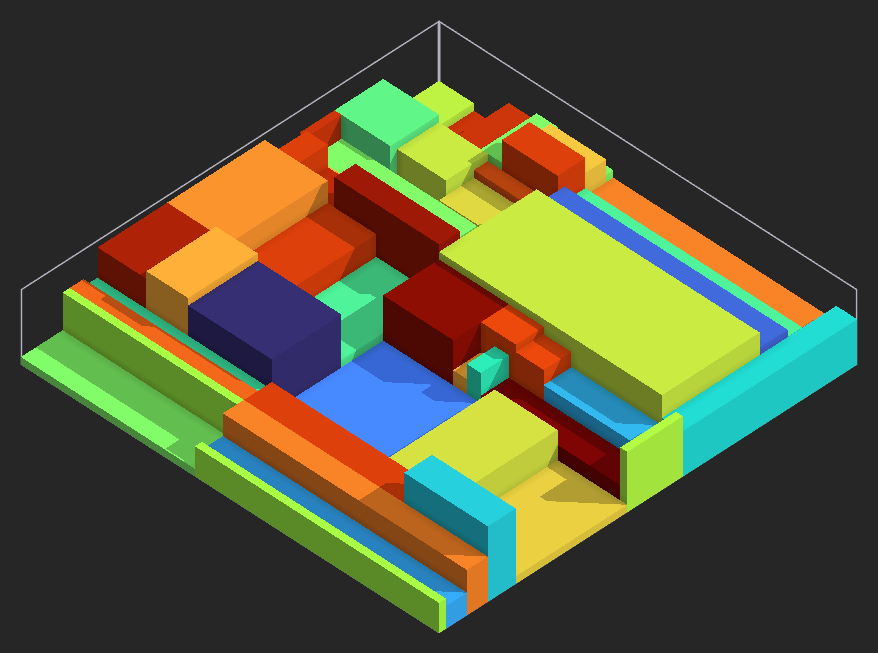 |
 |
Edge: 0
|
Edge: 20
|
|---|
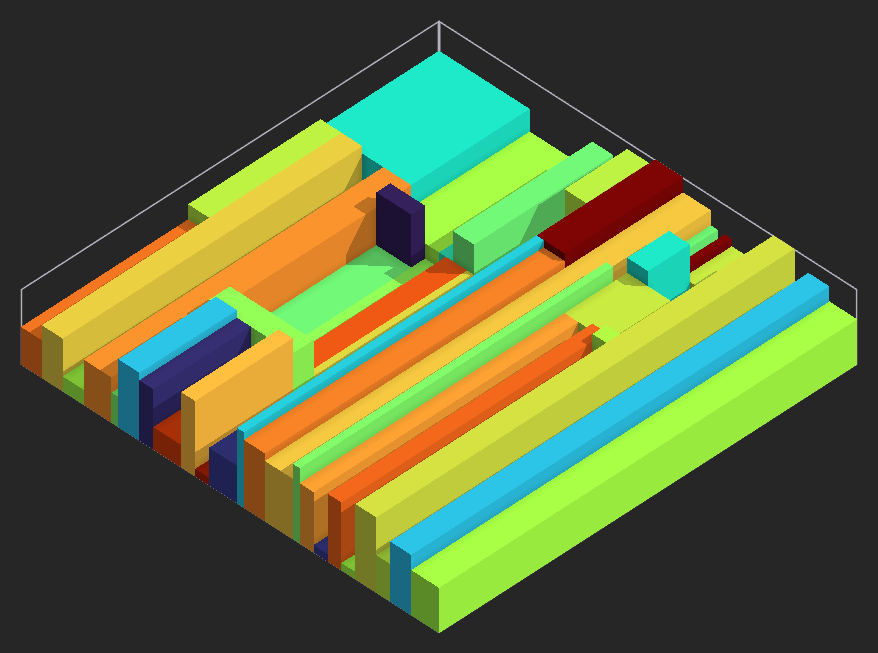 |
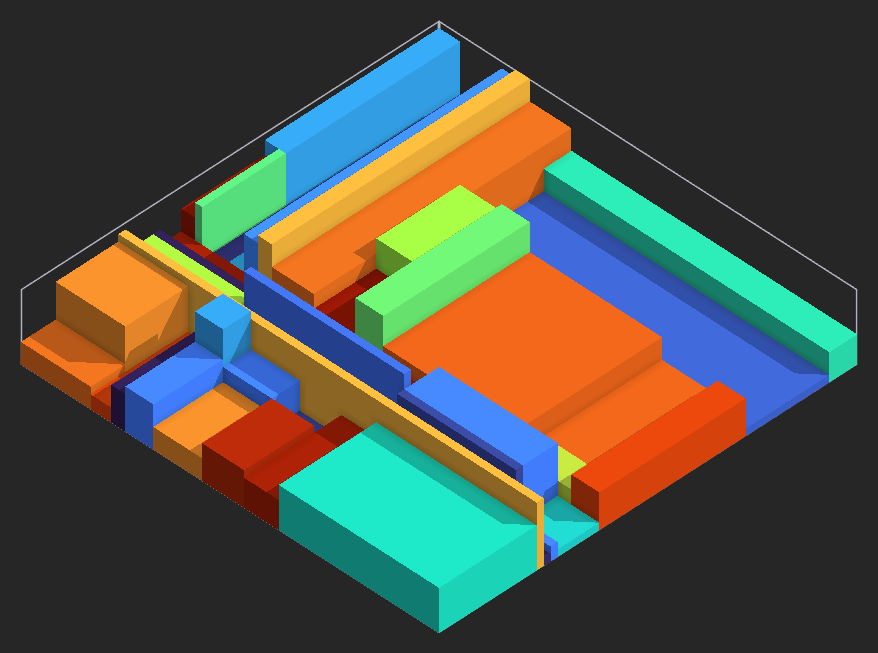 |
 |
Bias: 20
|
Bias: 50
|
Bias: 80
|
|---|
View the shaders below or download the latest release:
All content in this wiki is licenced under the CC BY-NC-SA 4.0 license. Code snippets are dual-licenced under the MIT License.