-
Notifications
You must be signed in to change notification settings - Fork 50
Terrain
Lachlan McDonald edited this page Feb 26, 2023
·
10 revisions
The terrain brush generates a terrain-like topography by combining different types of noise and Fractional Brownian motion.
| Parameter | Description |
|---|---|
| Mode | Color mode (see below) |
| Direction | Direction. A value of 1 inverts the terrain. |
| Scale | Scale of the terrain |
| Iterations | Number of iterations, lower values produce less terrain features and high values more features. This can be roughly thought of as increasing the height-map resolution. |
| Octaves | Number of octives when for generating displacements of the terrain (small features). Higher values produce more features (but more noise) and lower values produce less features (and smoother terrain). |
| Contrast | Adjusts the contrast of the height-map. The default value of 50 represents the mid-point, valueas towards 100 increase the depth of high and low values. Where as values towards 0 produces smoother terrain. For low number of Iterations or Octaves, it might be necessary to increase the contrast. |
| Shift | Shift the mid-point of the height-map. The default value of 50 represents the normal mid-point. |
| Gain | Influence of each iteration. Effectively this multiplies each iteration.Smaller values produce smoother terrain, and higher values produce more turbulance and noise. |
| Lacunarity | Lacunarity |
| Noise | Additional color noise (without affecting terrain shape) |
| Tile X | Tile offset on the X-axis |
| Tile Y | Tile offset on the Y-axis |
Tile X and Tile Y parameters are used to generate noise over multiple adjacent volumes. For instance, to create a terrain that exceeds the 2562 size limit.
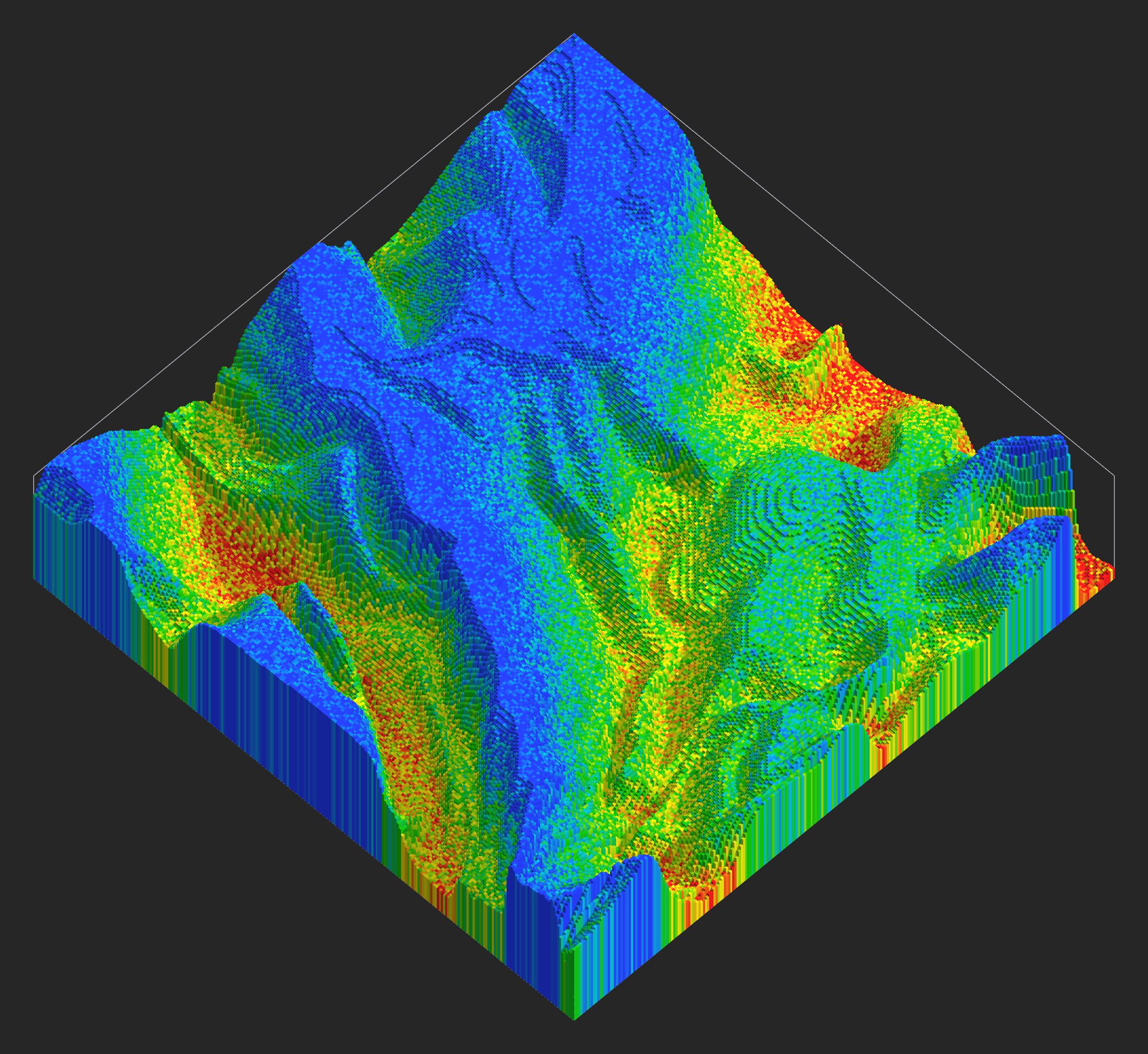 |
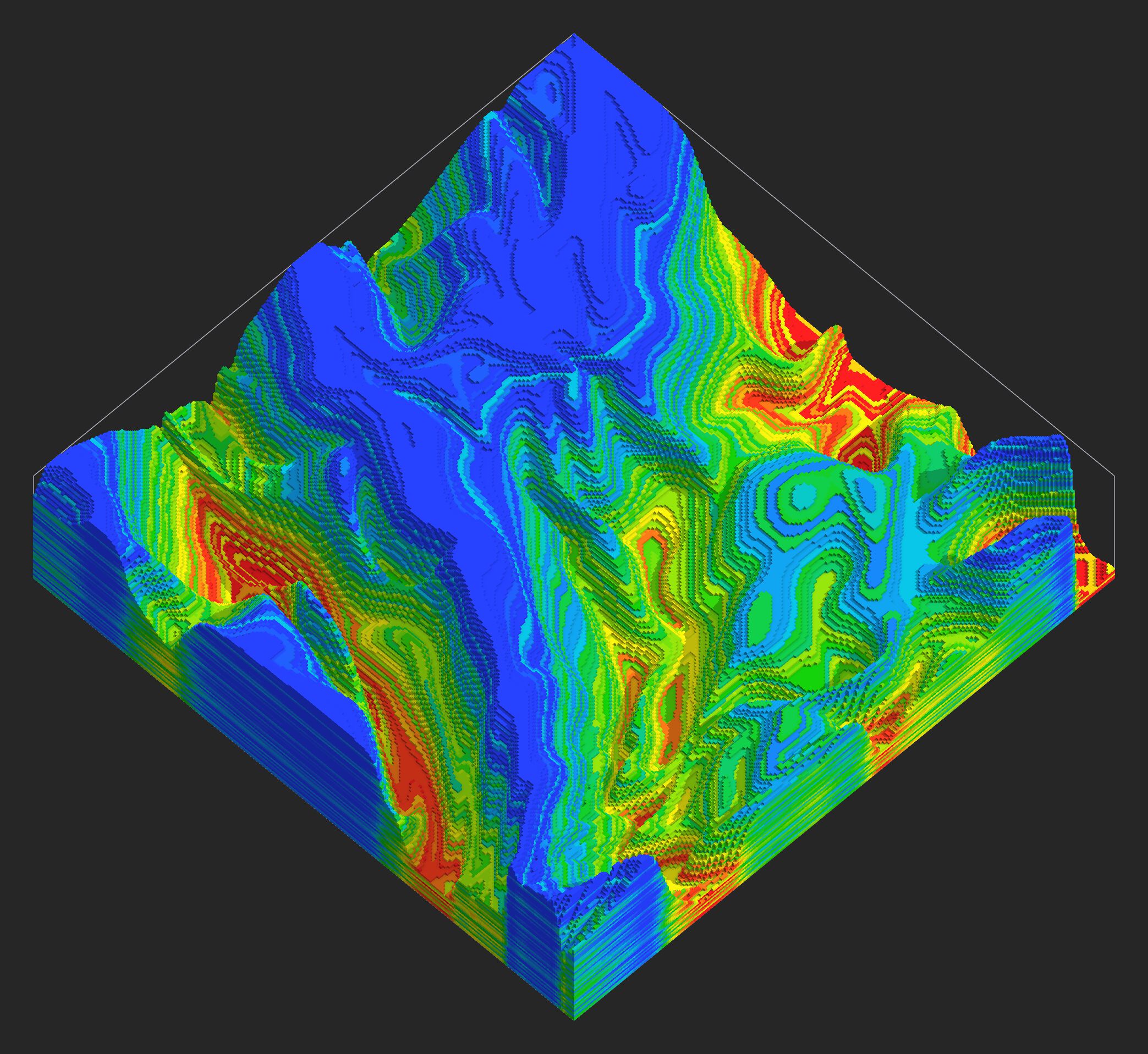 |
Mode: 0
|
Mode: 1
|
|---|
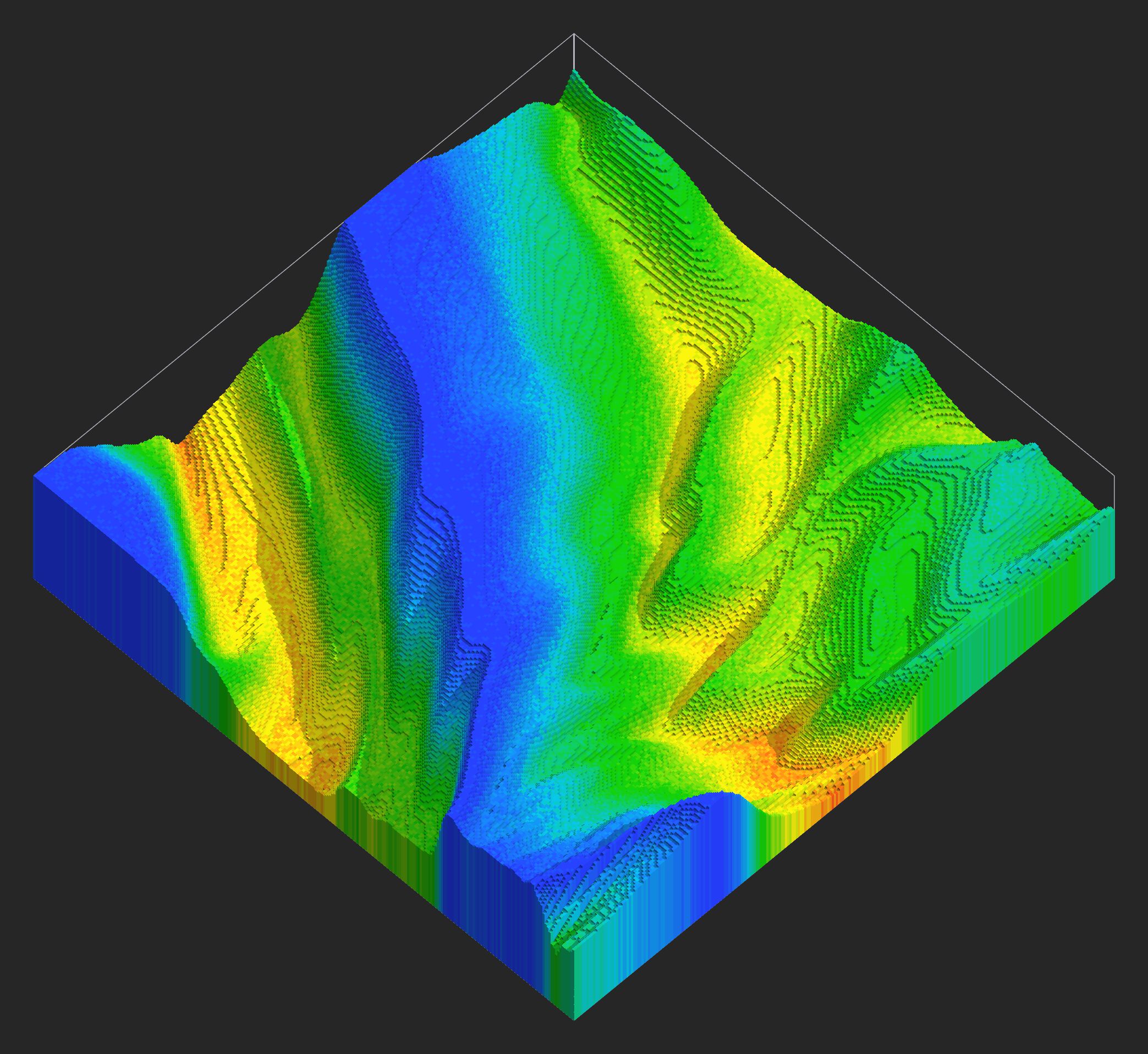 |
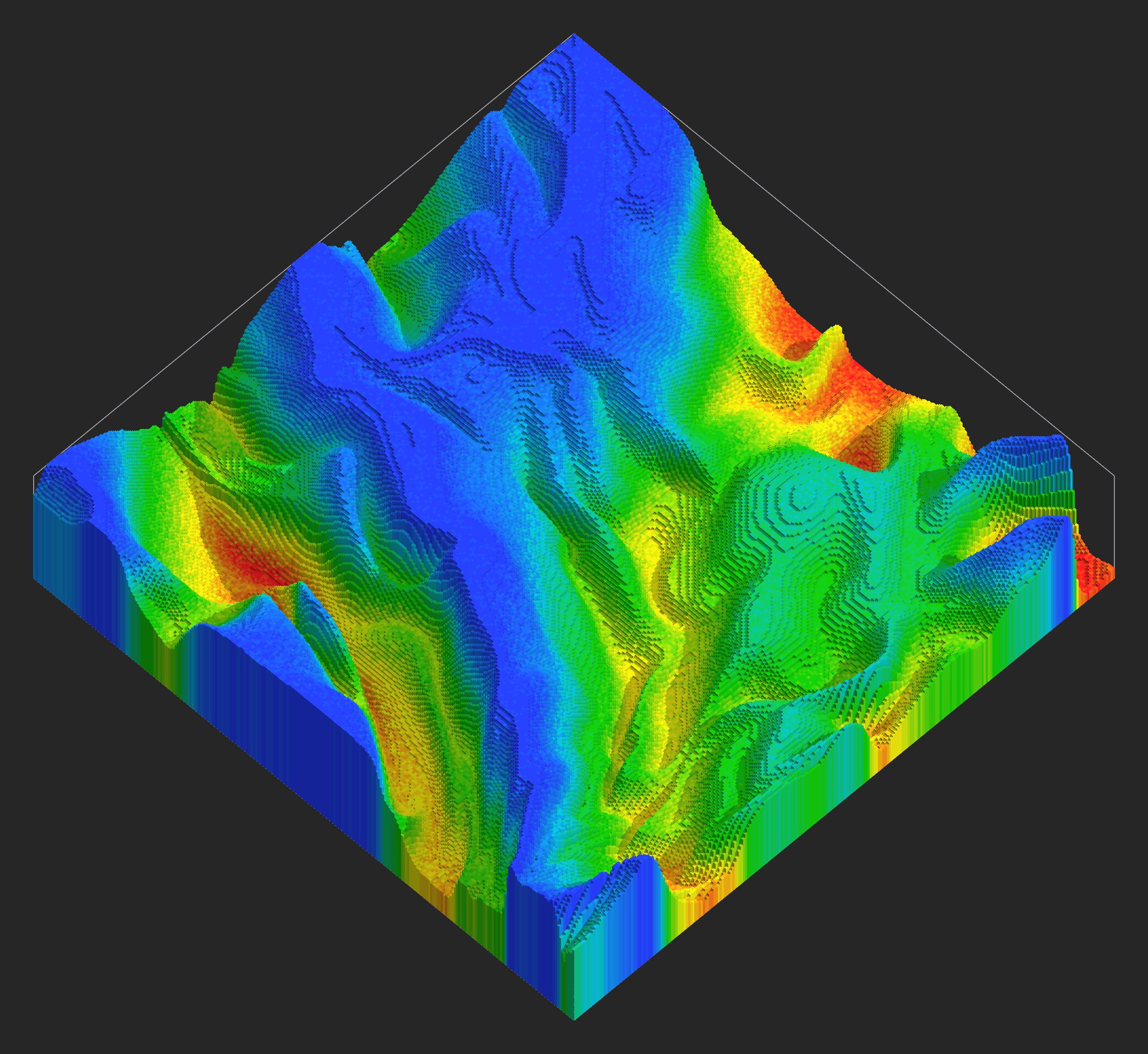 |
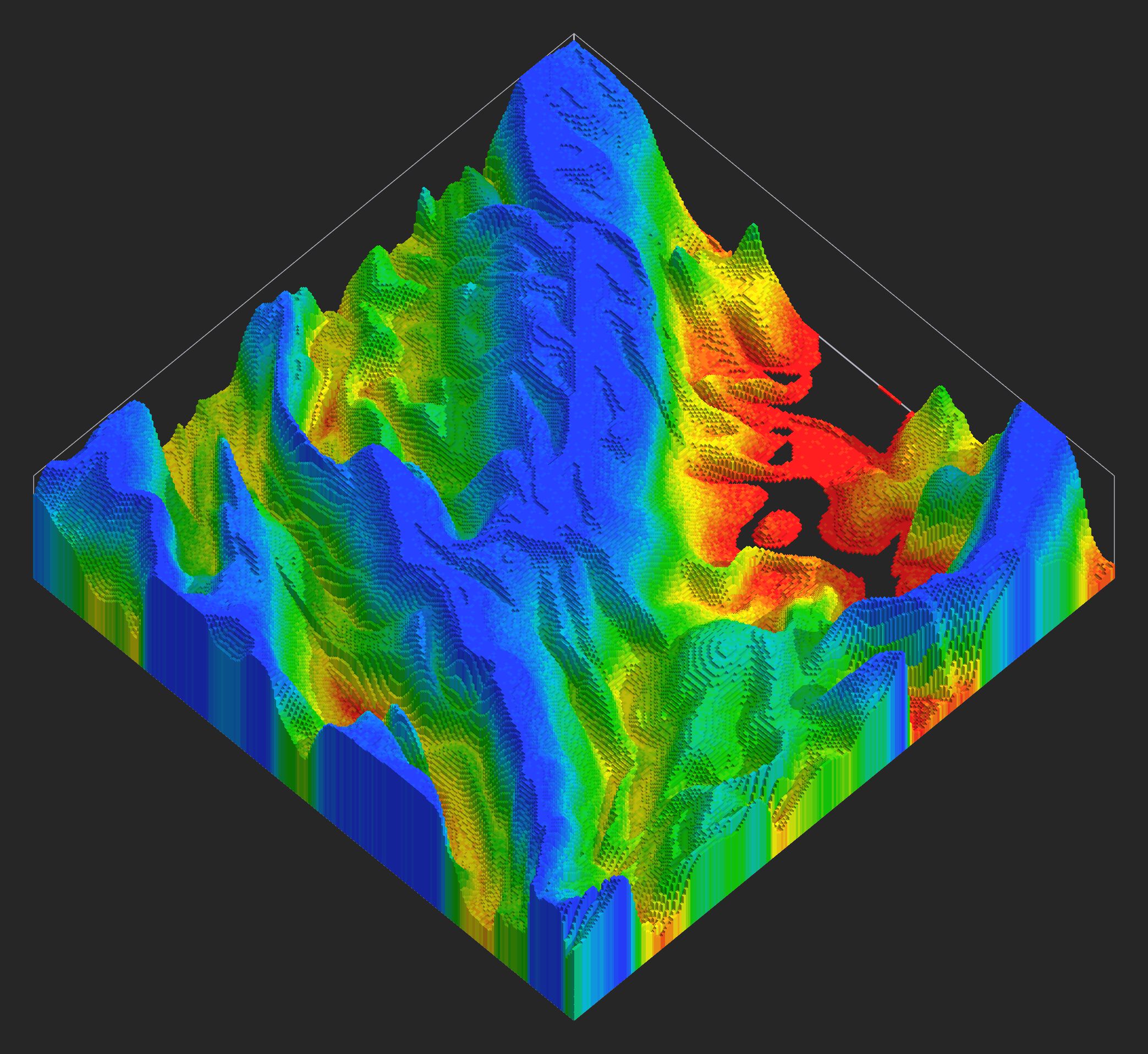 |
Scale: 25
|
Scale: 50
|
Scale: 75
|
|---|
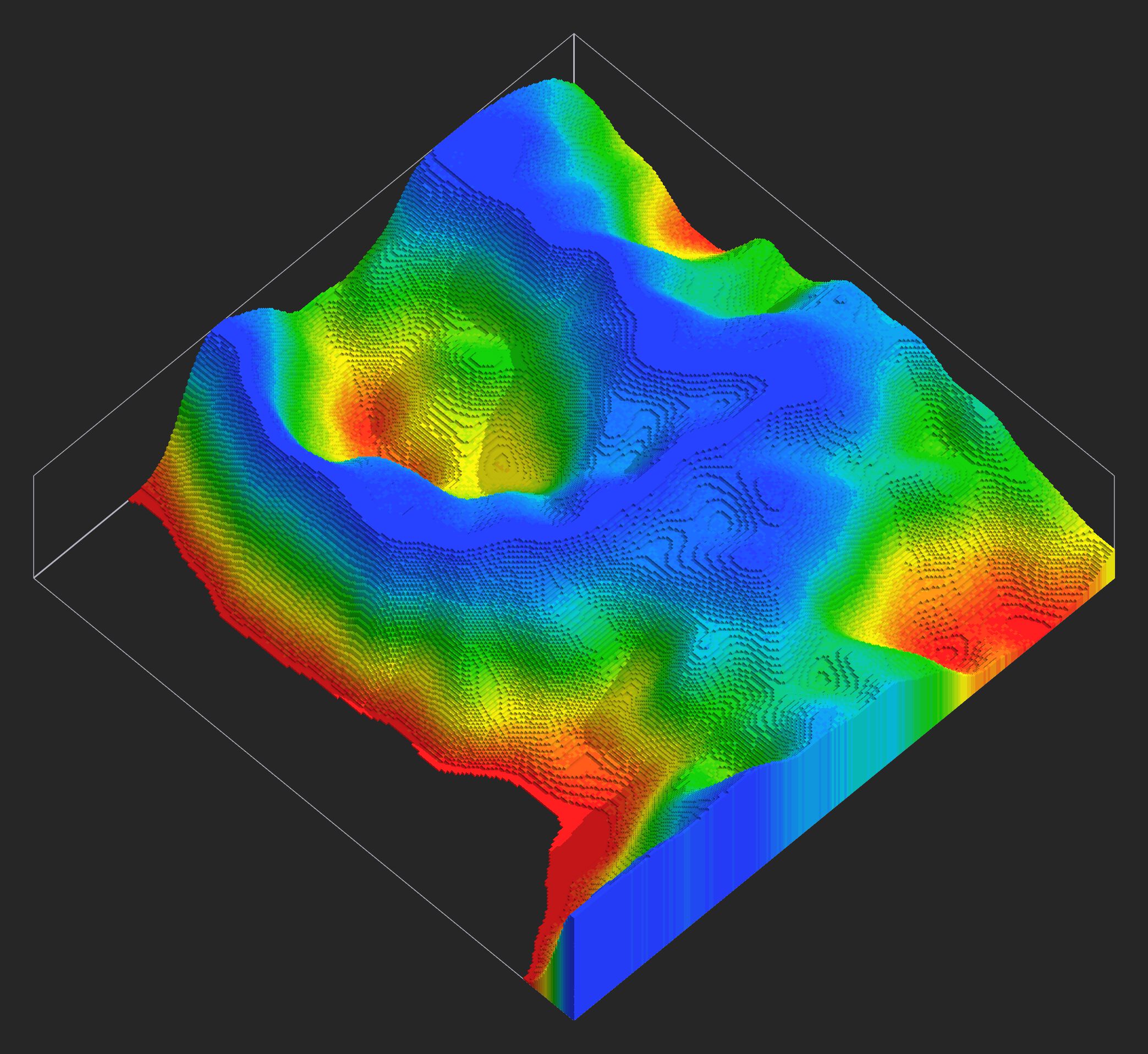 |
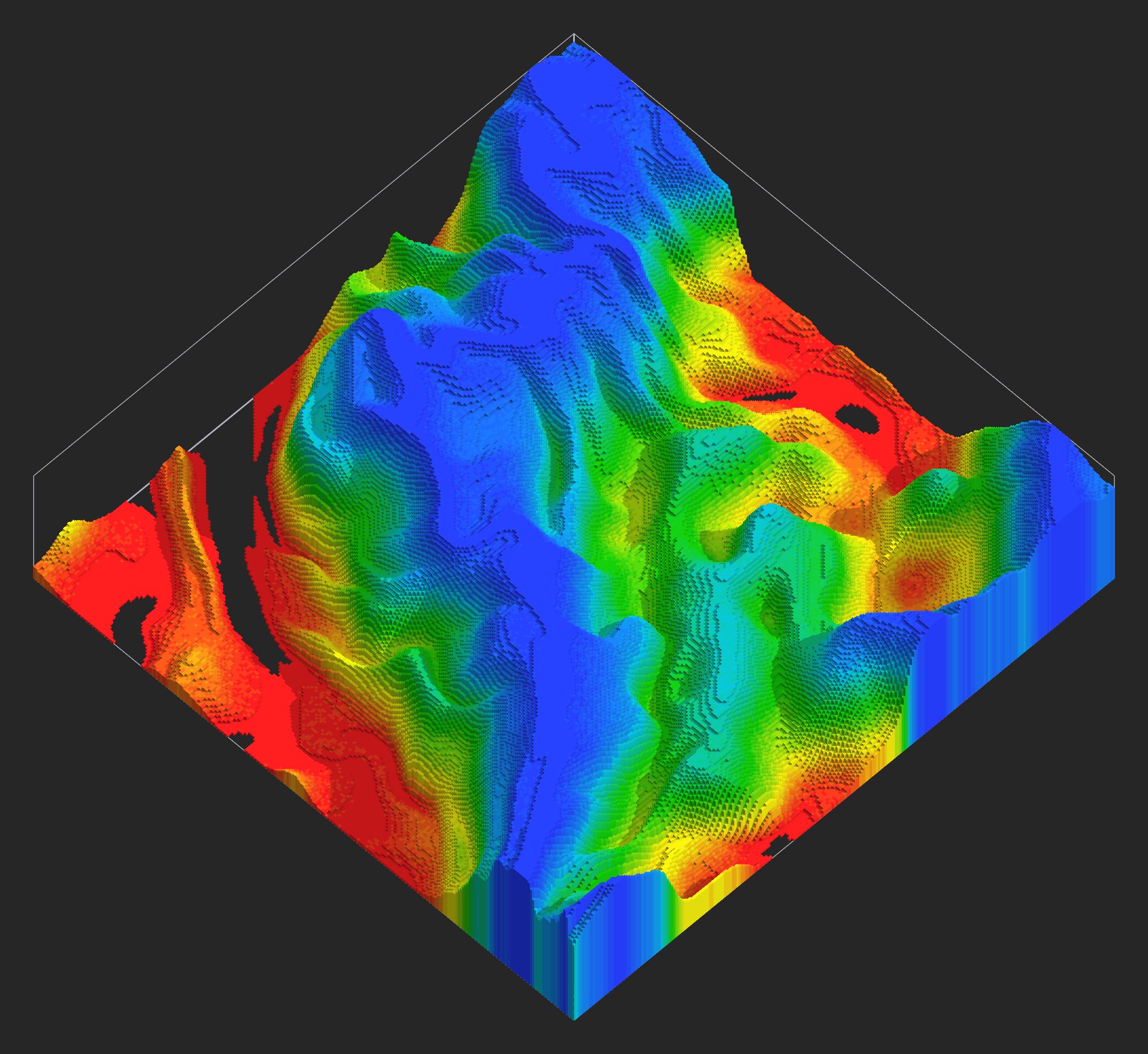 |
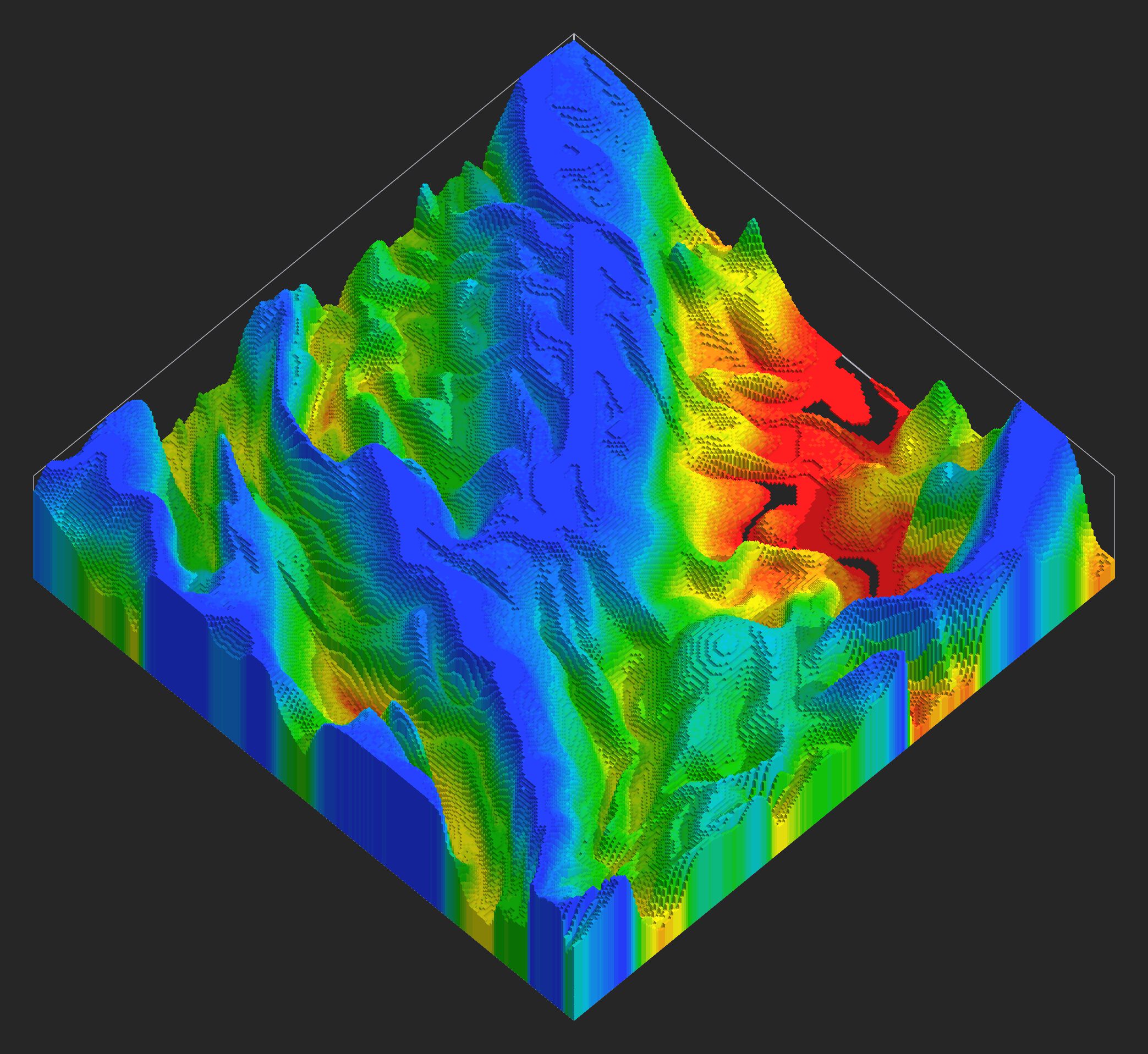 |
Iterations: 1
|
Iterations: 2
|
Iterations: 3
|
|---|
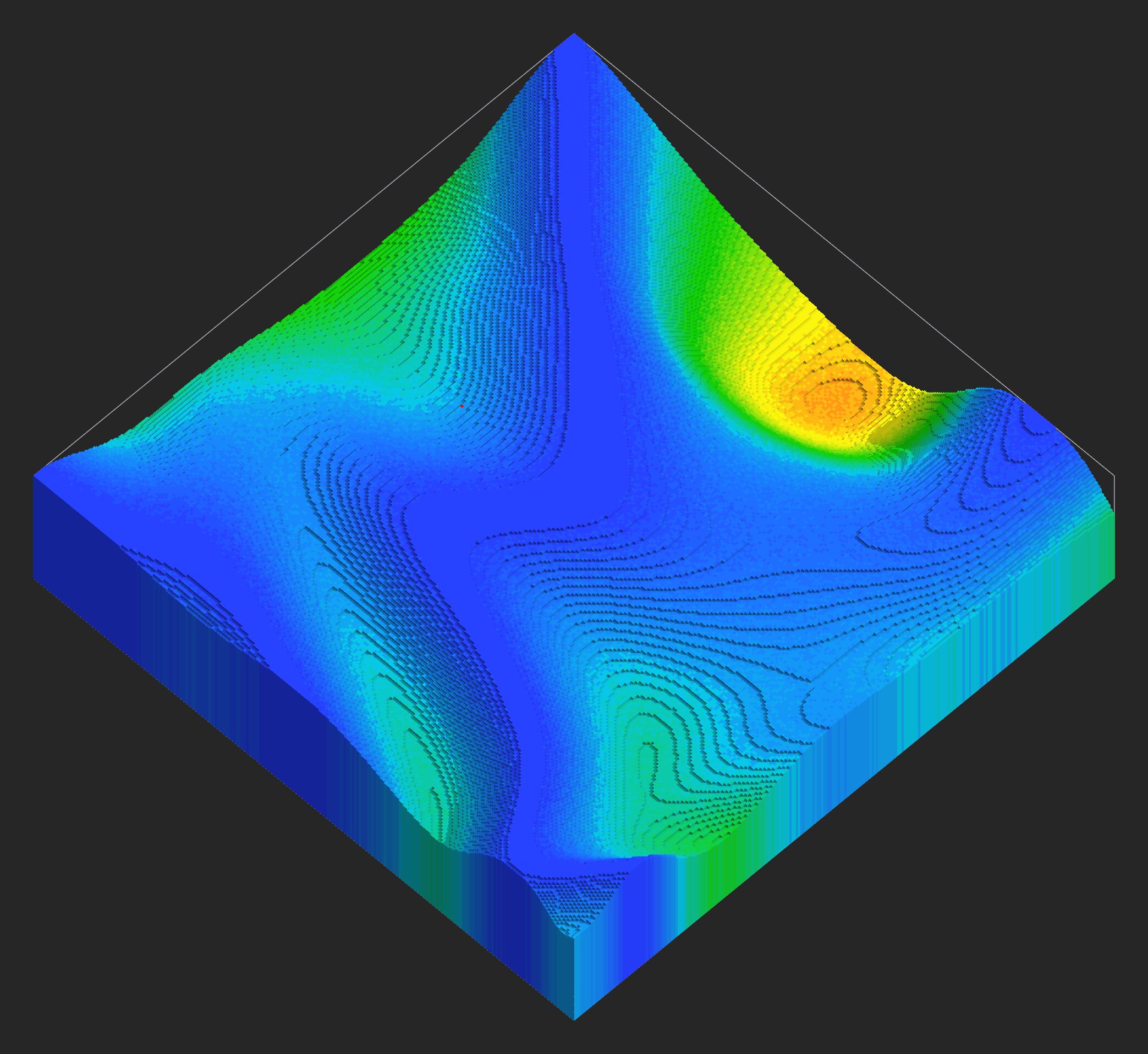 |
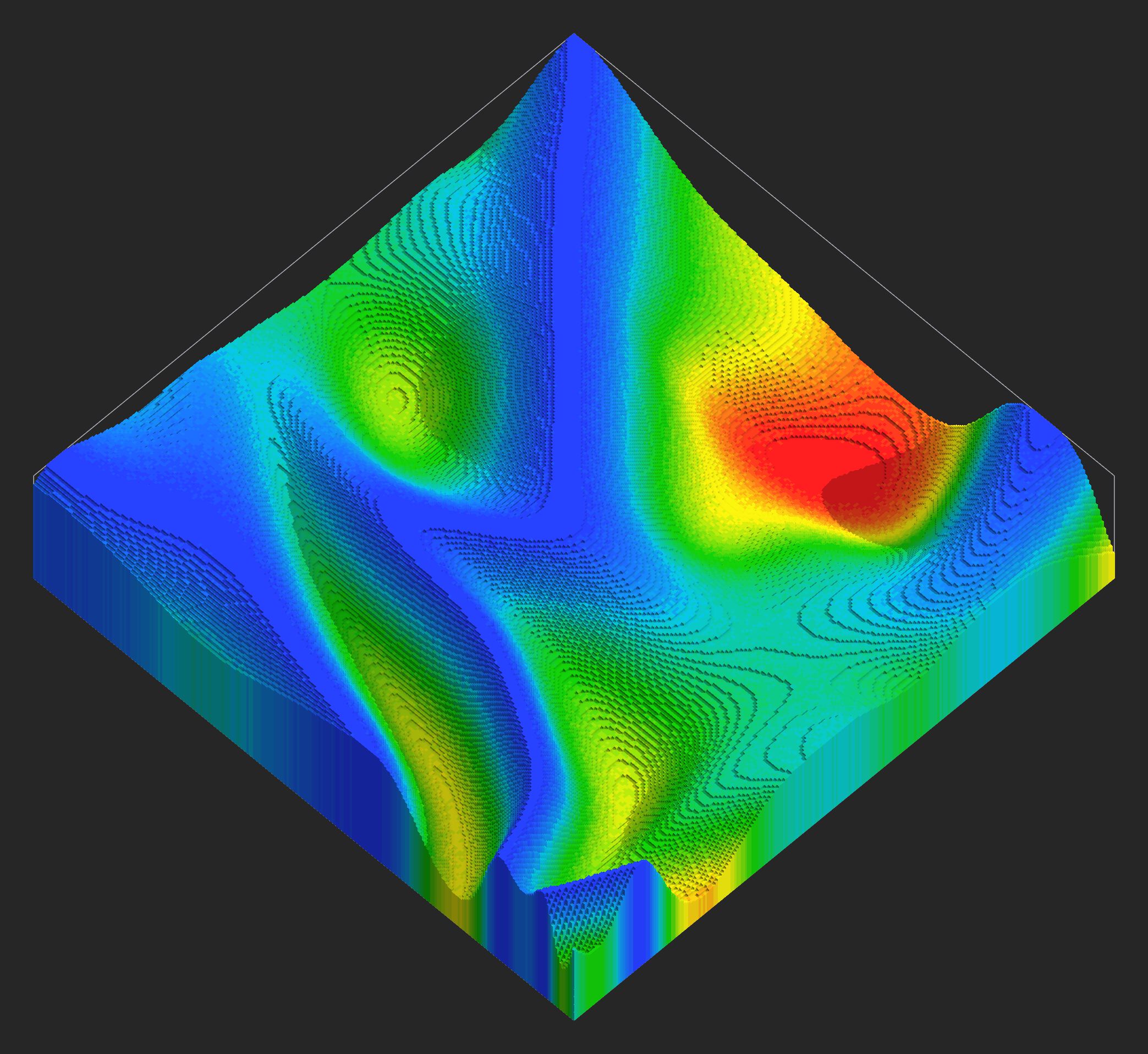 |
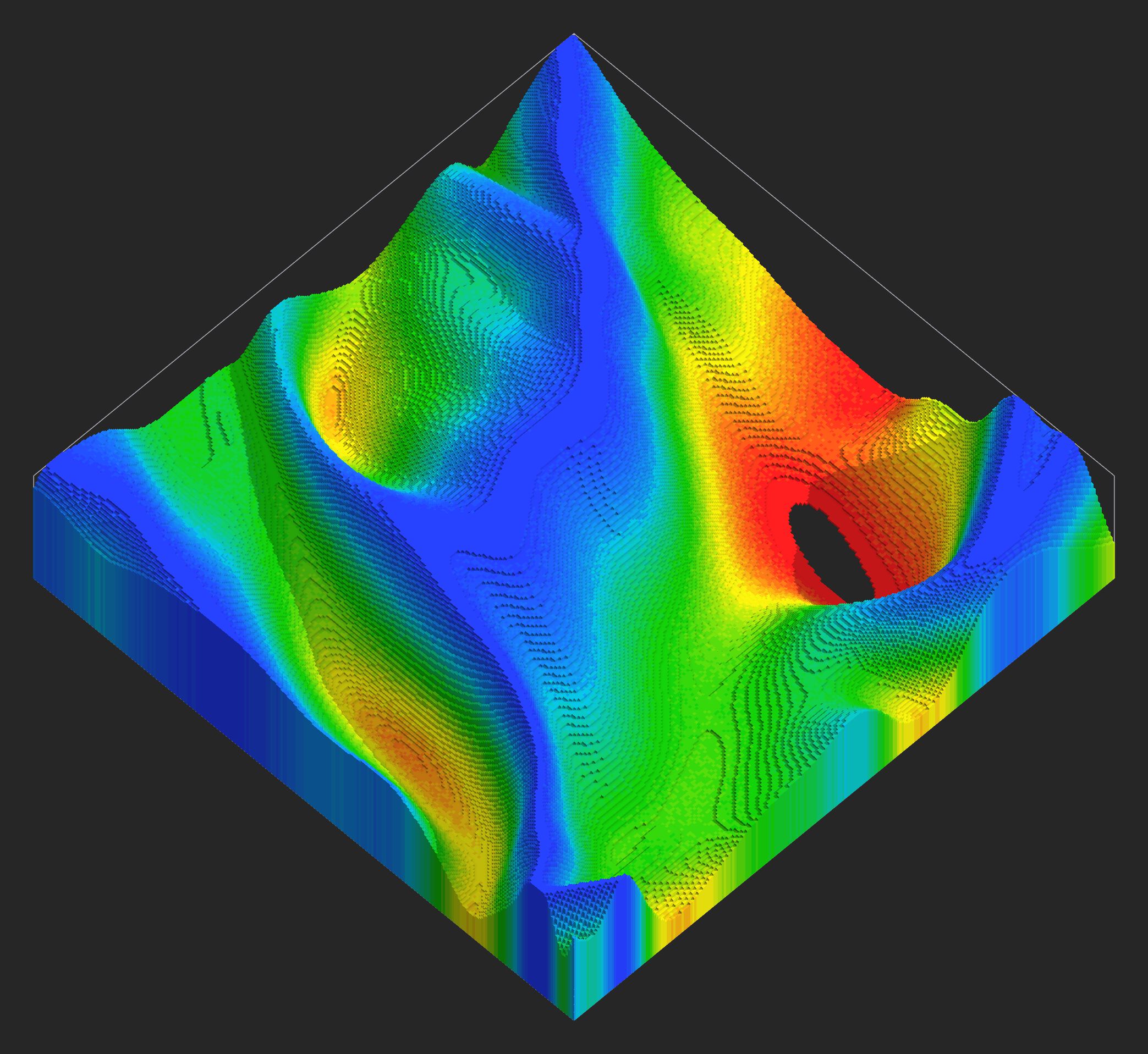 |
Octaves: 1
|
Octaves: 2
|
Octaves: 3
|
|---|---|---|
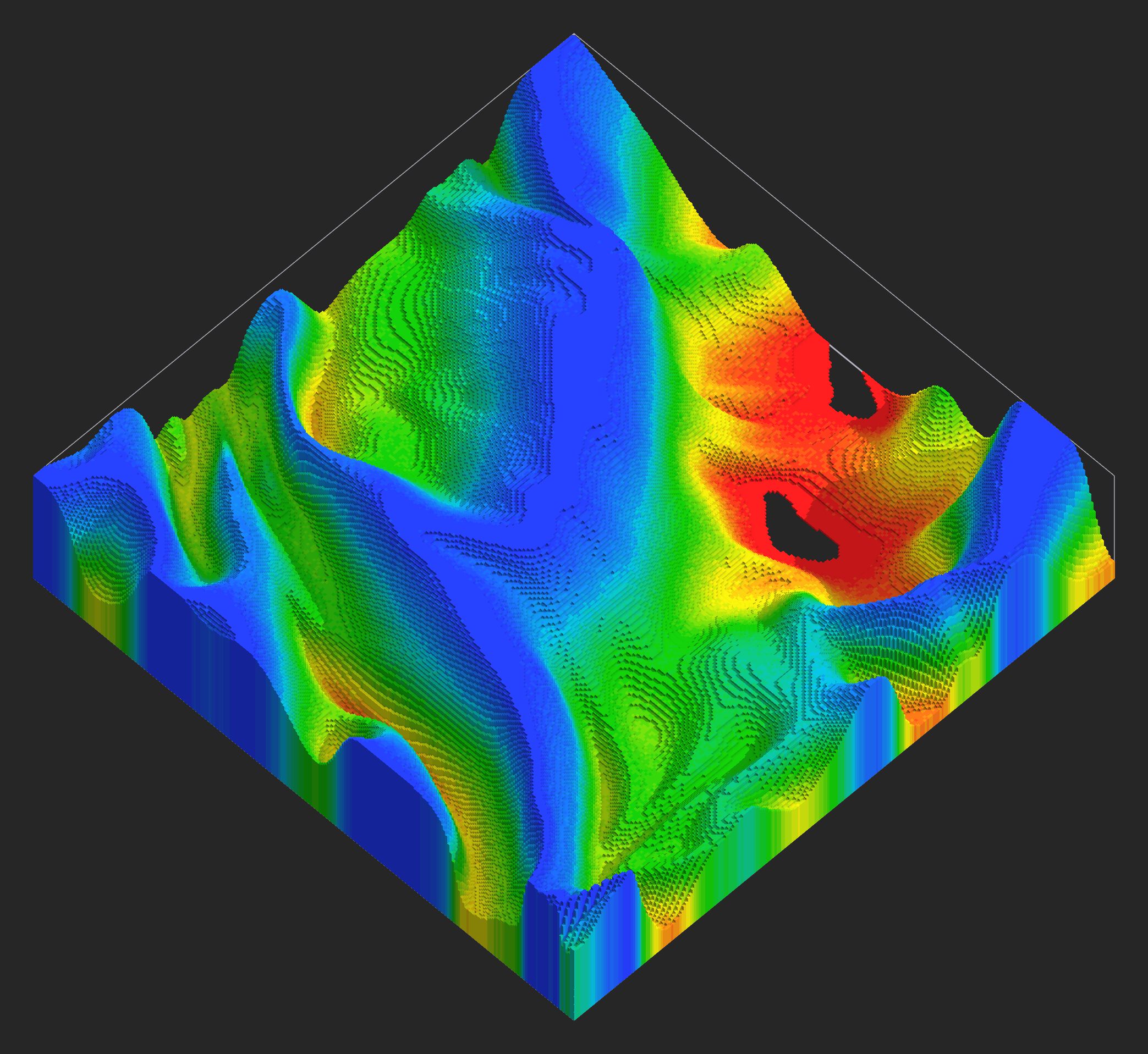 |
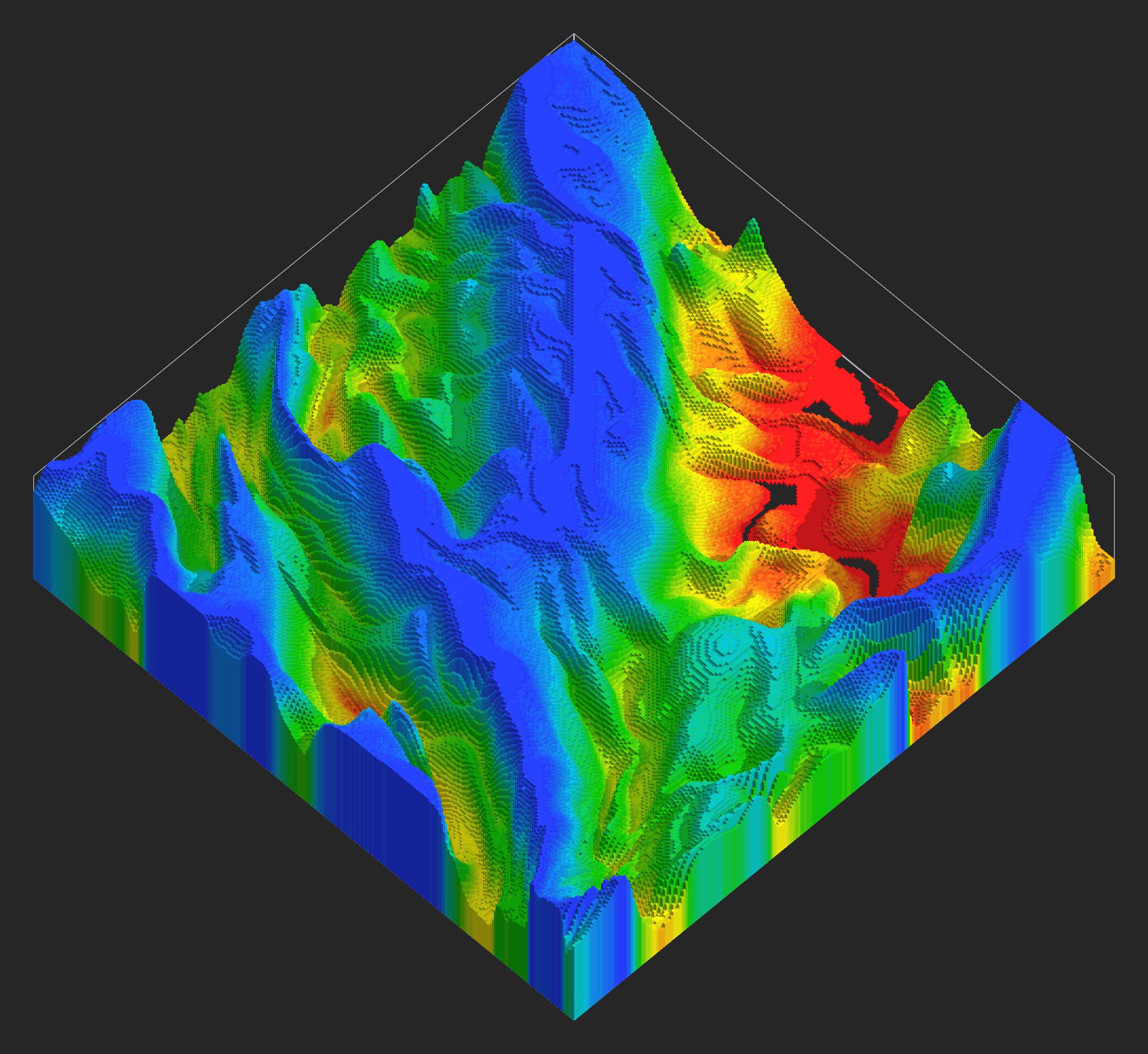 |
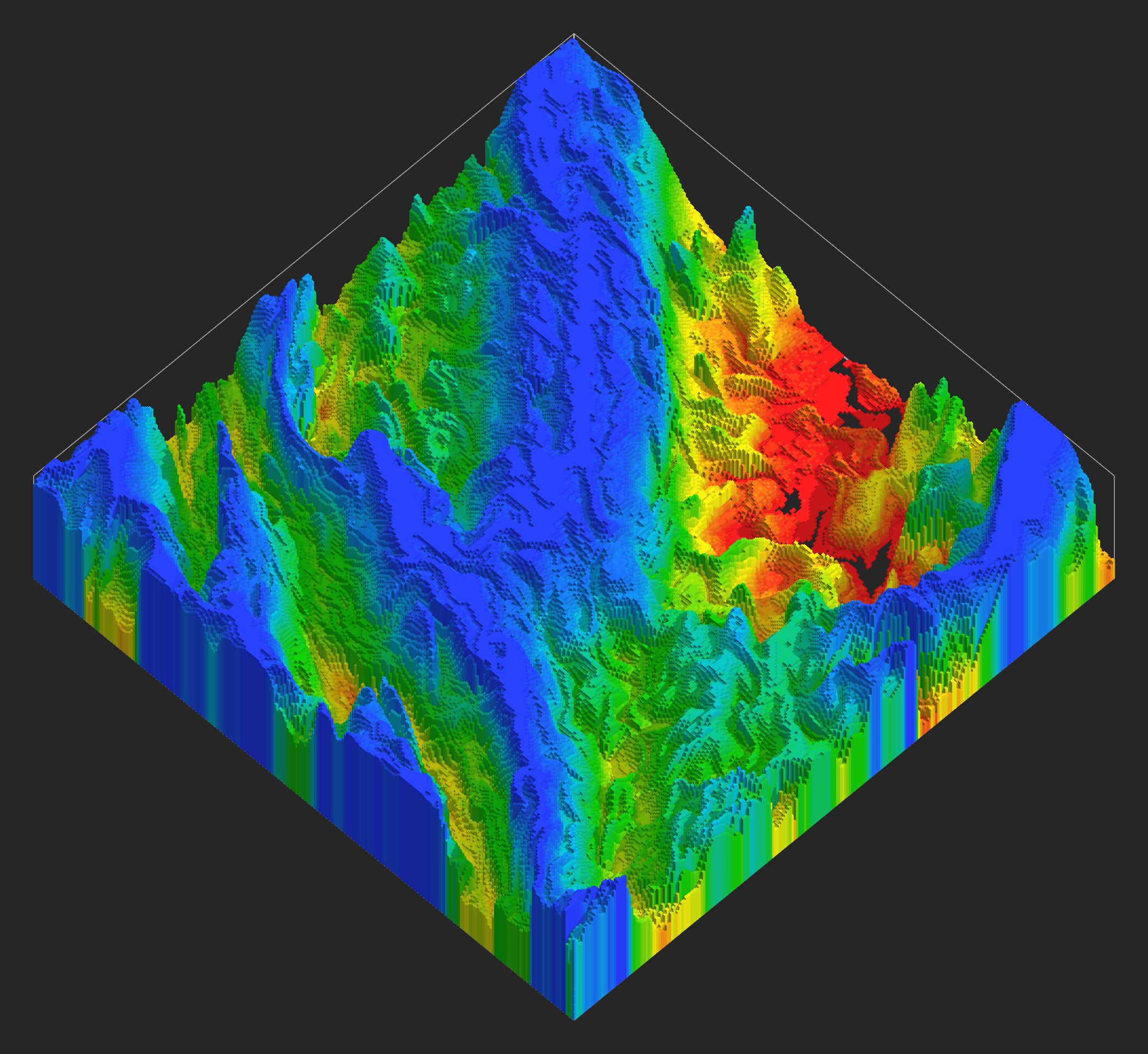 |
Octaves: 4
|
Octaves: 5
|
Octaves: 6
|
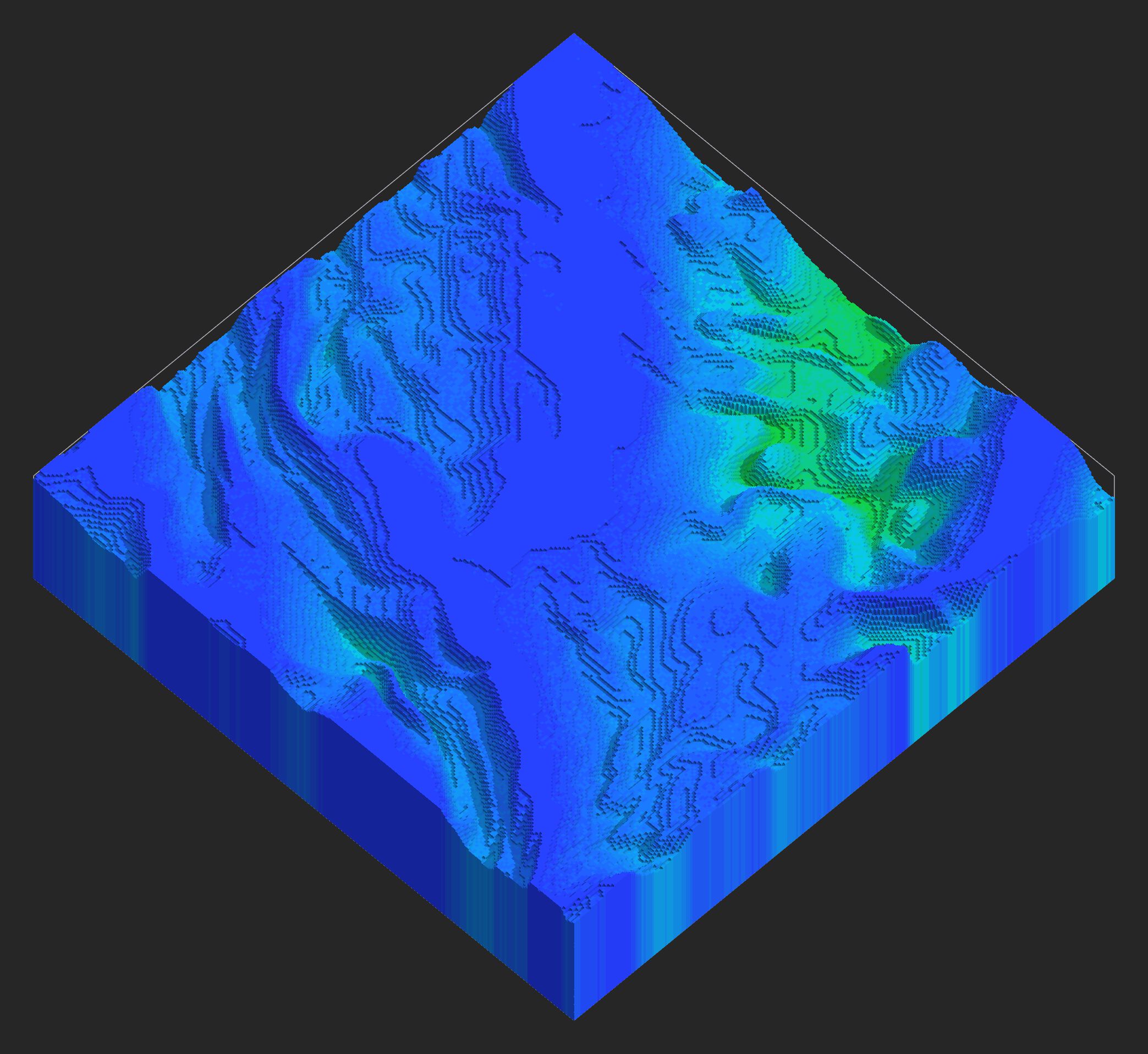 |
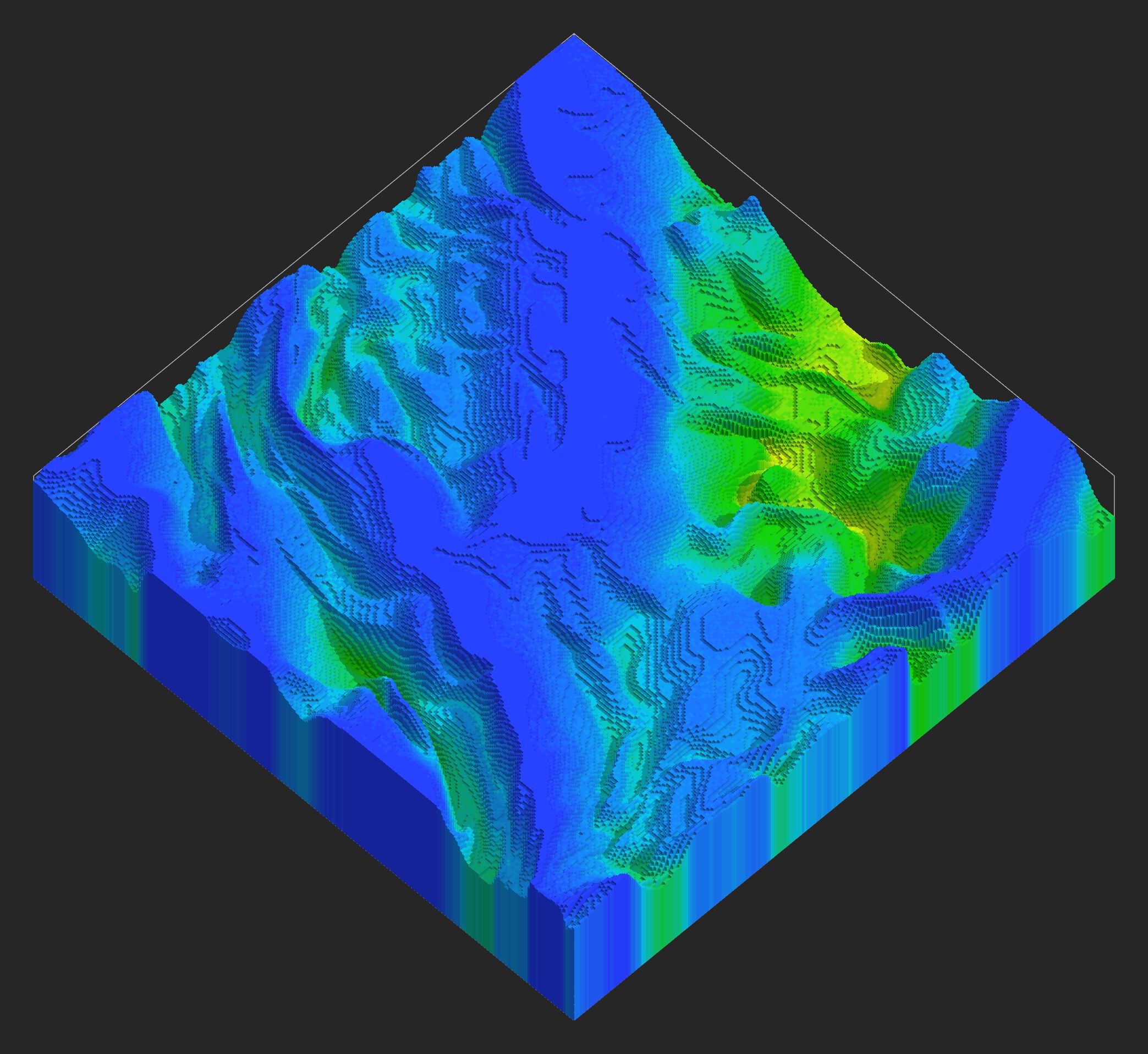 |
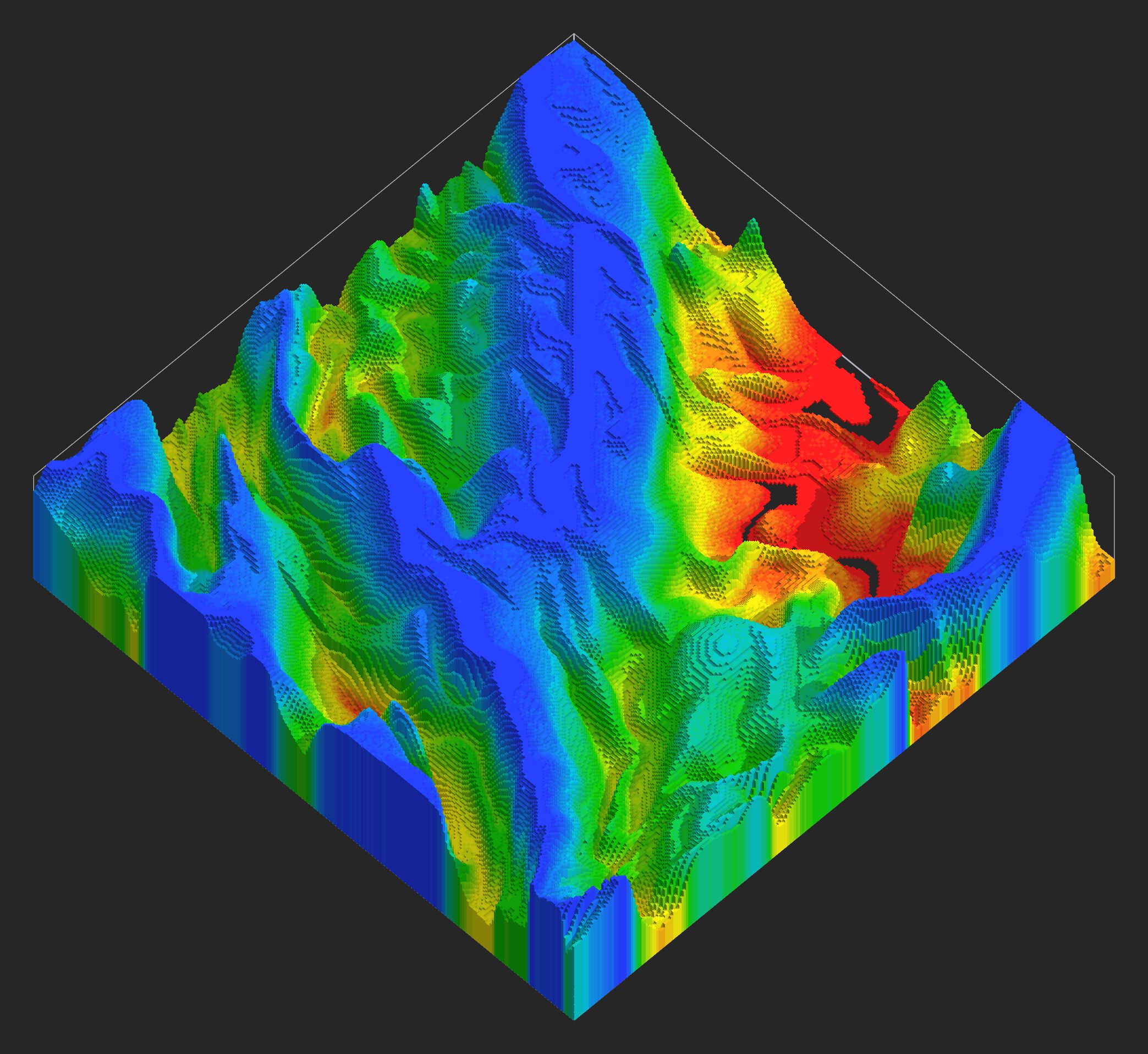 |
Contrast: 30
|
Contrast: 50
|
Contrast: 70
|
|---|
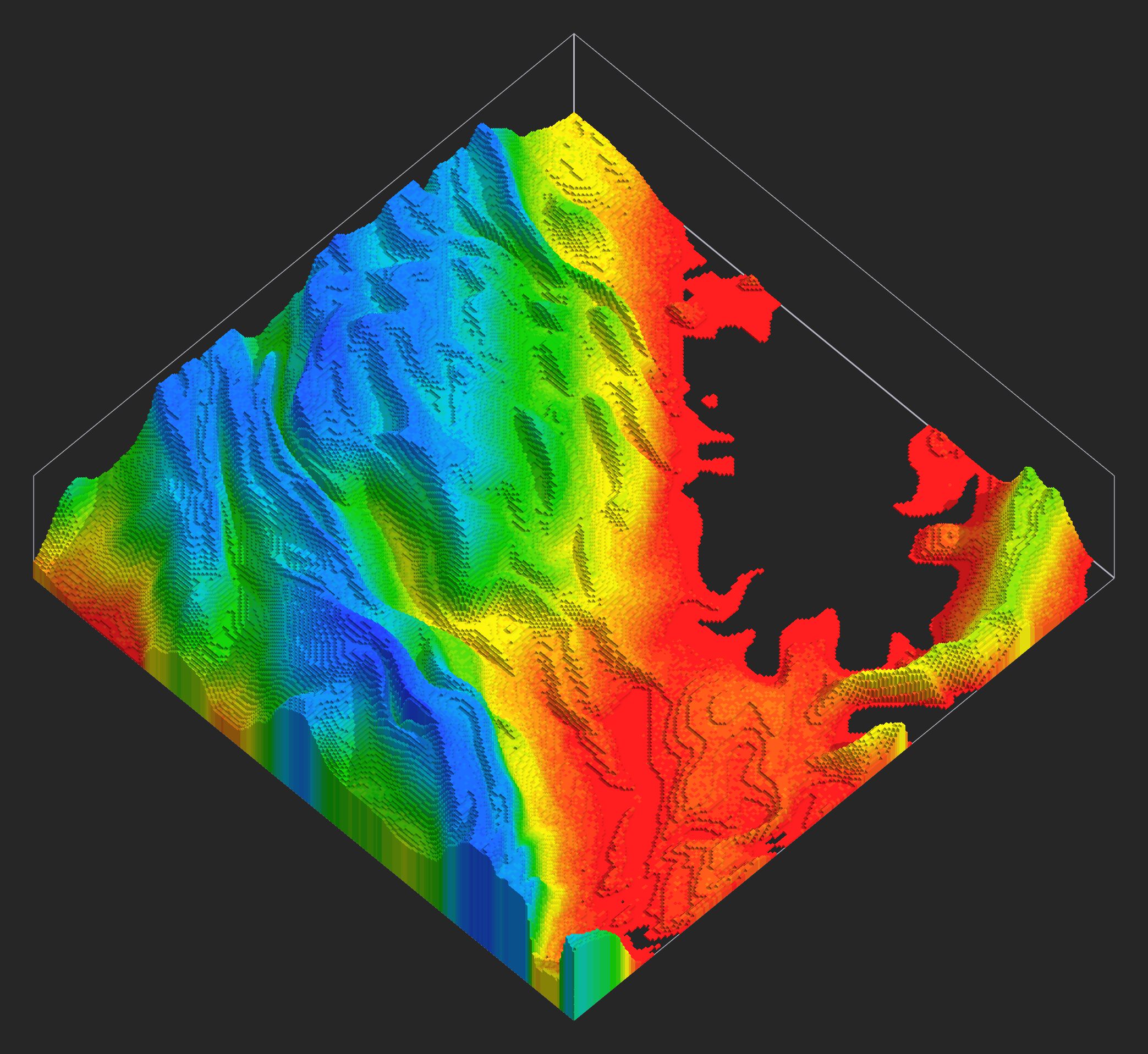 |
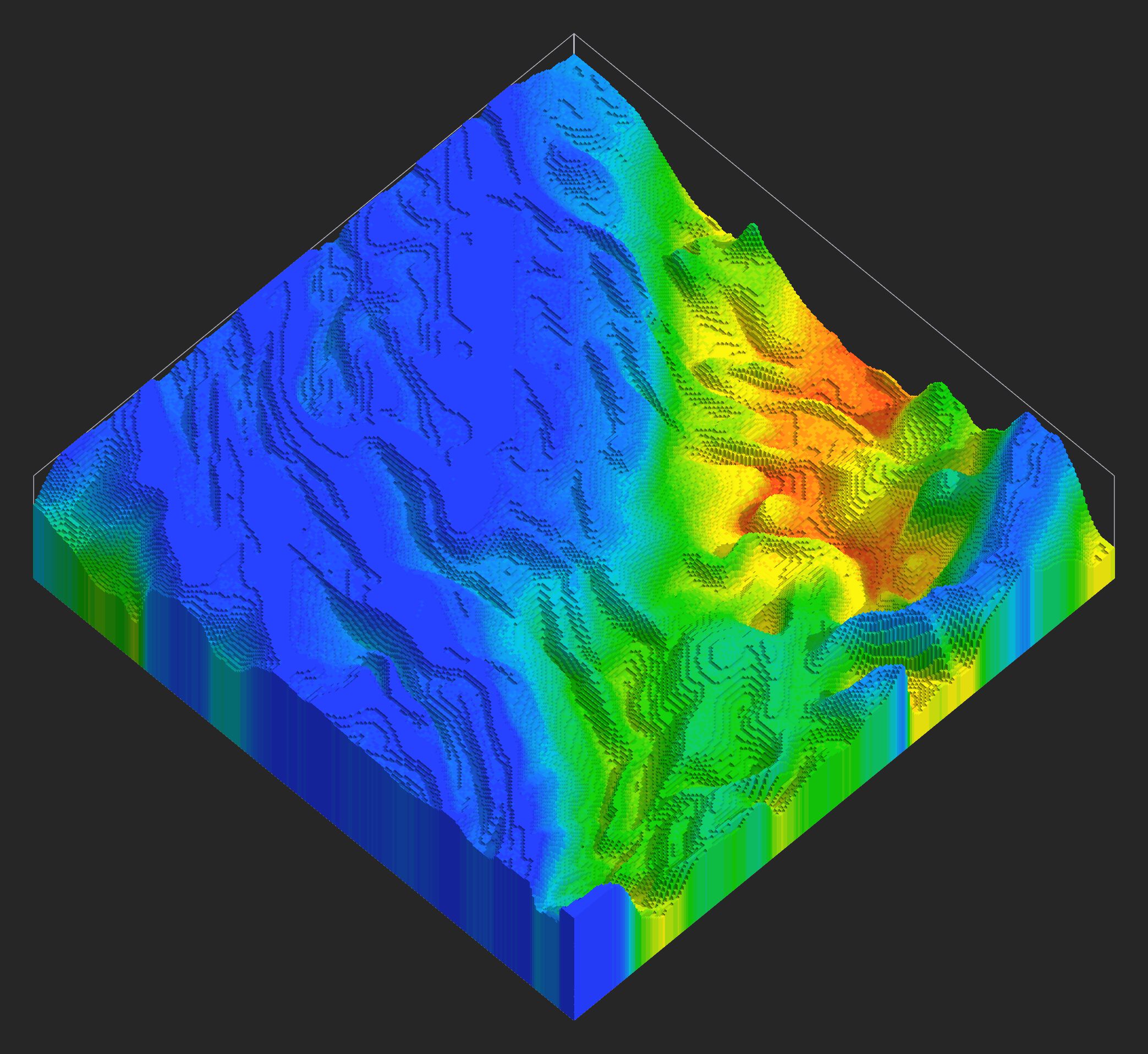 |
Shift: 20
|
Shift: 40
|
|---|---|
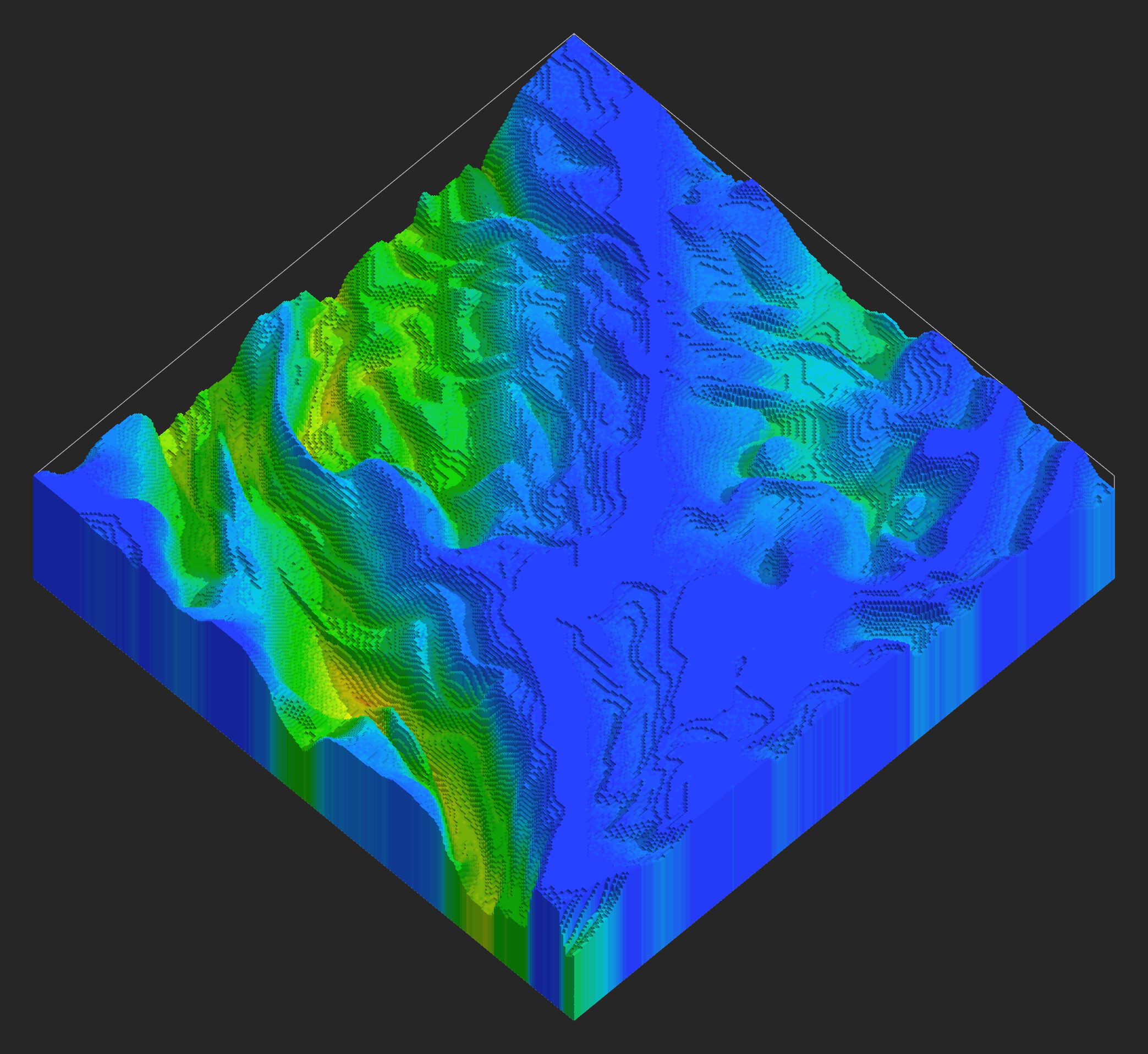 |
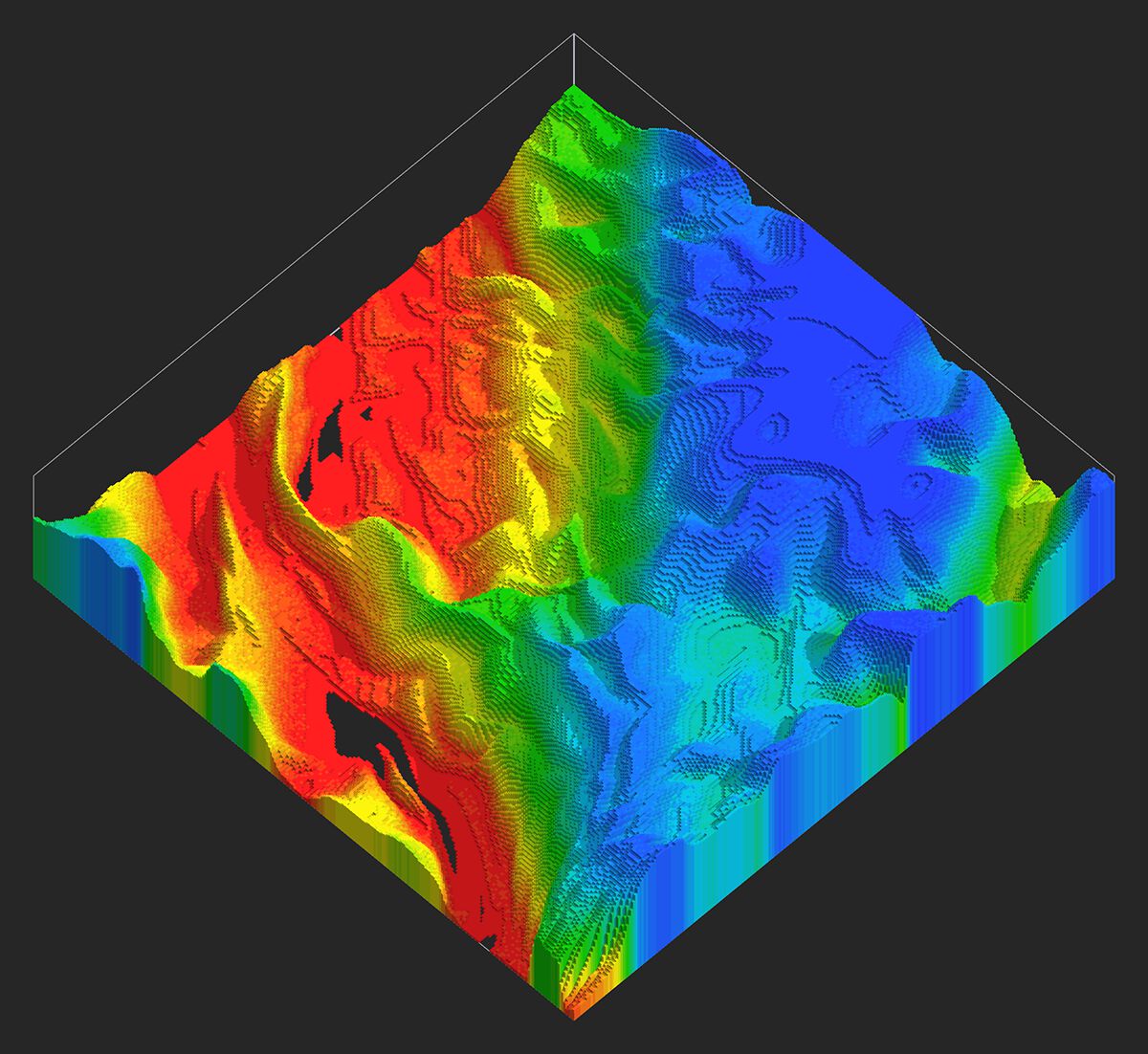 |
Shift: 60
|
Shift: 80
|
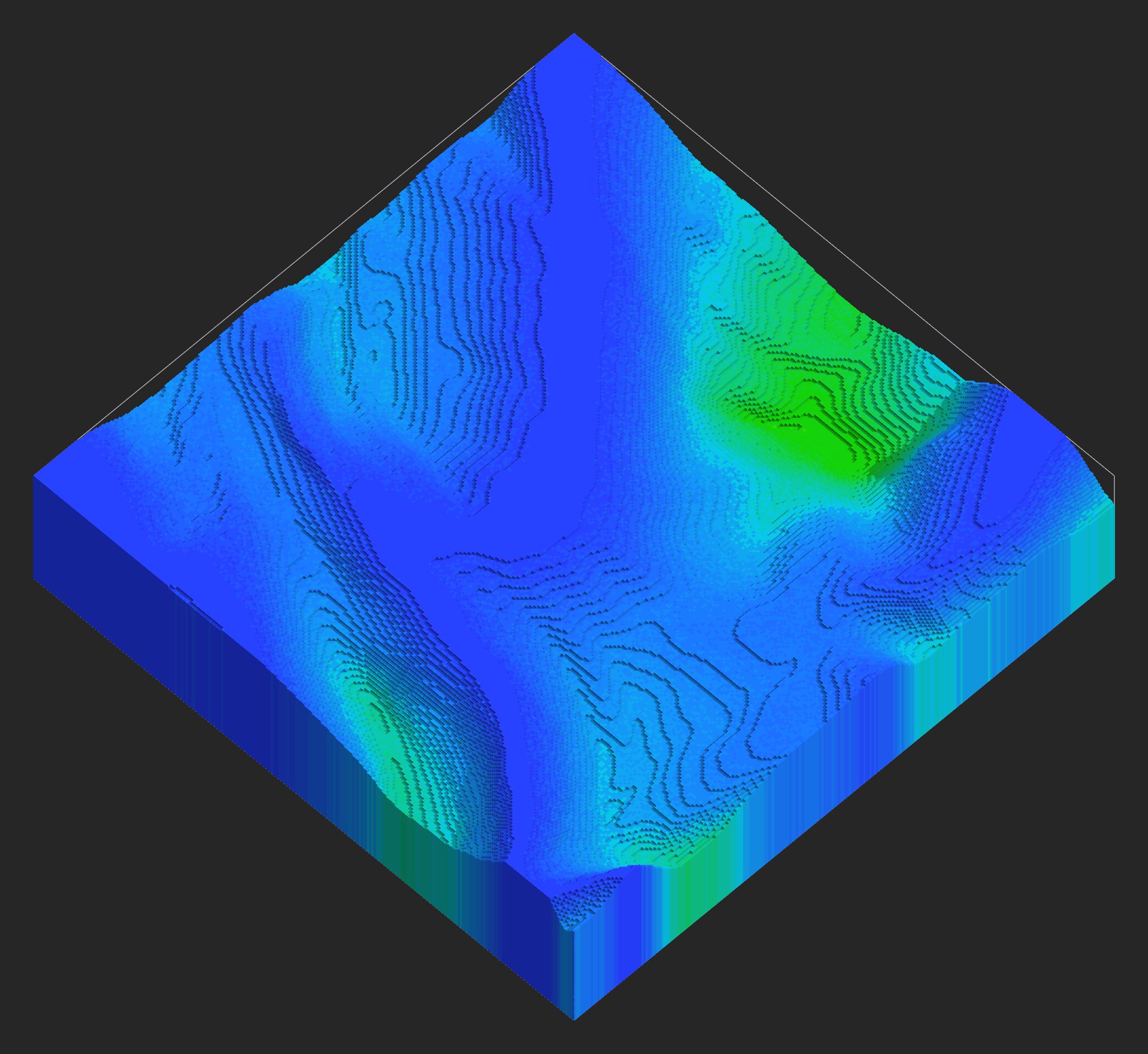 |
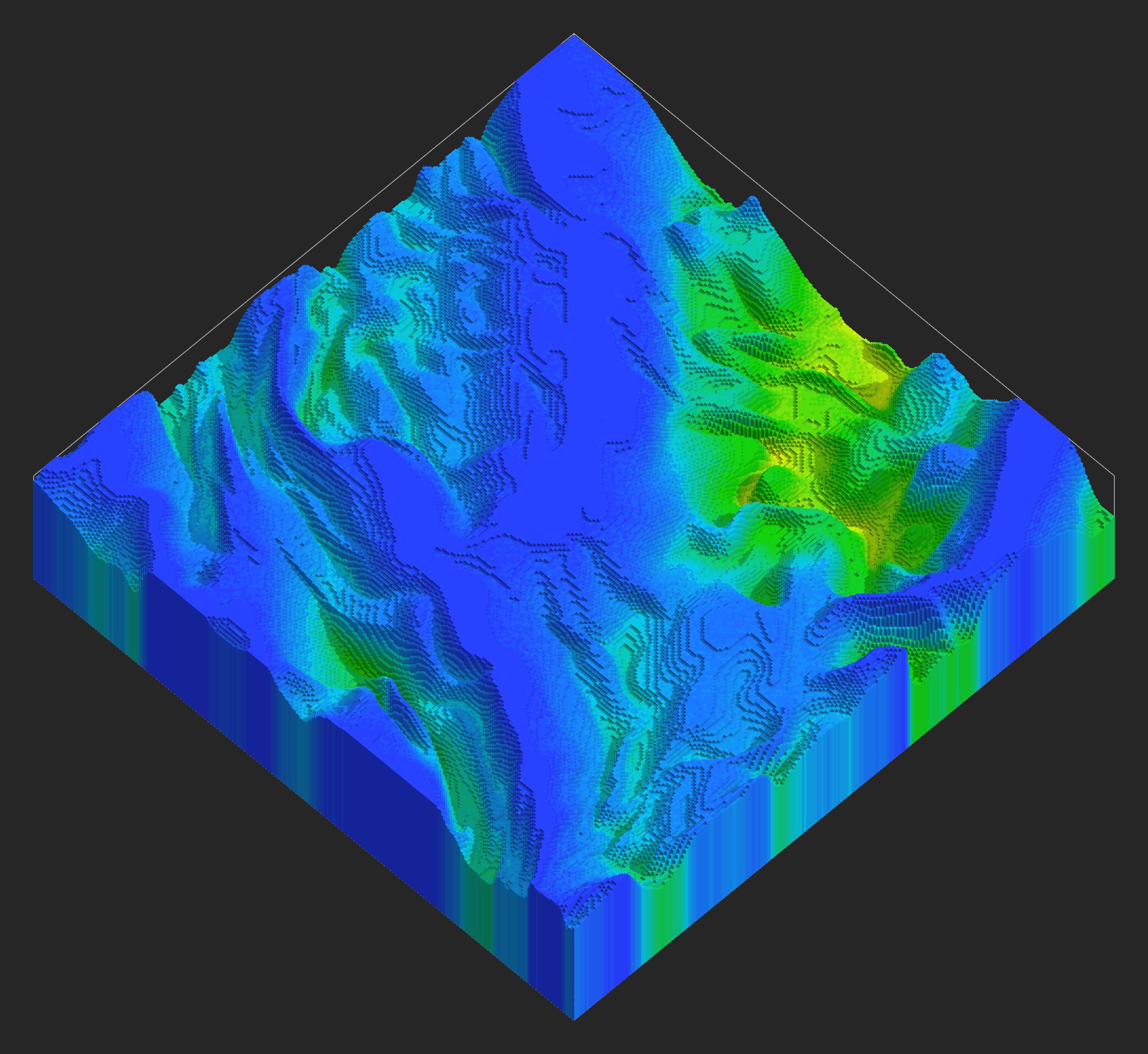 |
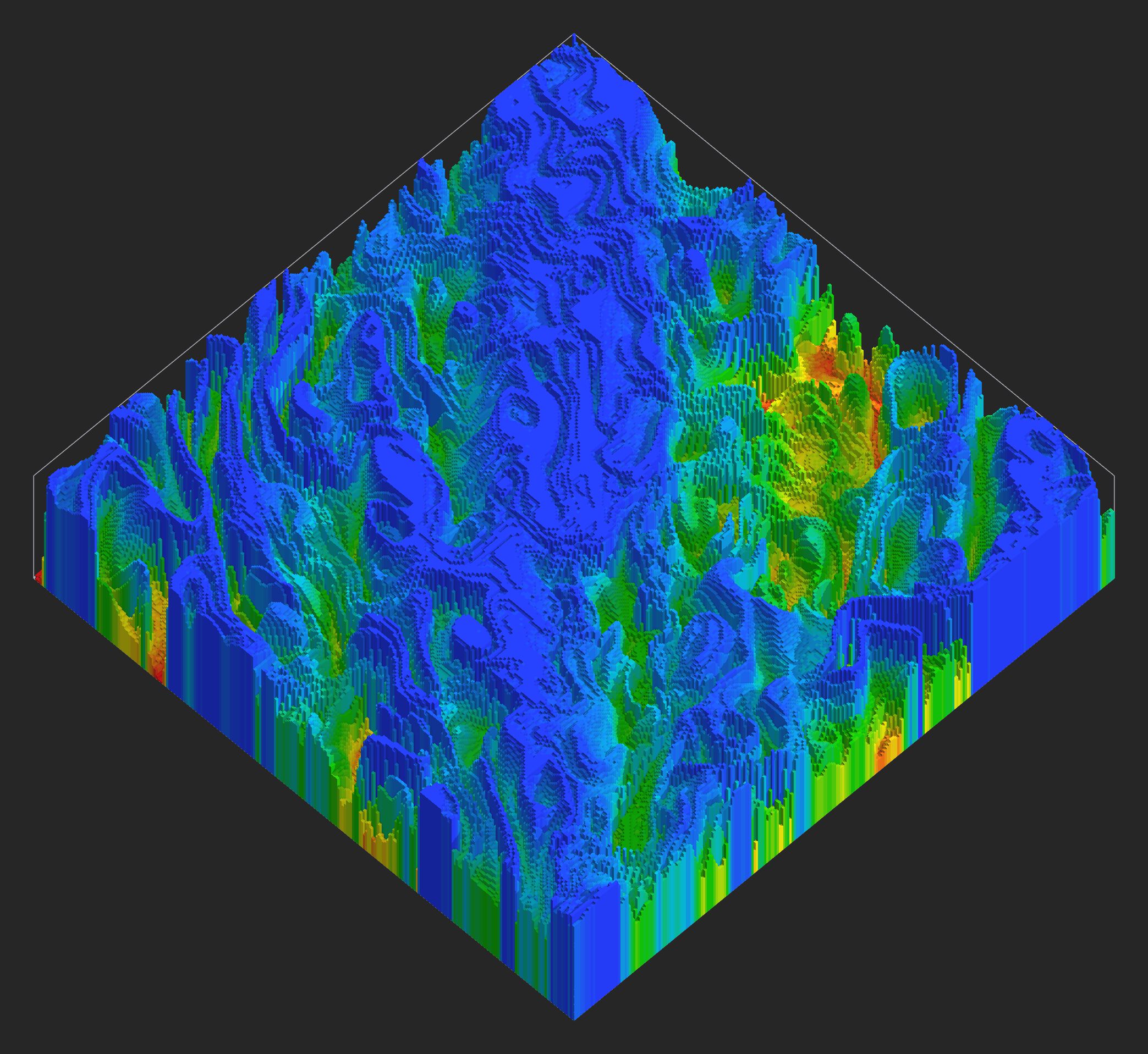 |
Gain: 50
|
Gain: 65
|
Gain: 80
|
|---|
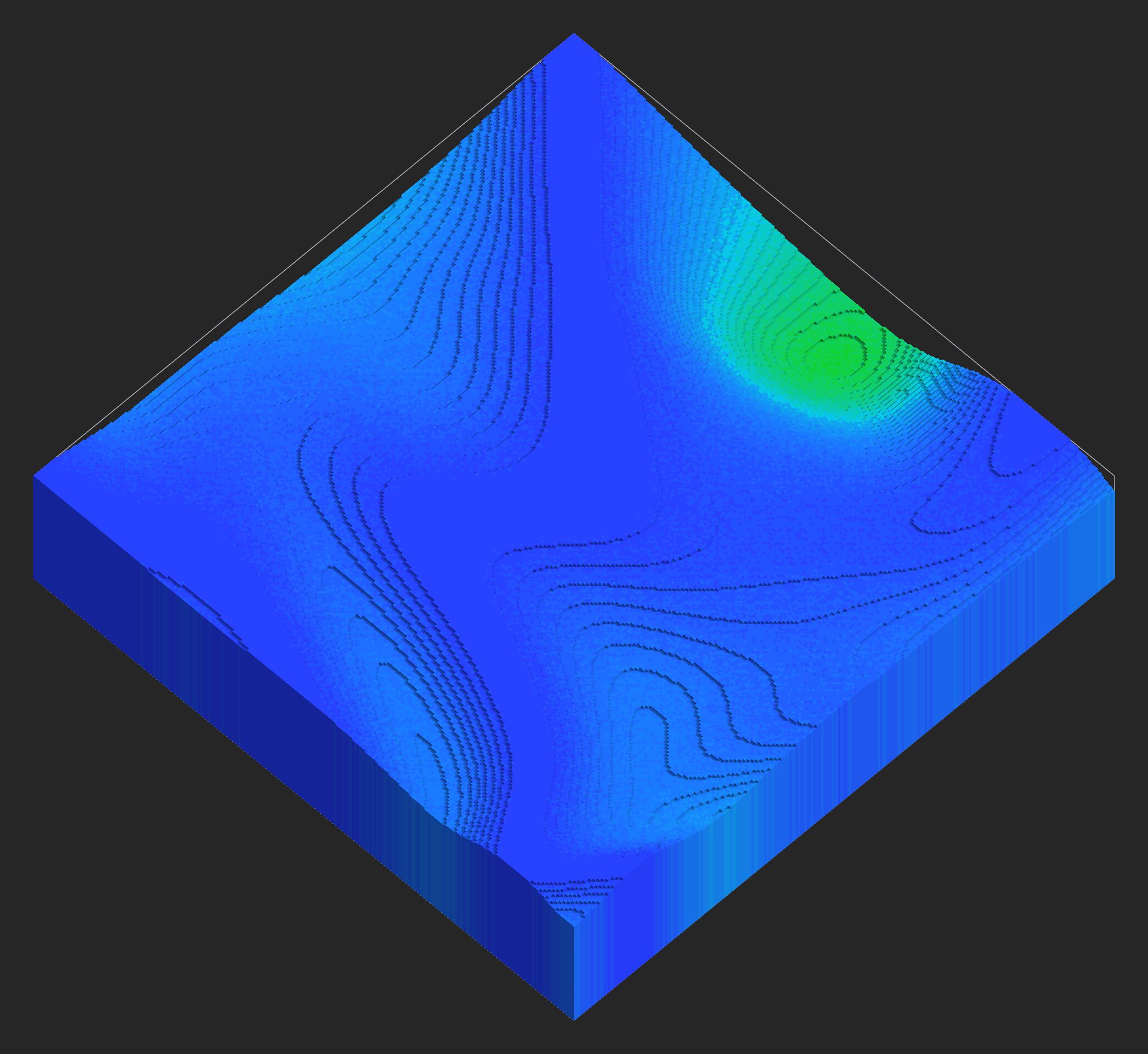 |
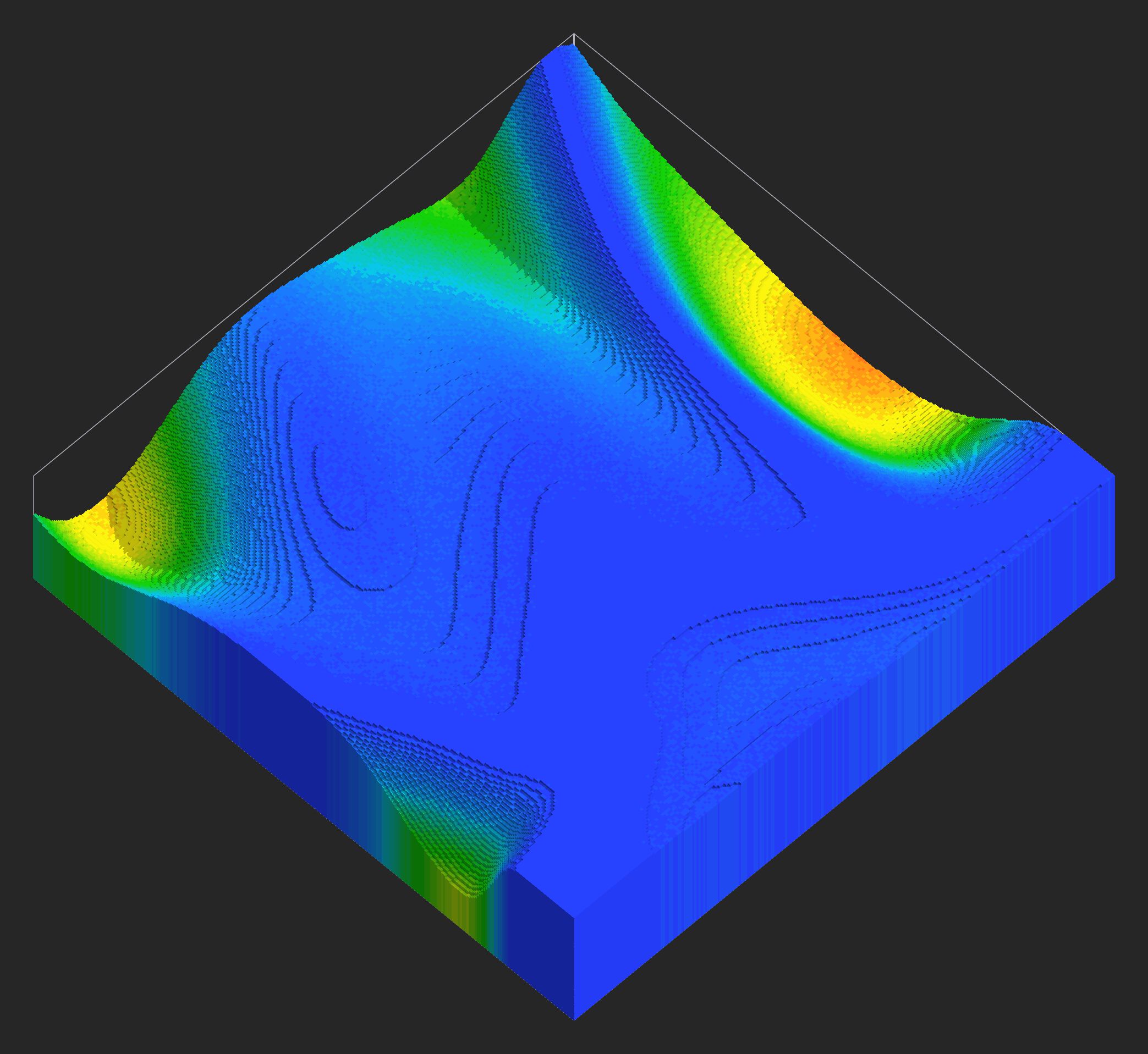 |
Lucanarity: 0
|
Lucanarity: 100
|
|---|---|
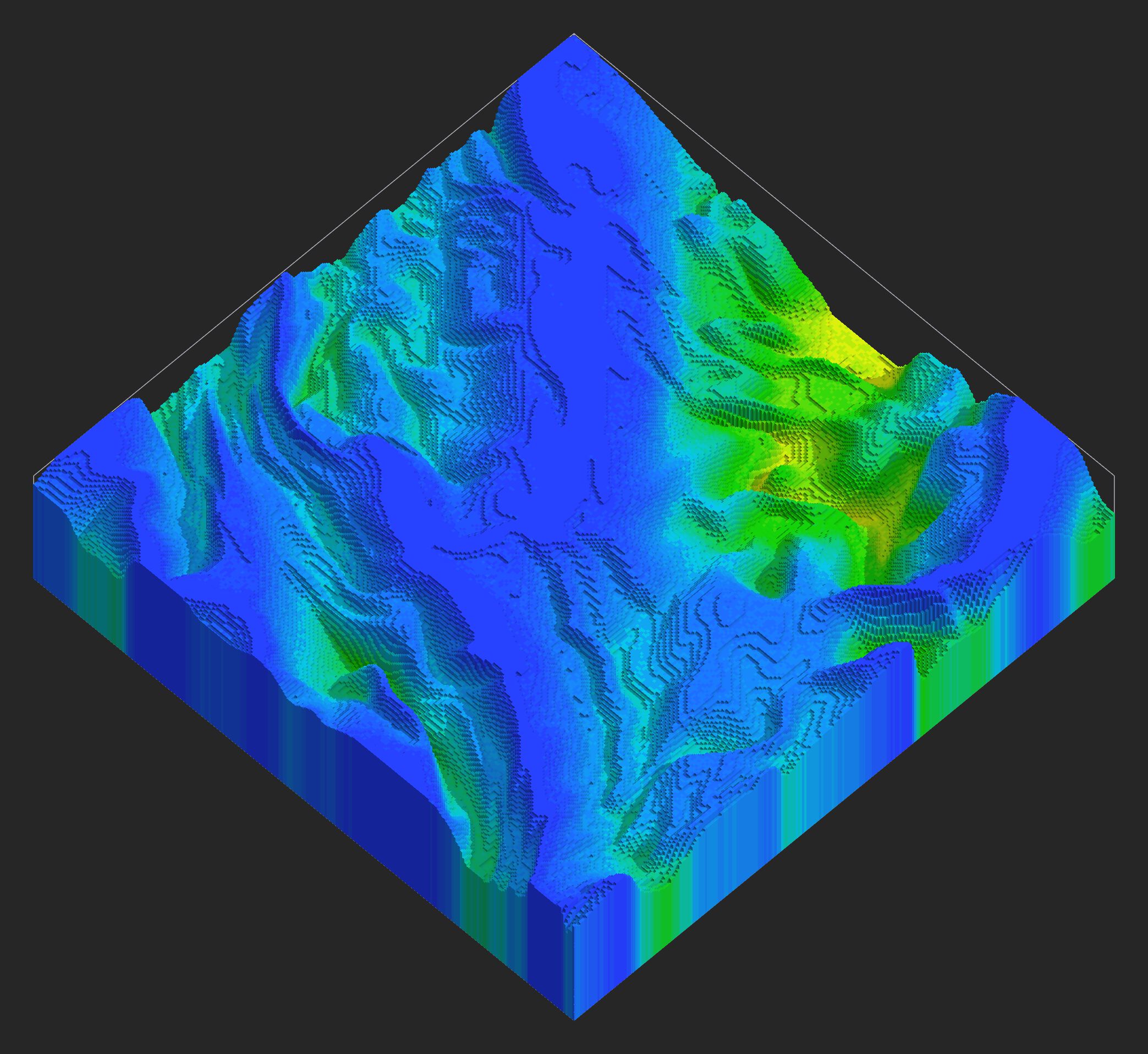 |
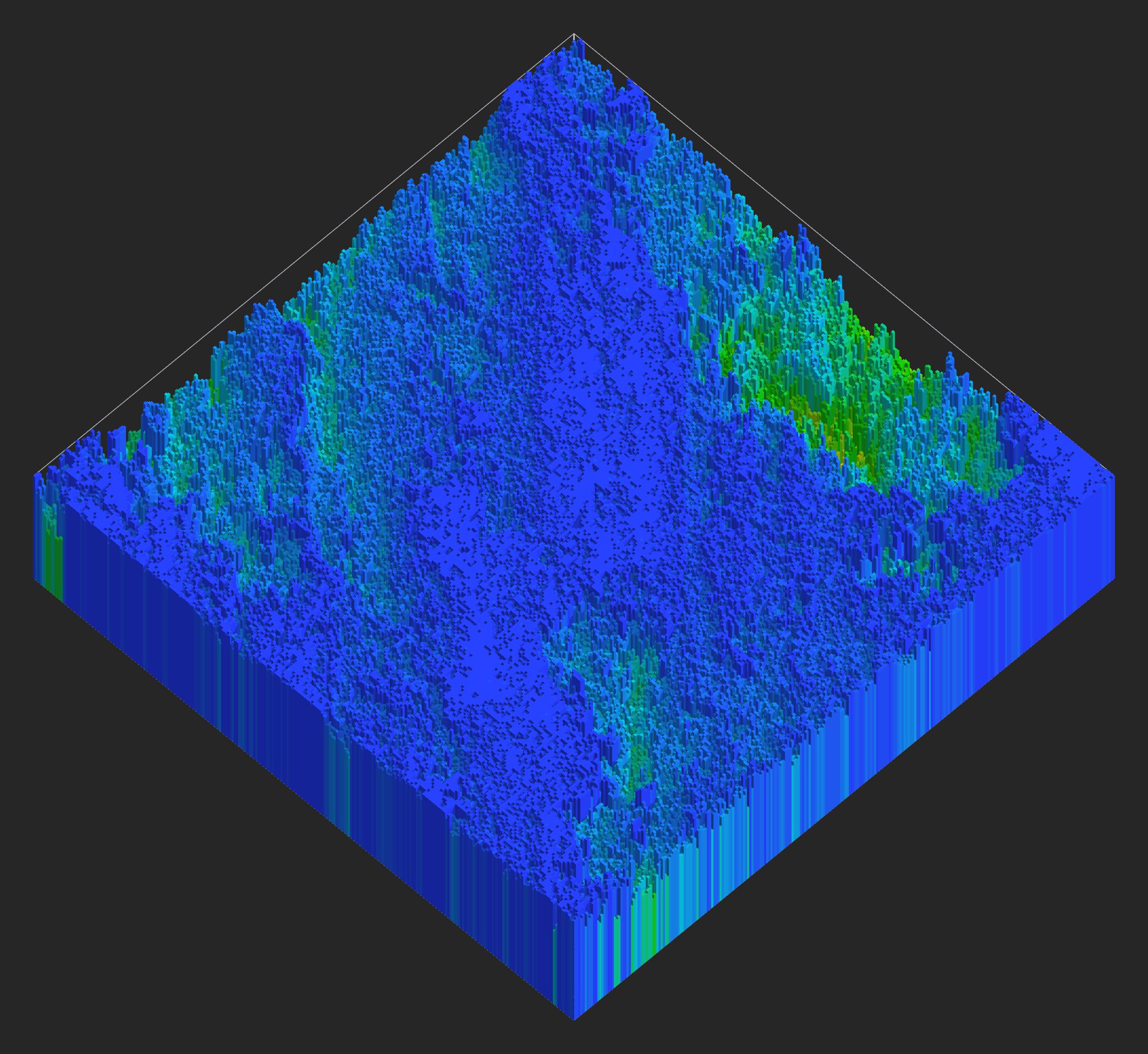 |
Lucanarity: 200
|
Lucanarity: 300
|
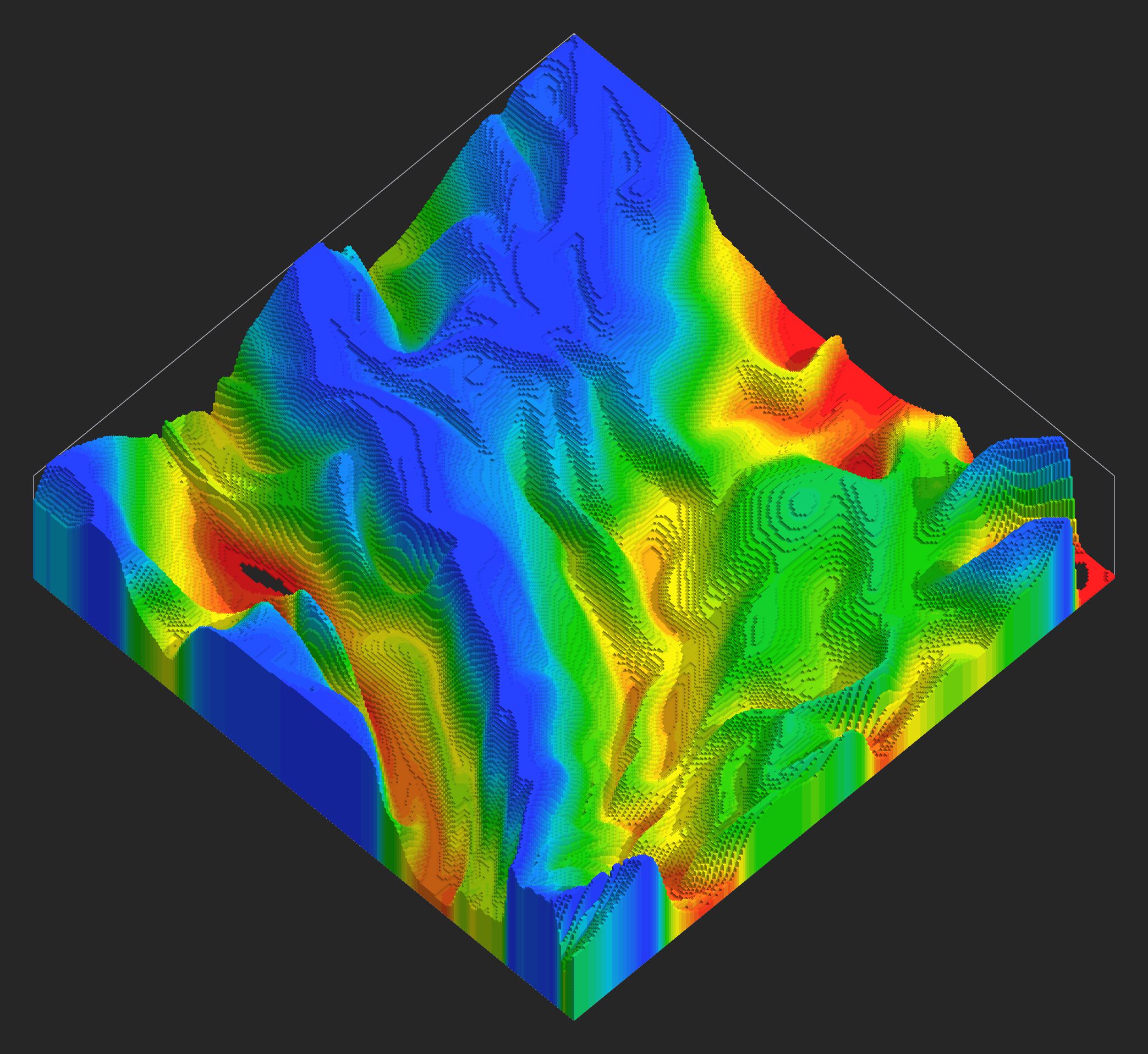 |
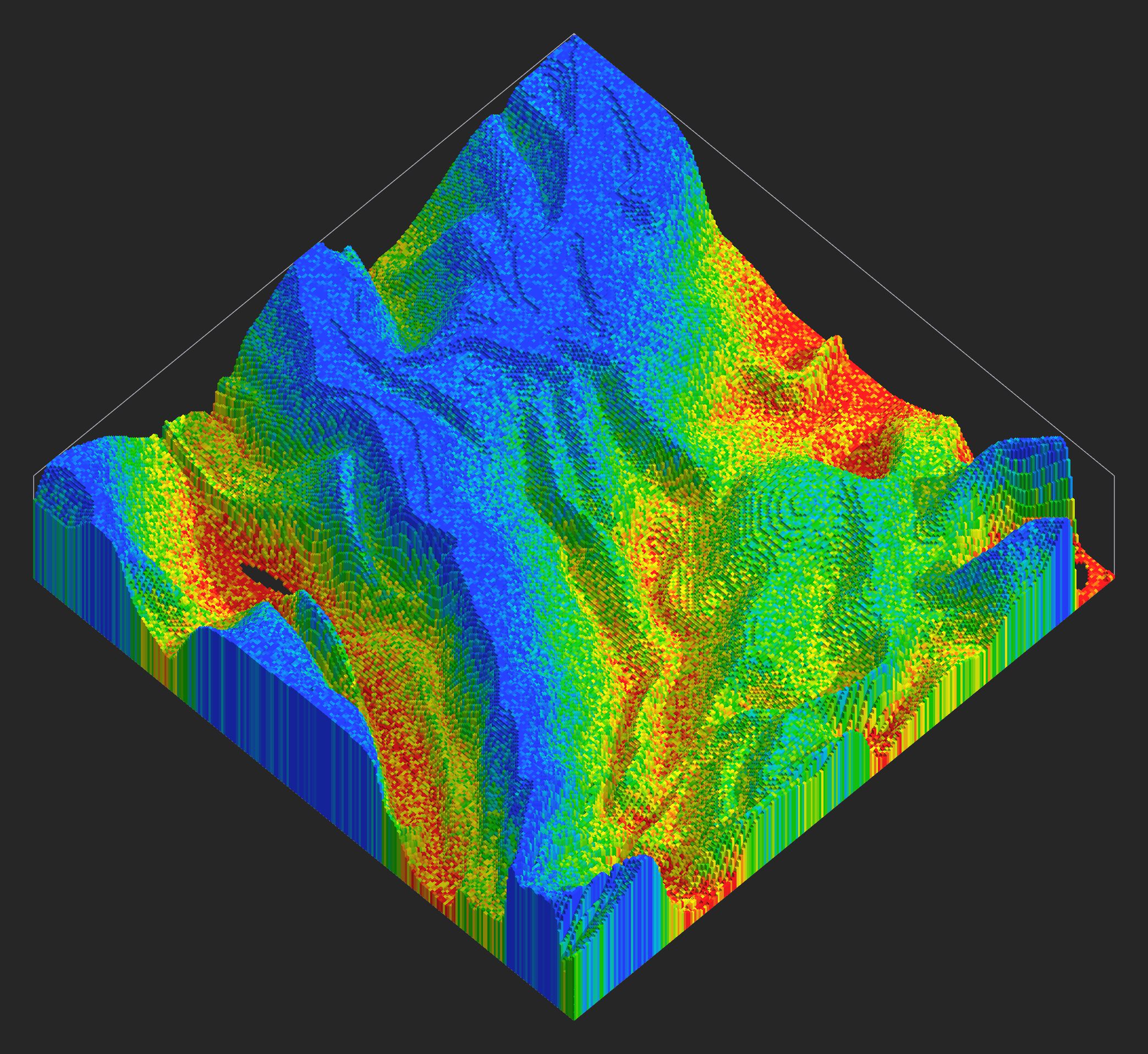 |
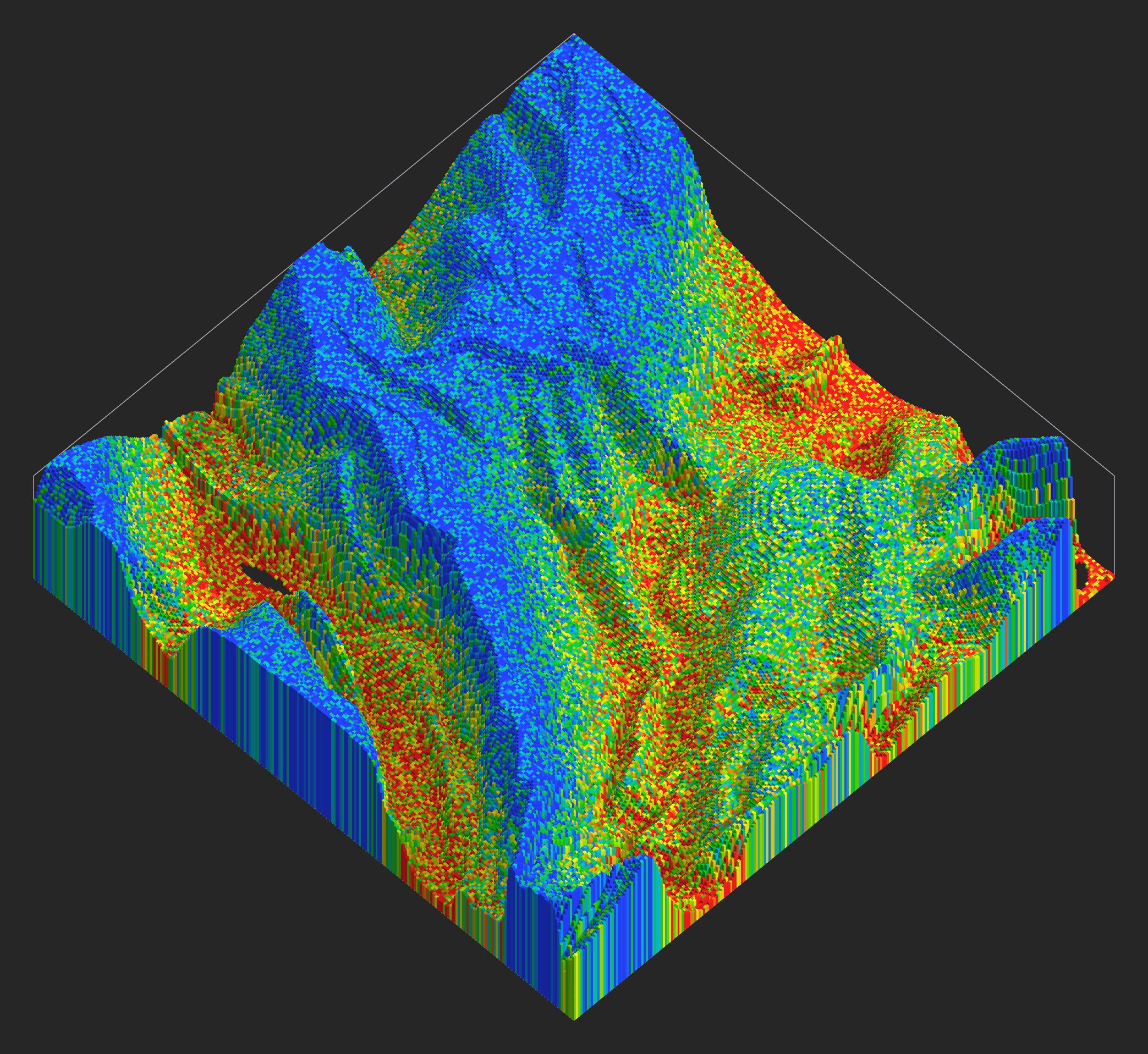 |
Noise: 0
|
Noise: 50
|
Noise: 100
|
|---|
View the shaders below or download the latest release:
All content in this wiki is licenced under the CC BY-NC-SA 4.0 license. Code snippets are dual-licenced under the MIT License.