-
Notifications
You must be signed in to change notification settings - Fork 50
Moisture
Lachlan McDonald edited this page Feb 26, 2023
·
2 revisions
The
moistureshader updates nearby voxels to a target colour, creating the effect of downward-streaks (such as moss or water damage) or upward-streaks (such as burn marks or surface dirt.)
| Parameter | Description |
|---|---|
| Target Color | Color where streaks should appear (will be replaced) |
| Direction |
0 for downward streaks, 1 for upward streaks |
| Min Length | Minimum streak length |
| Max Length | Maximum streak length |
| Scale | Scale of the noise pattern |
| Flip | Reverse the palette order |
| Jitter | Additional color noise |
| Seed | Global seed |
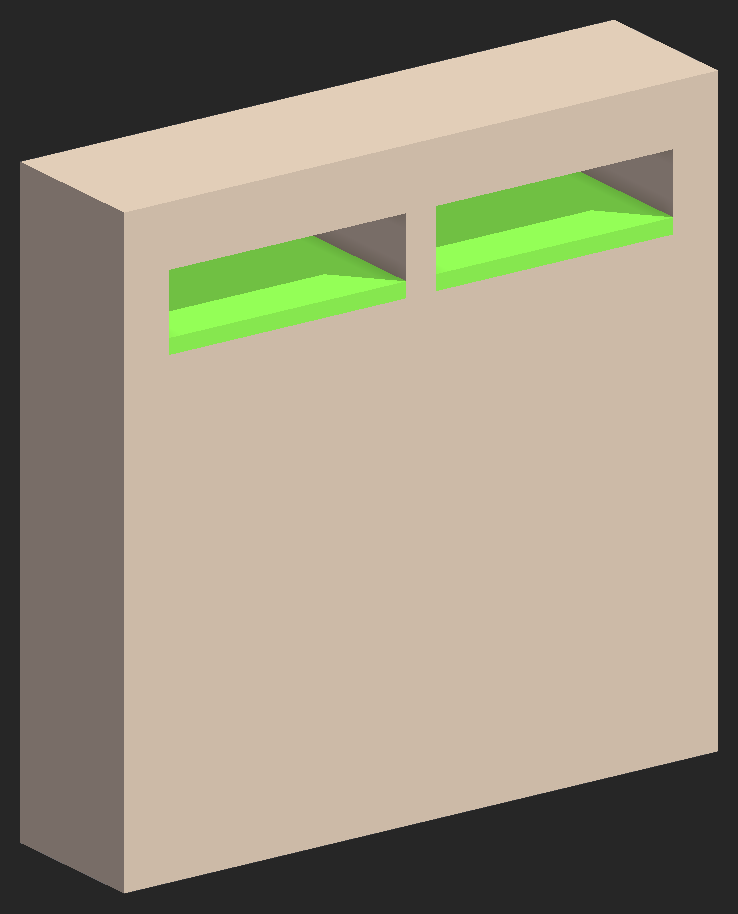 |
 |
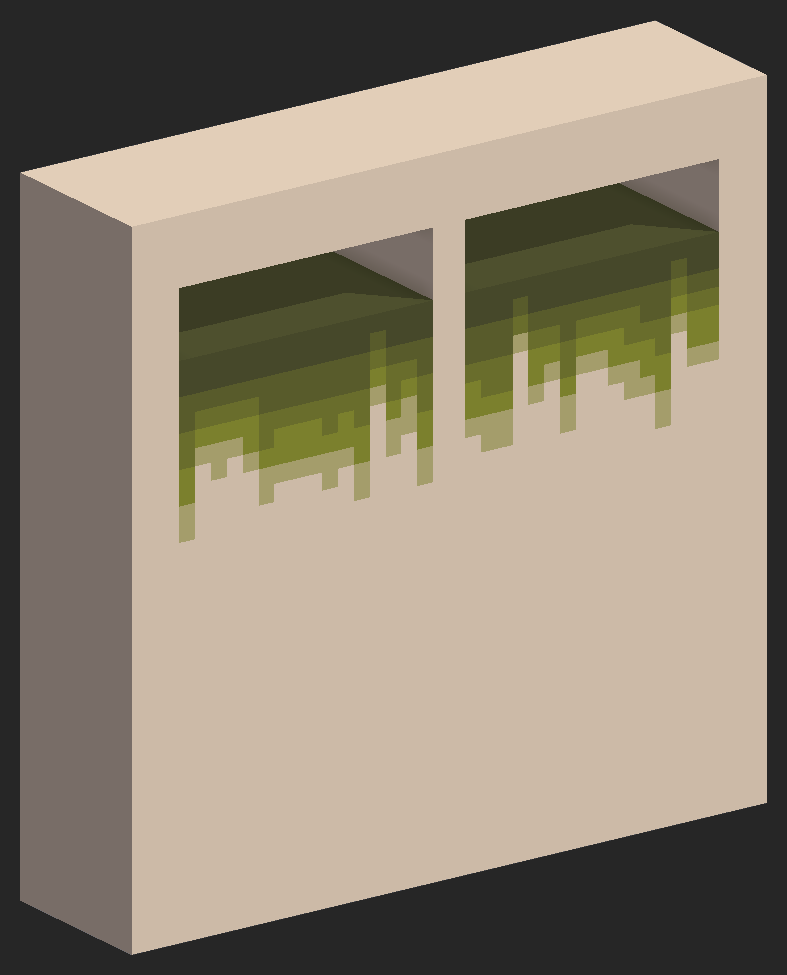 |
| Input | Direction 0Flip 0
|
Direction 0Flip 1
|
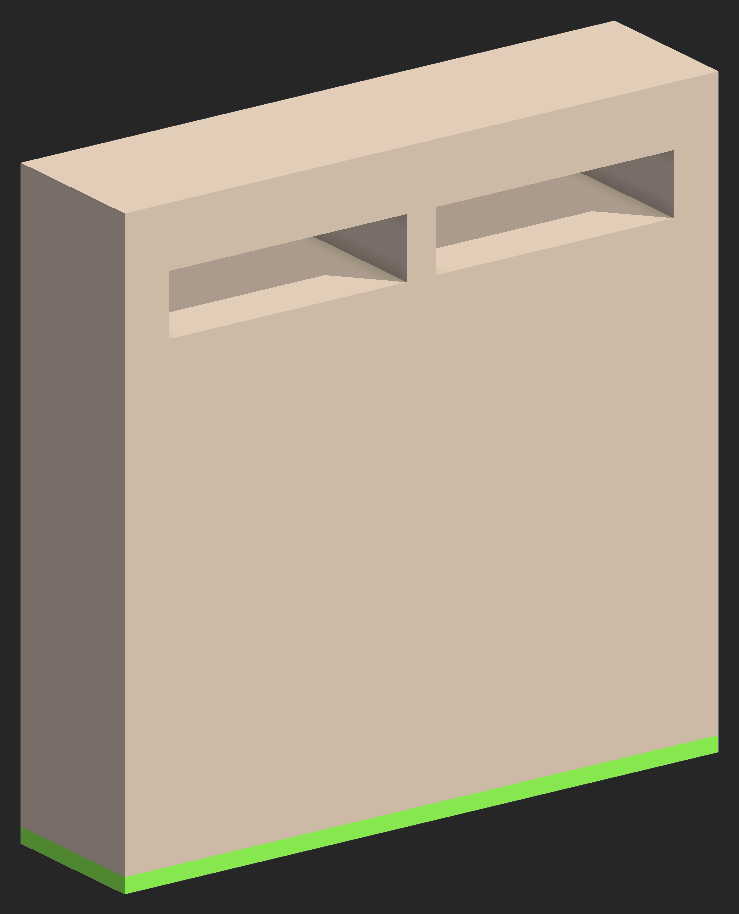 |
 |
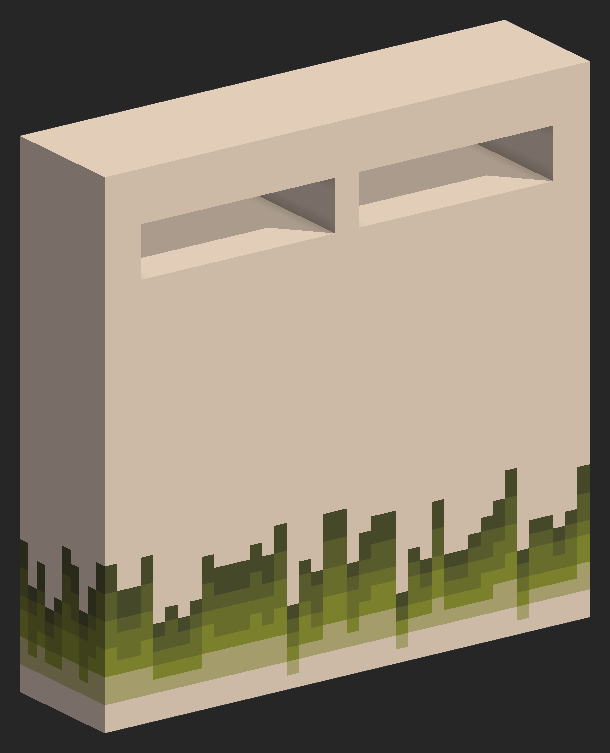 |
| Input | Direction 1Flip 0
|
Direction 1Flip 1
|
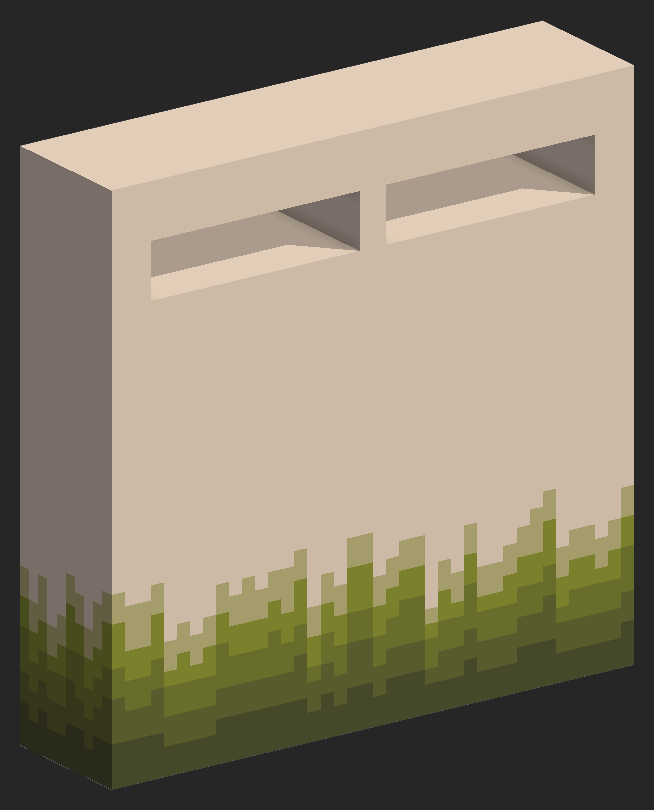 |
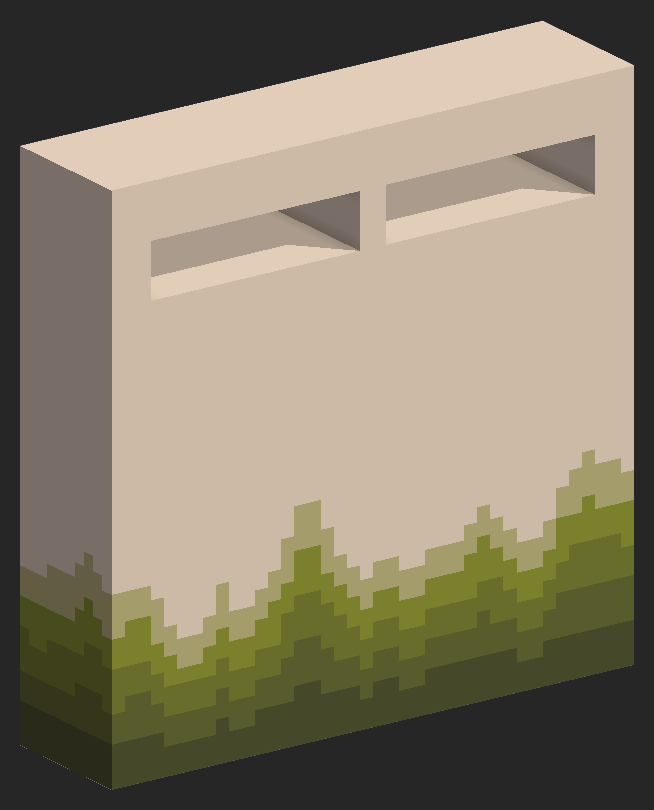 |
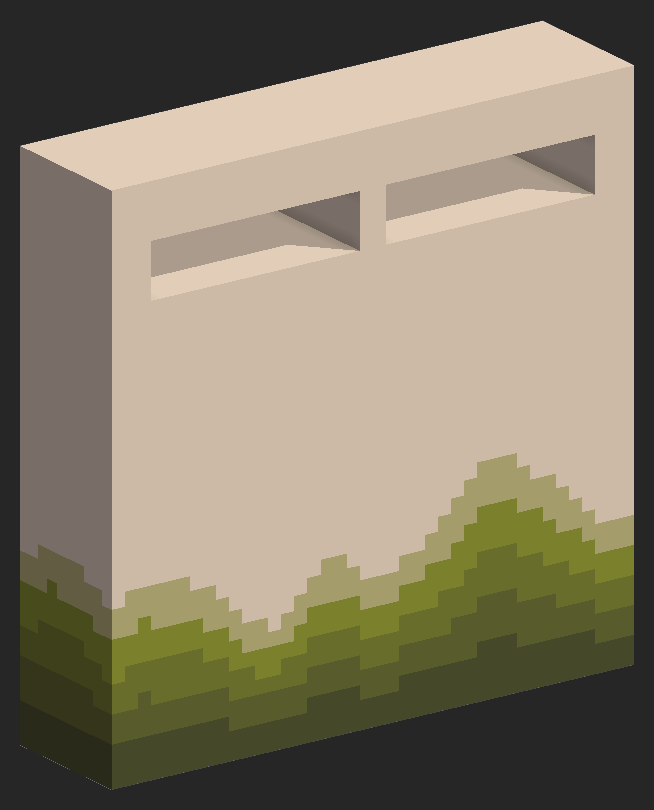 |
Scale: 1
|
Scale: 5
|
Scale: 10
|
|---|
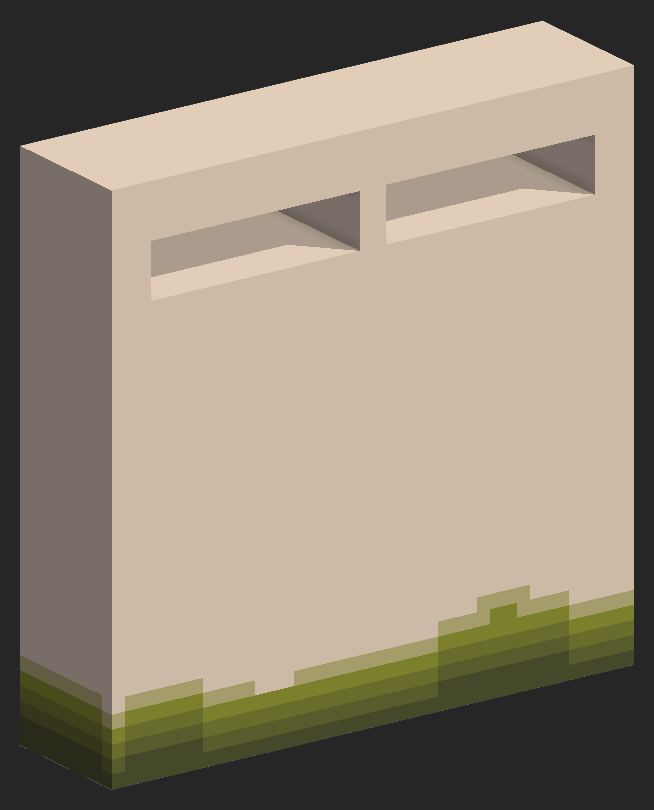 |
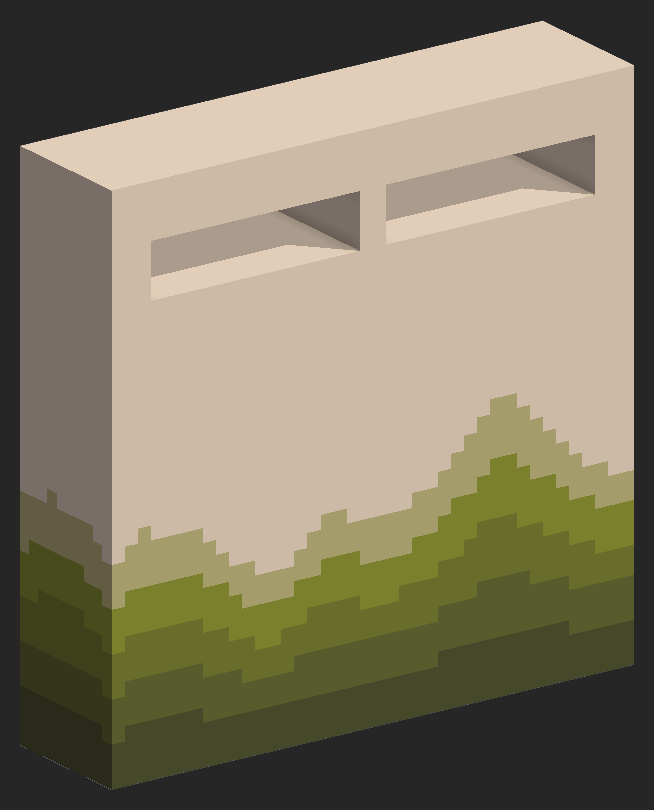 |
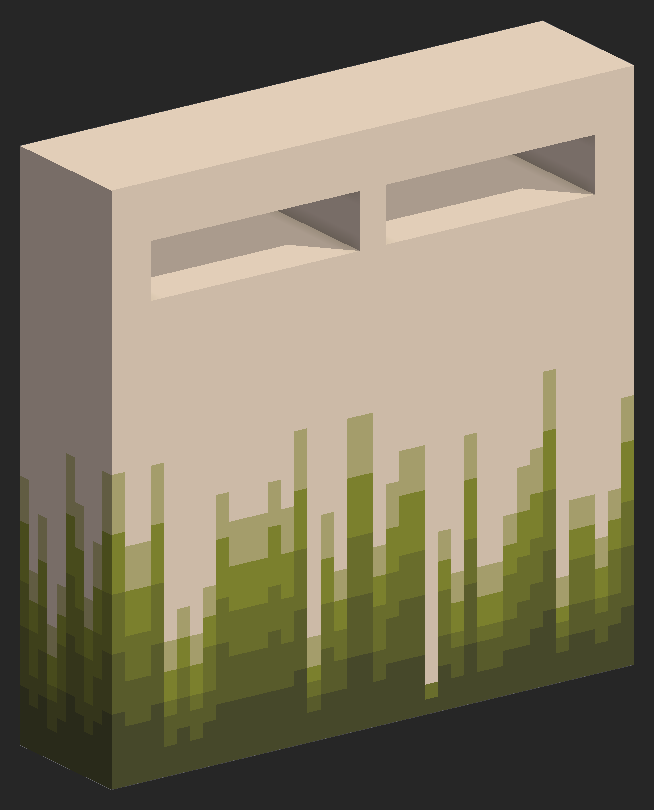 |
Min Length 4Max Length 8
|
Min Length 12Max Length 24
|
Min Length 2Max Length 40
|
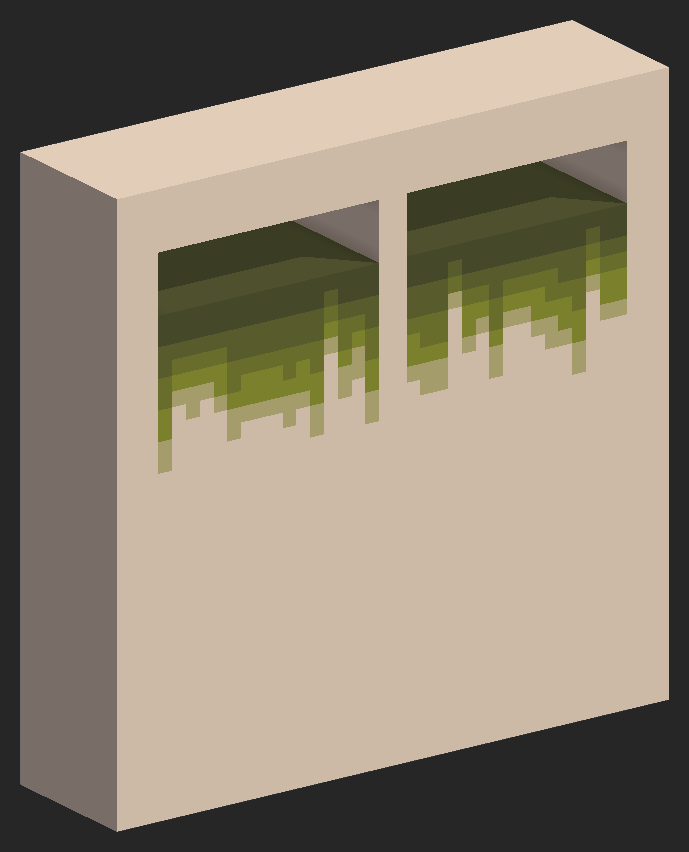 |
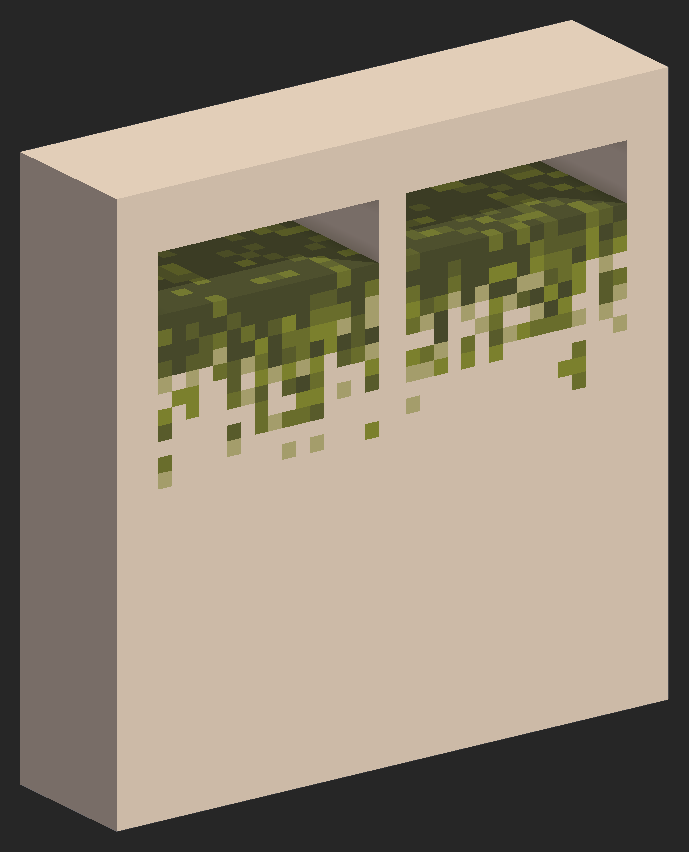 |
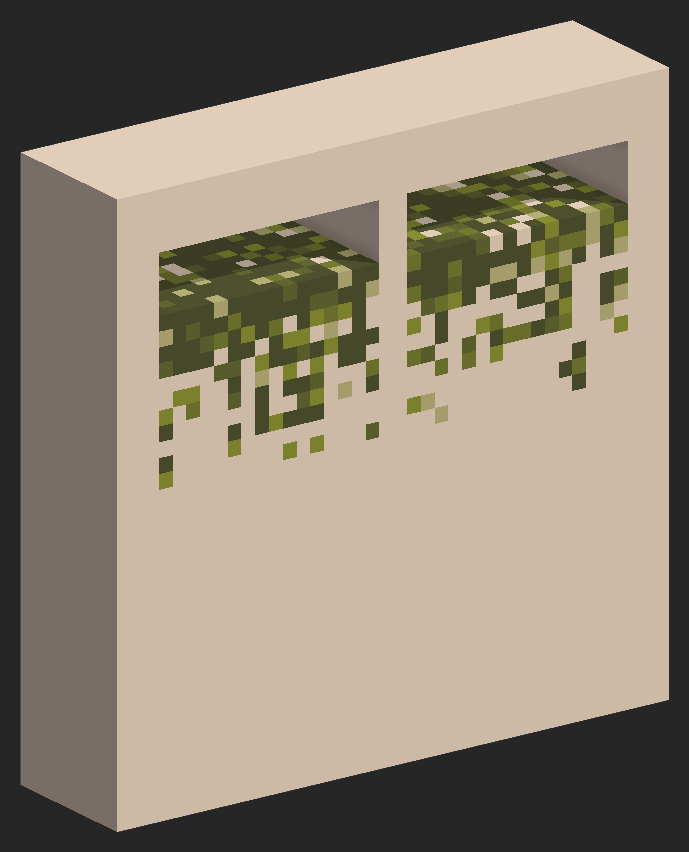 |
Jitter: 0
|
Jitter: 5
|
Jitter: 10
|
|---|
All content in this wiki is licenced under the CC BY-NC-SA 4.0 license. Code snippets are dual-licenced under the MIT License.